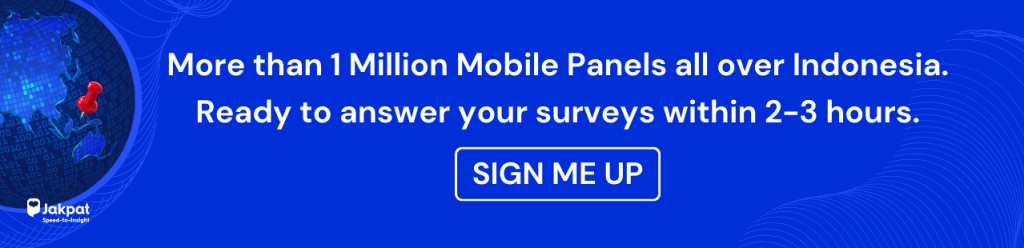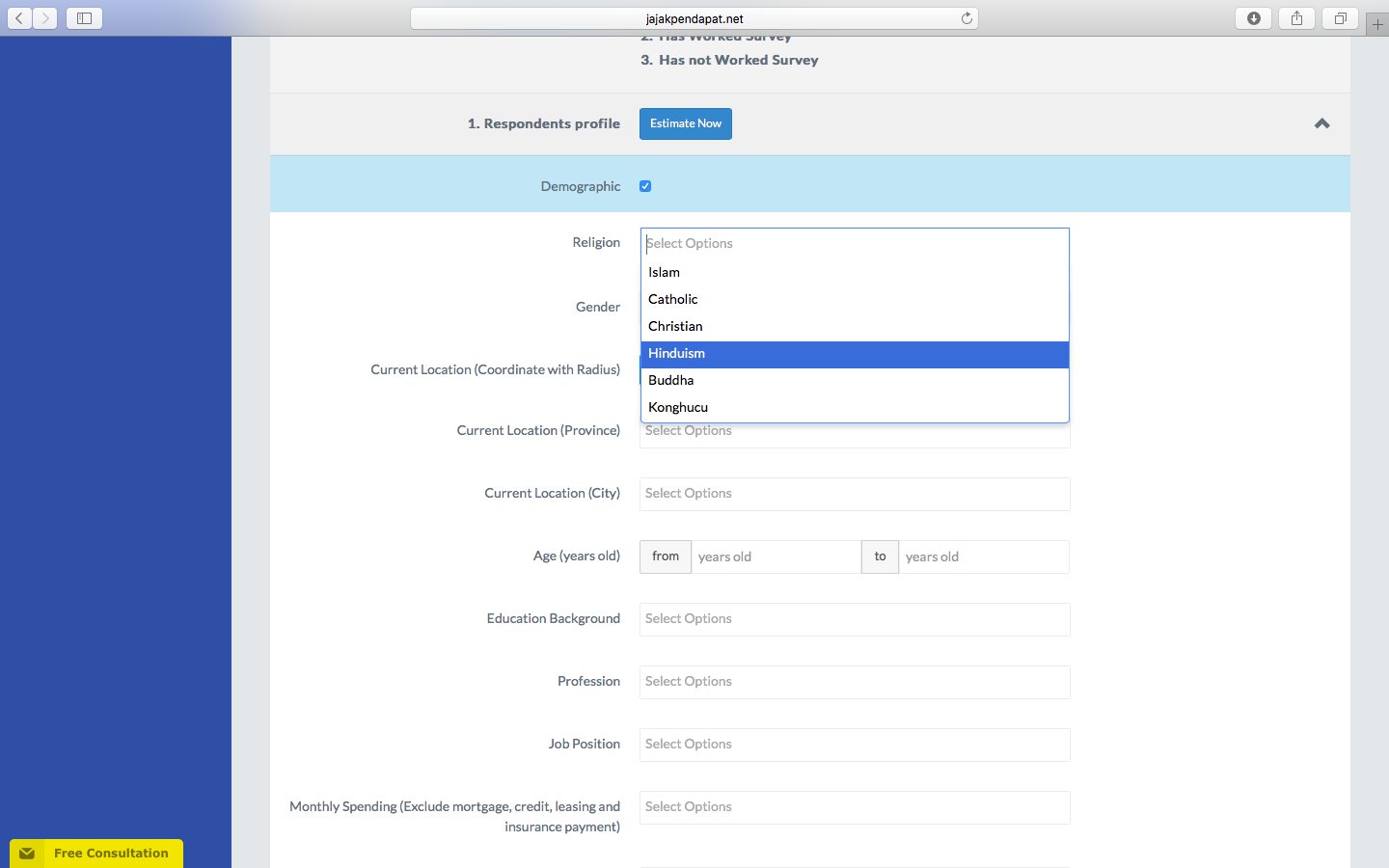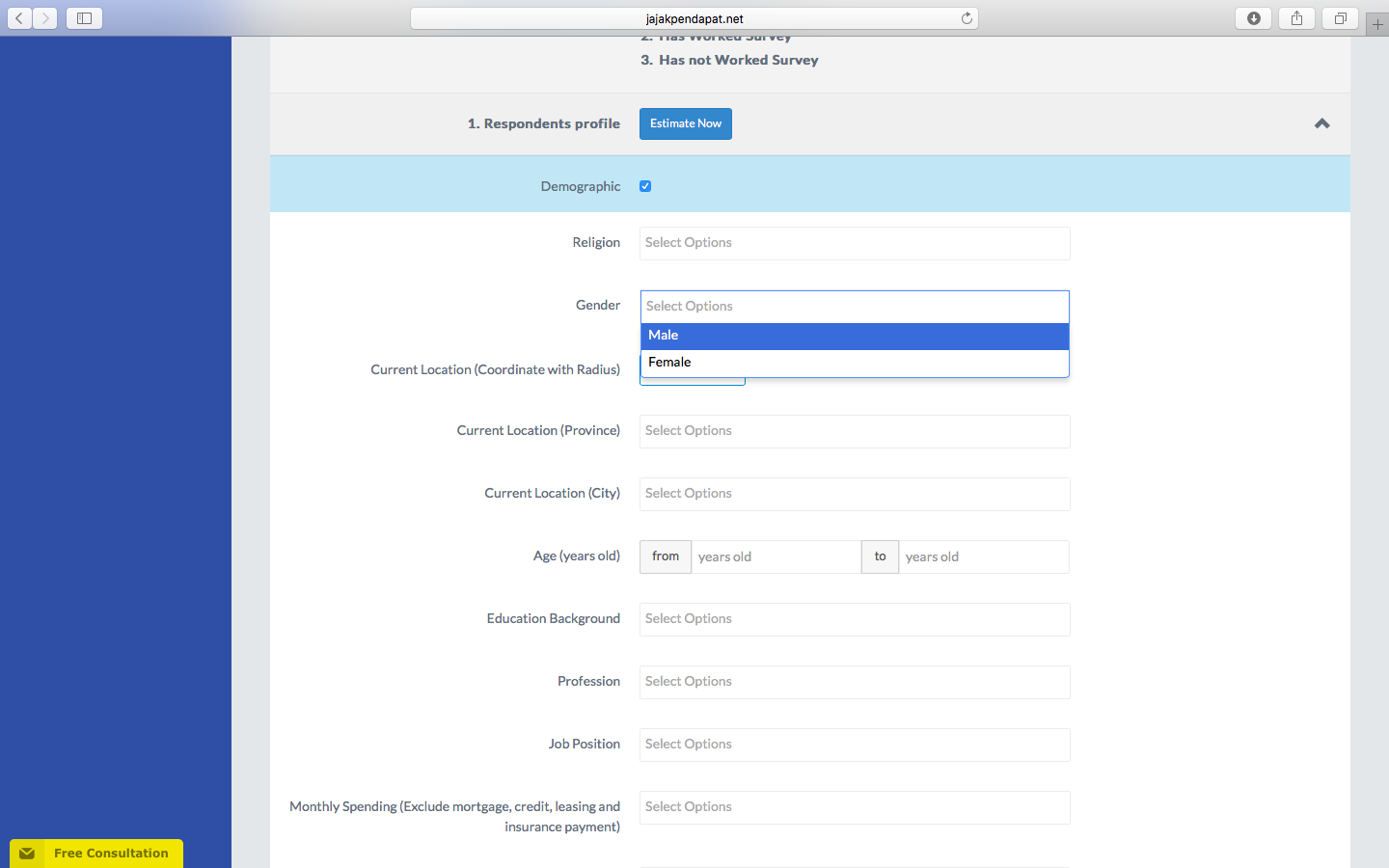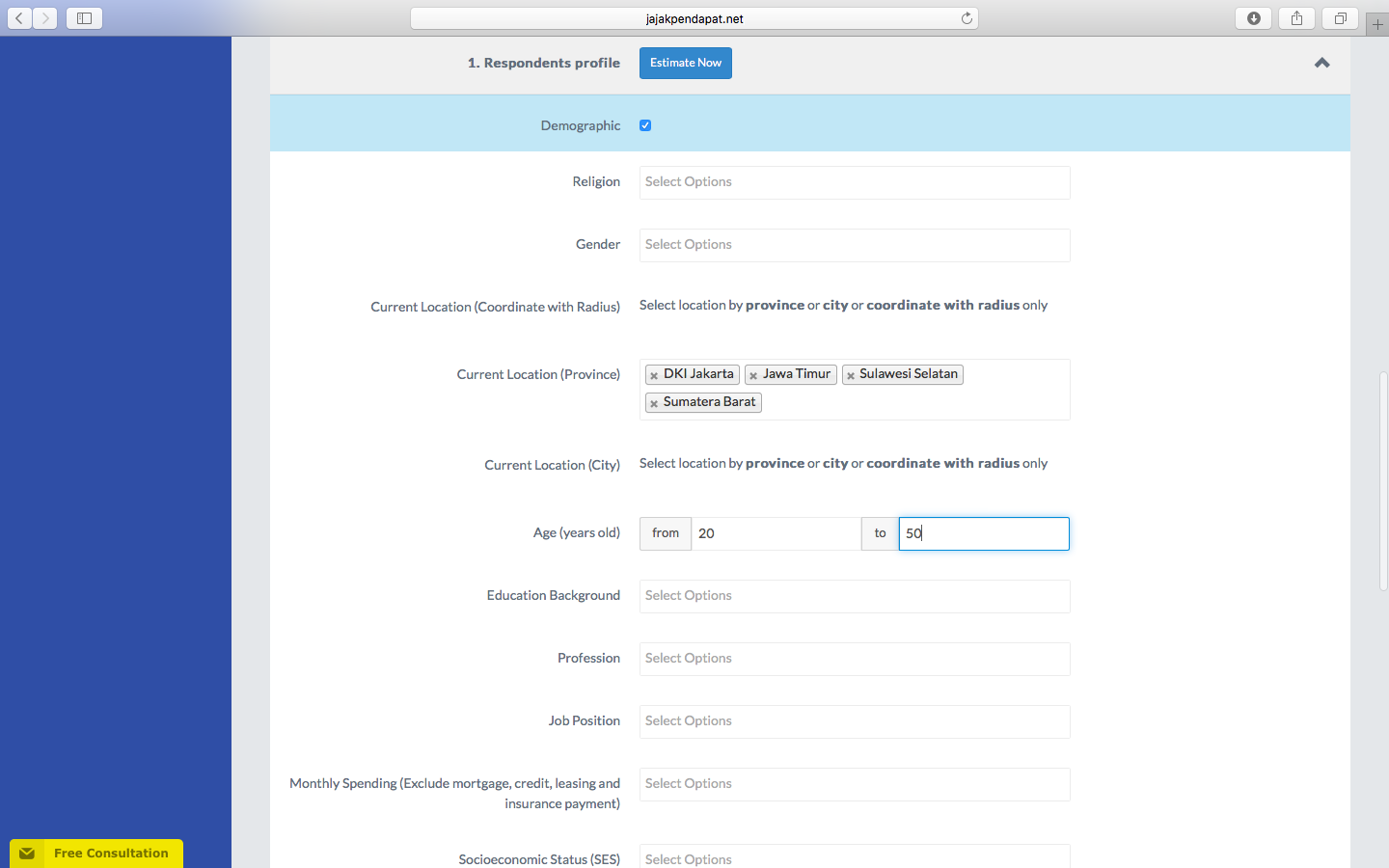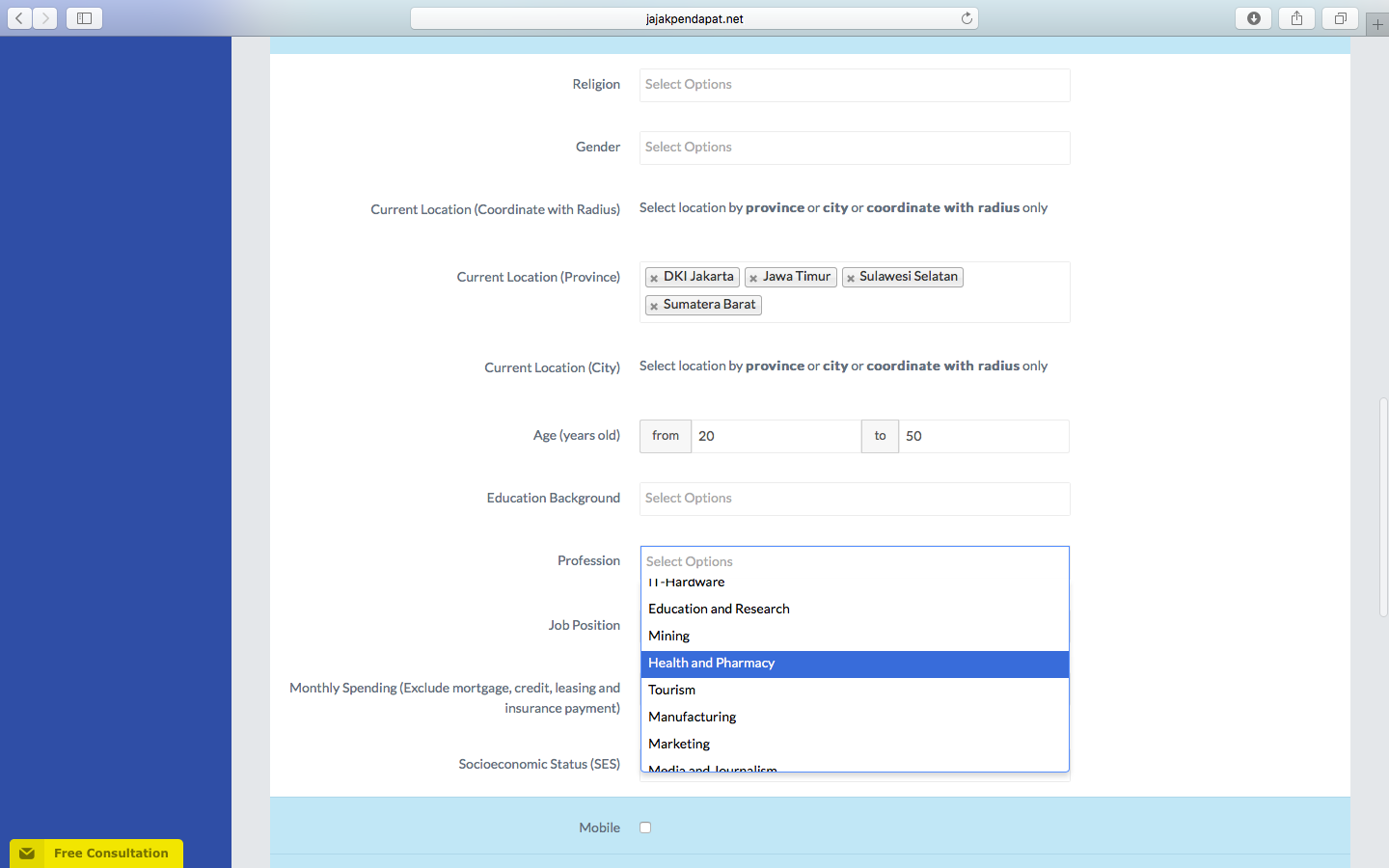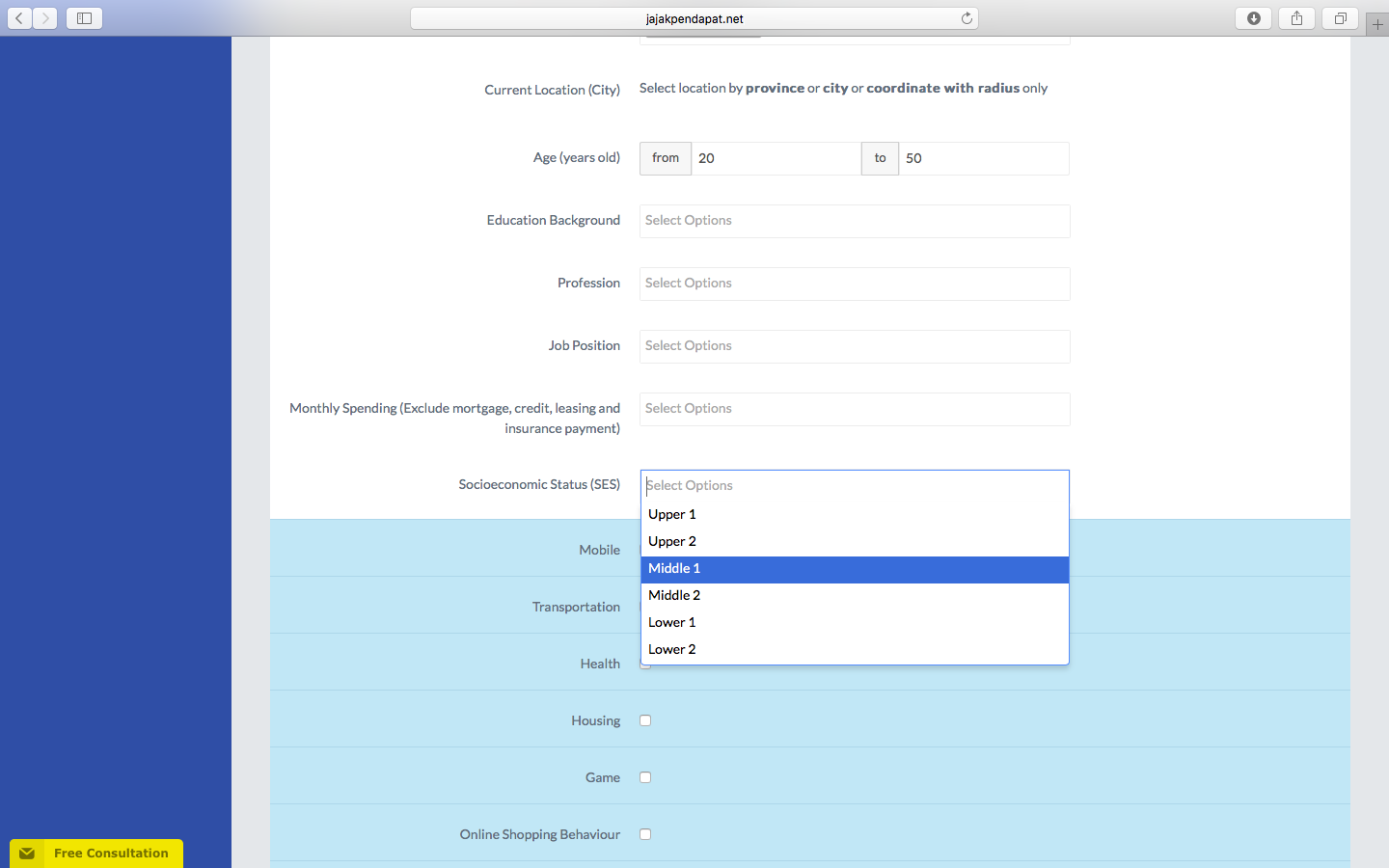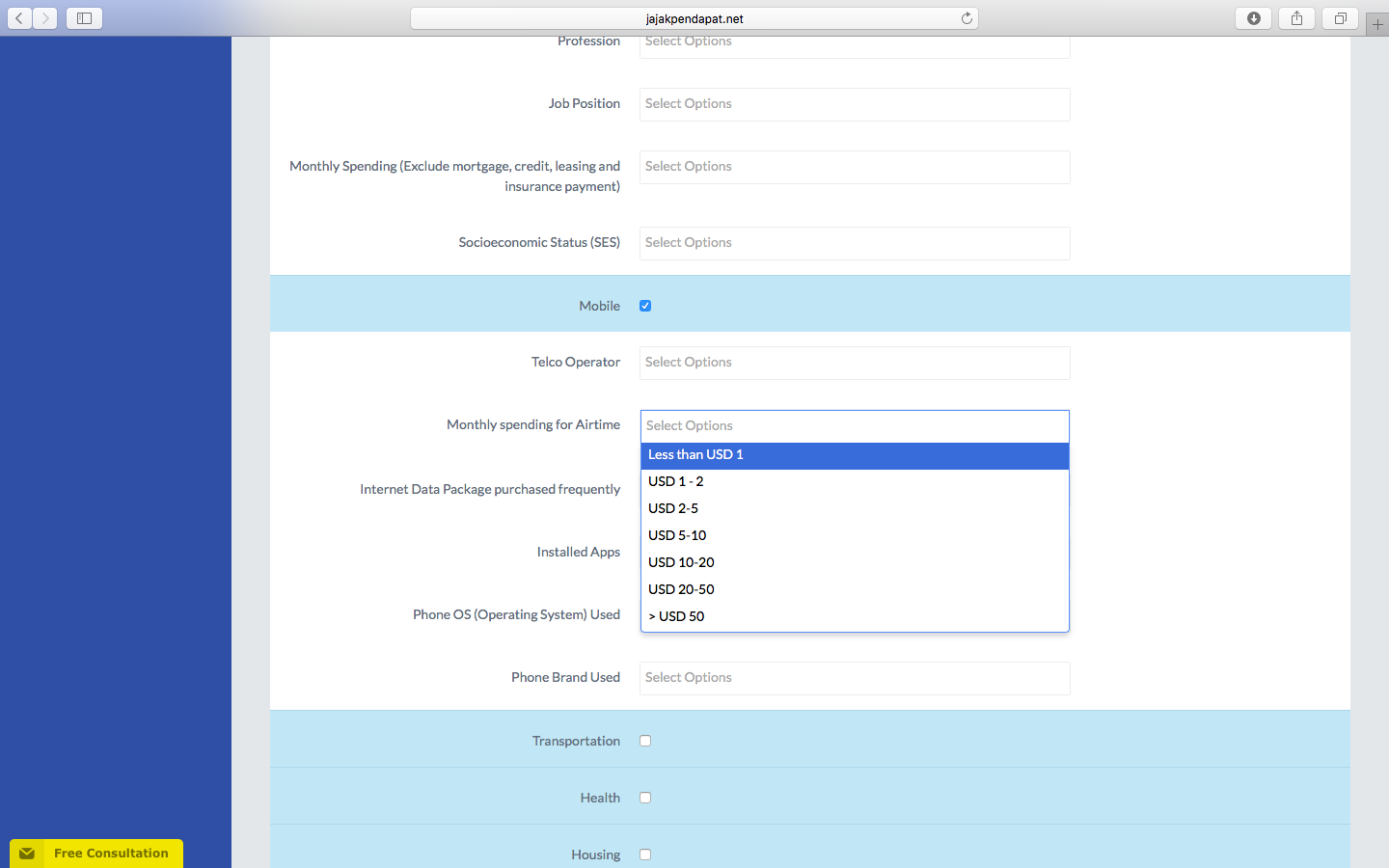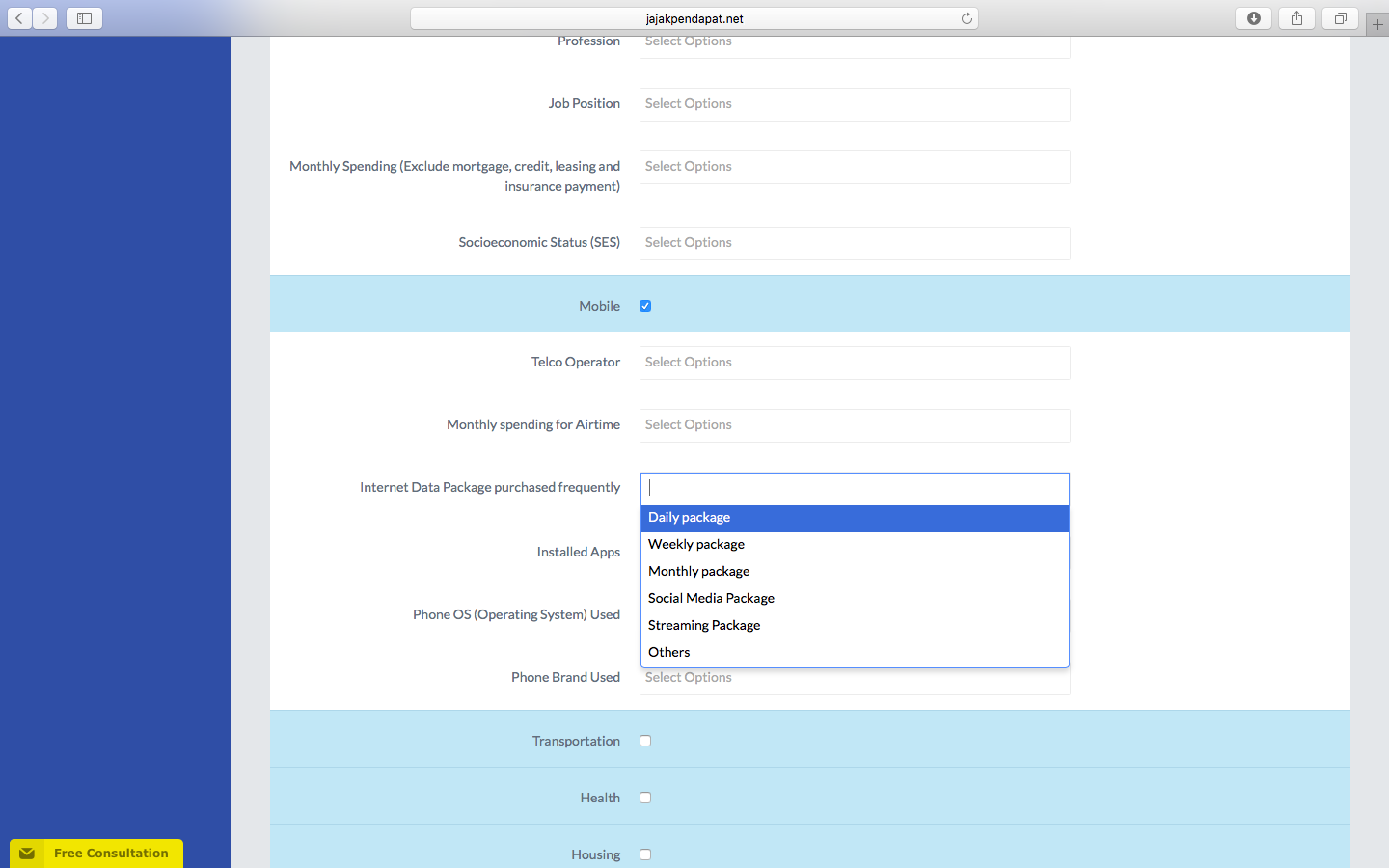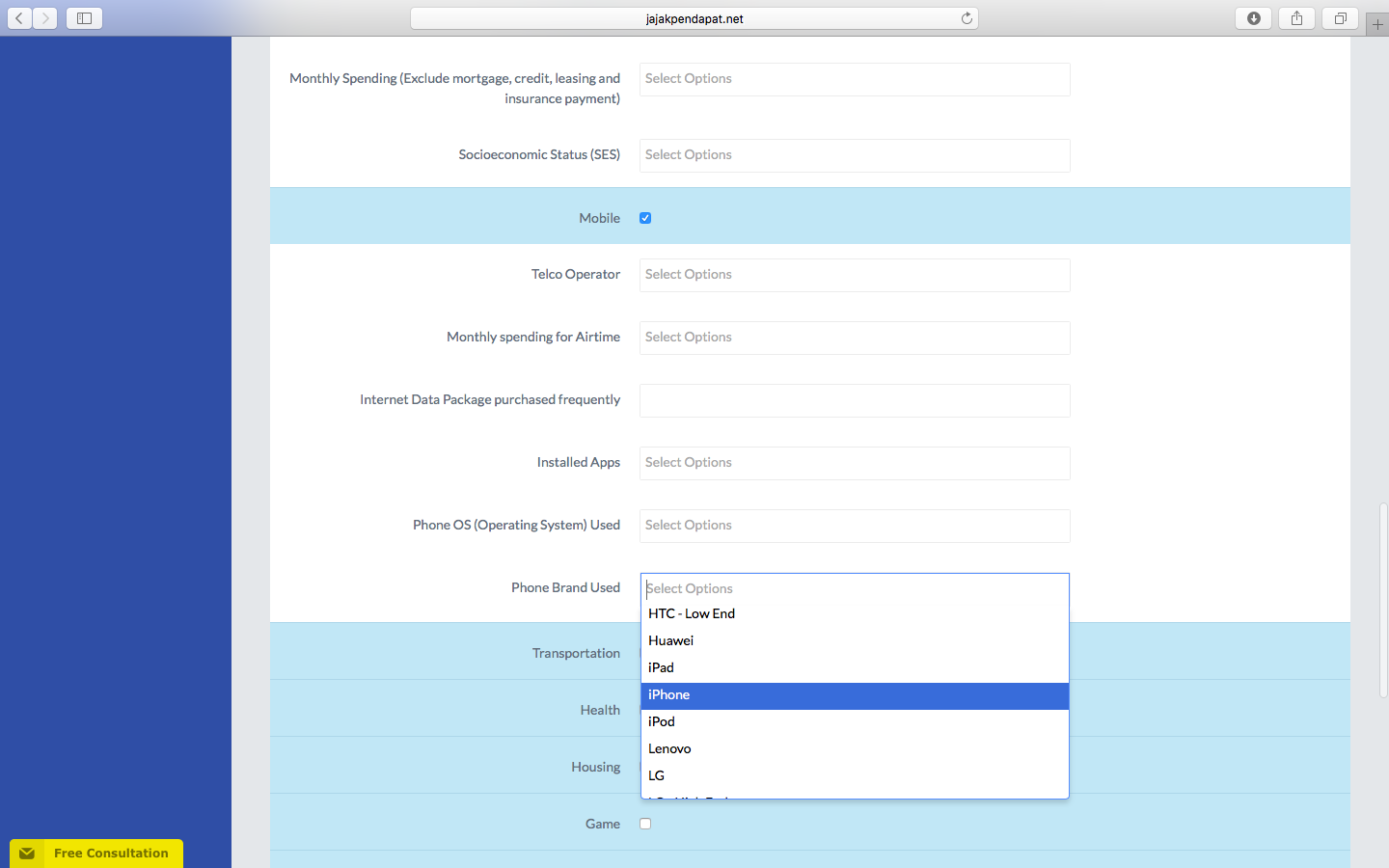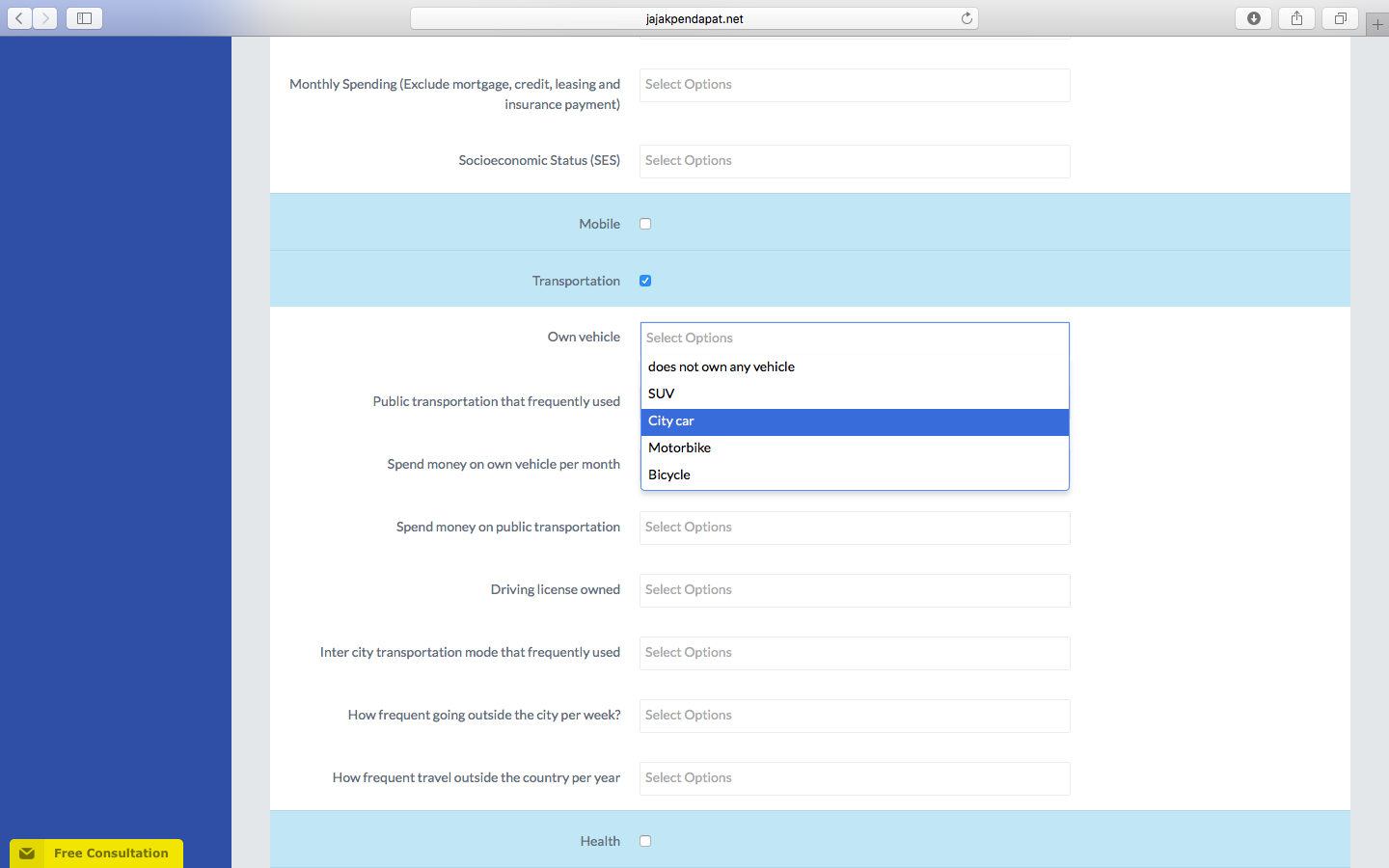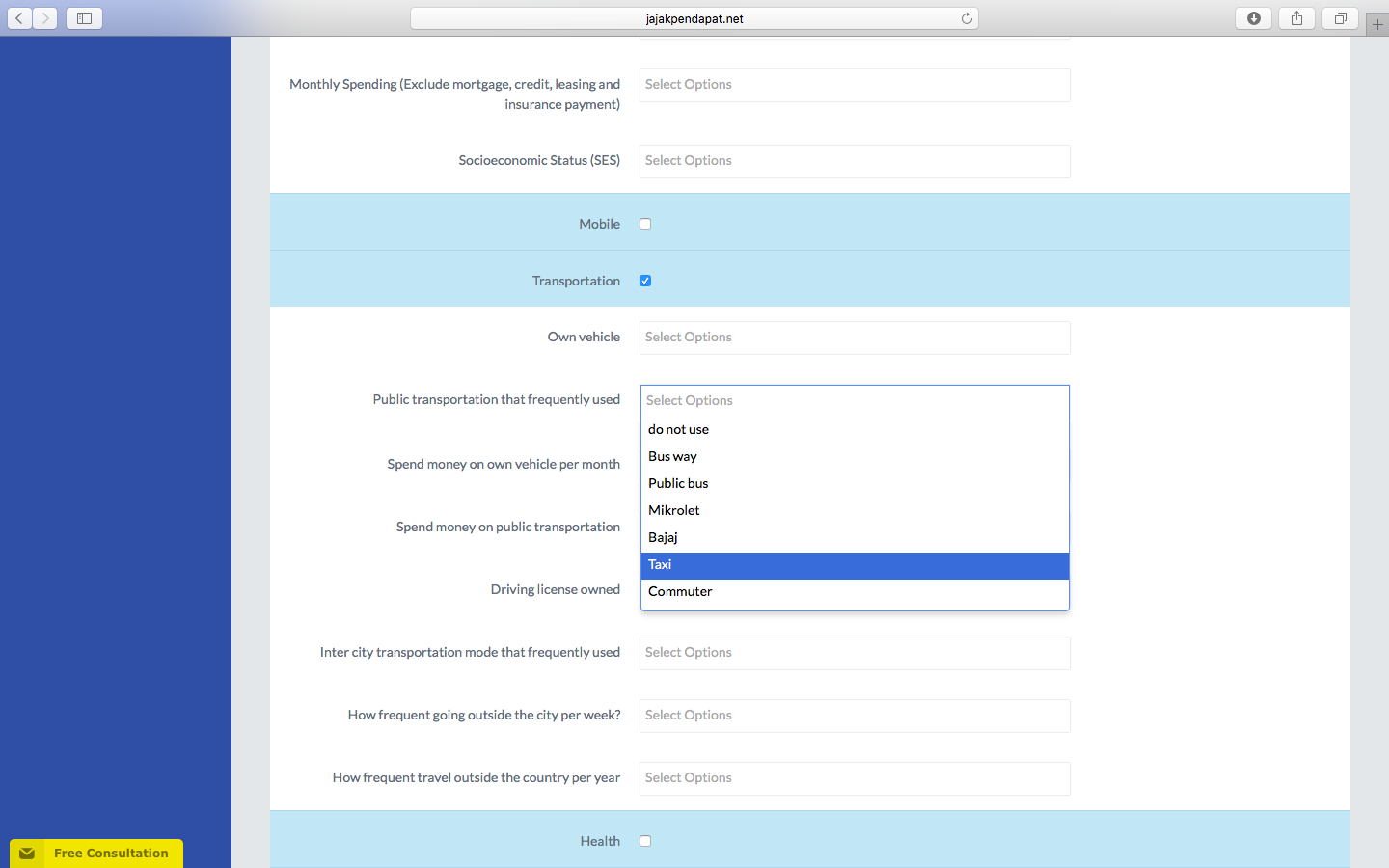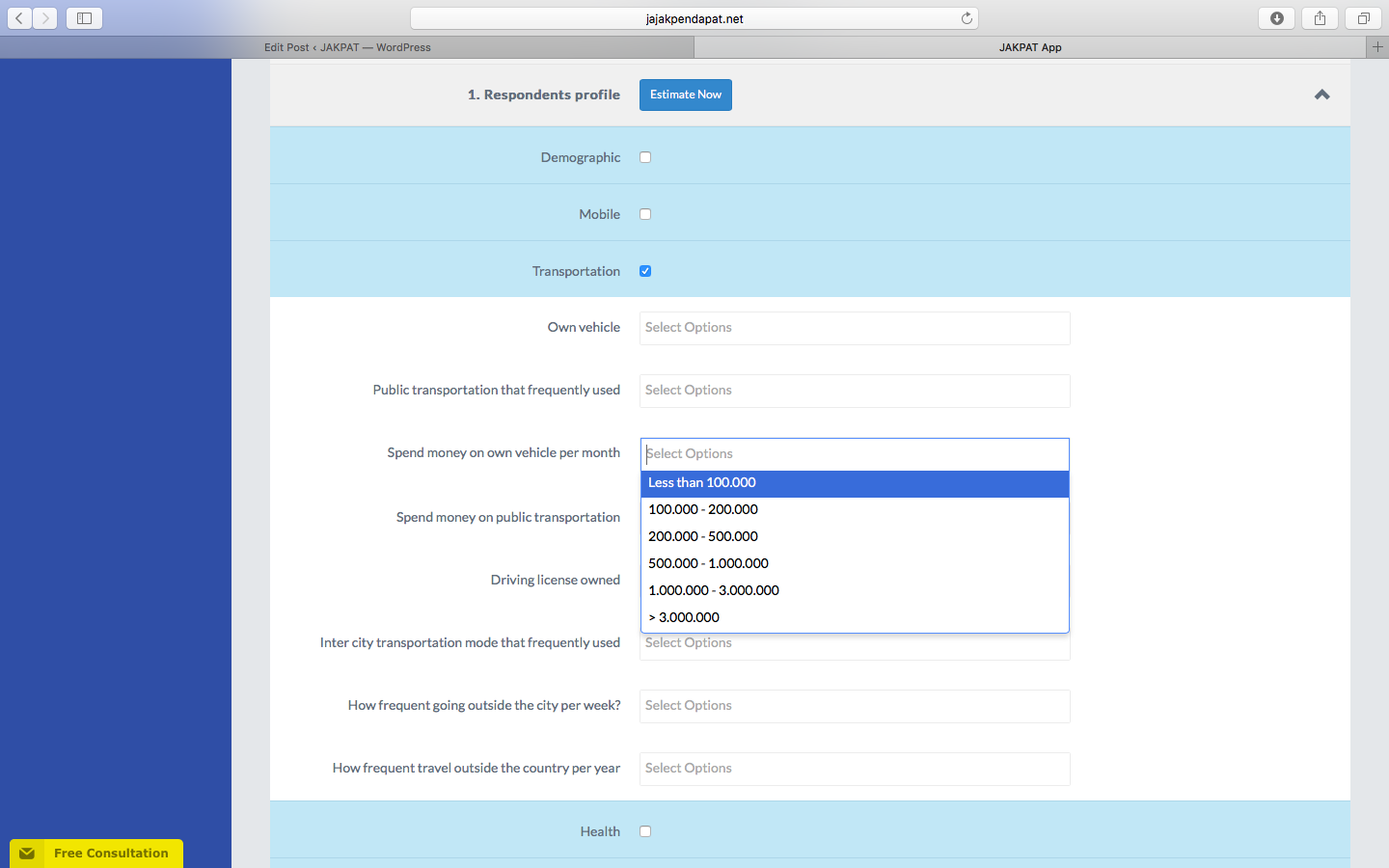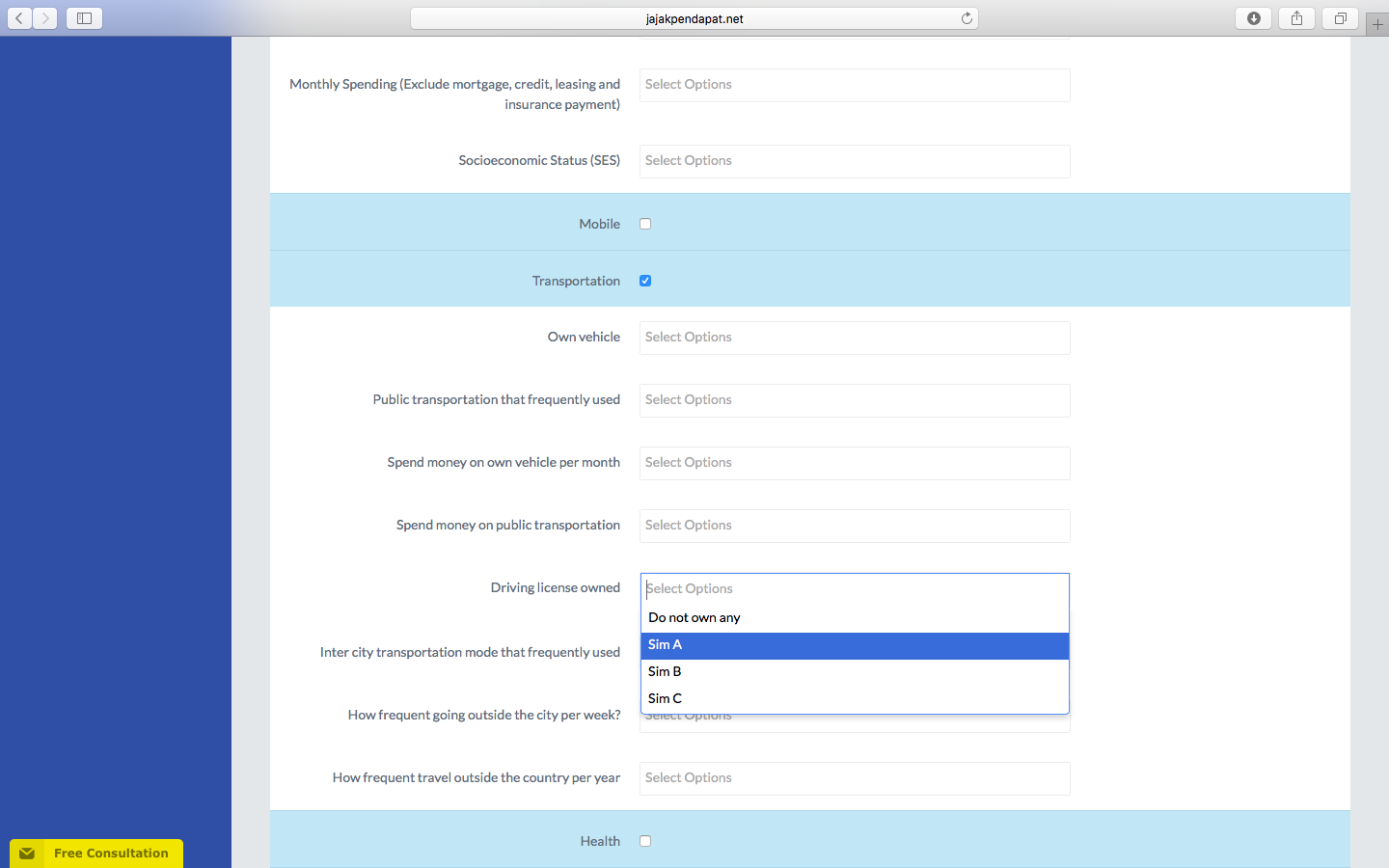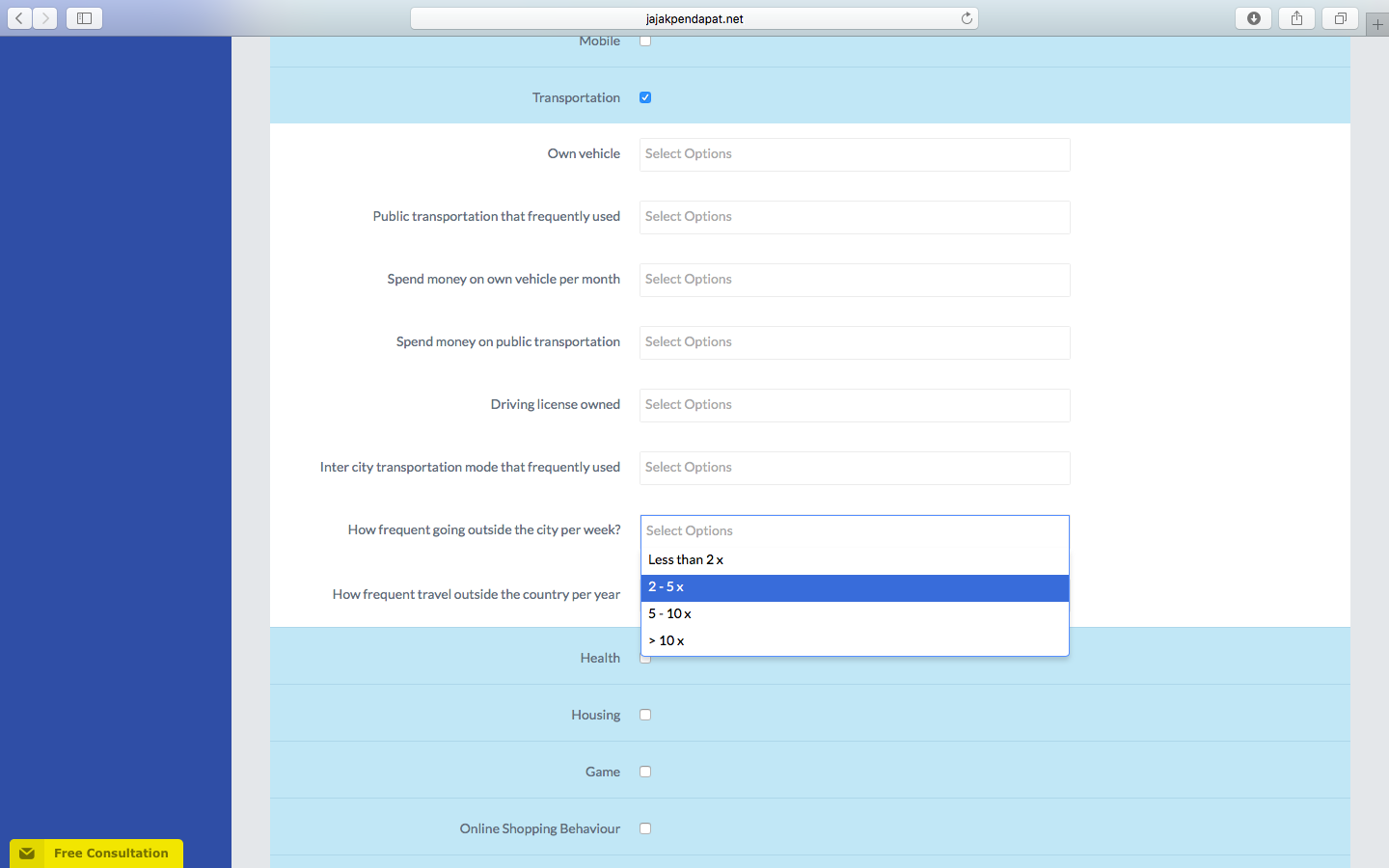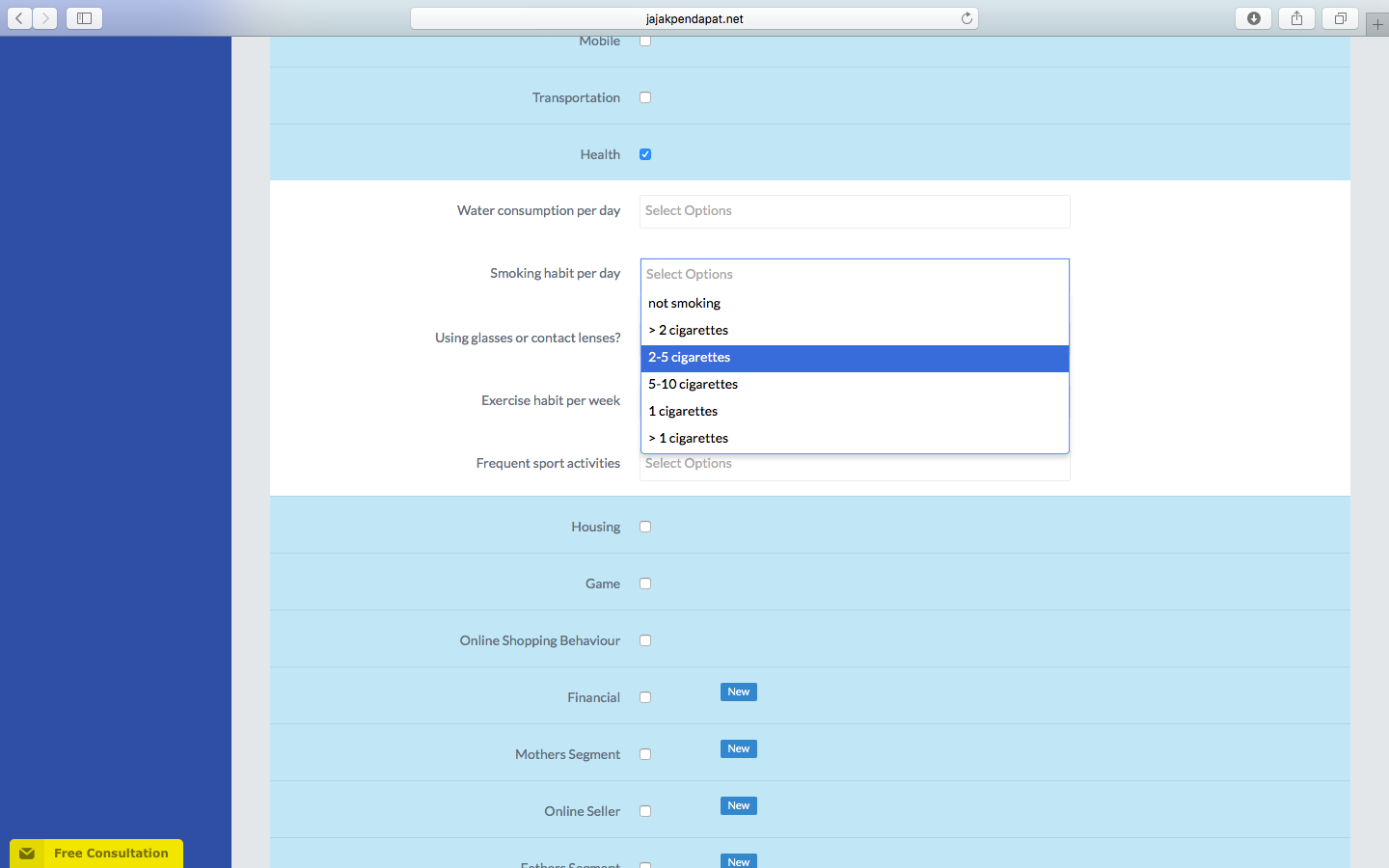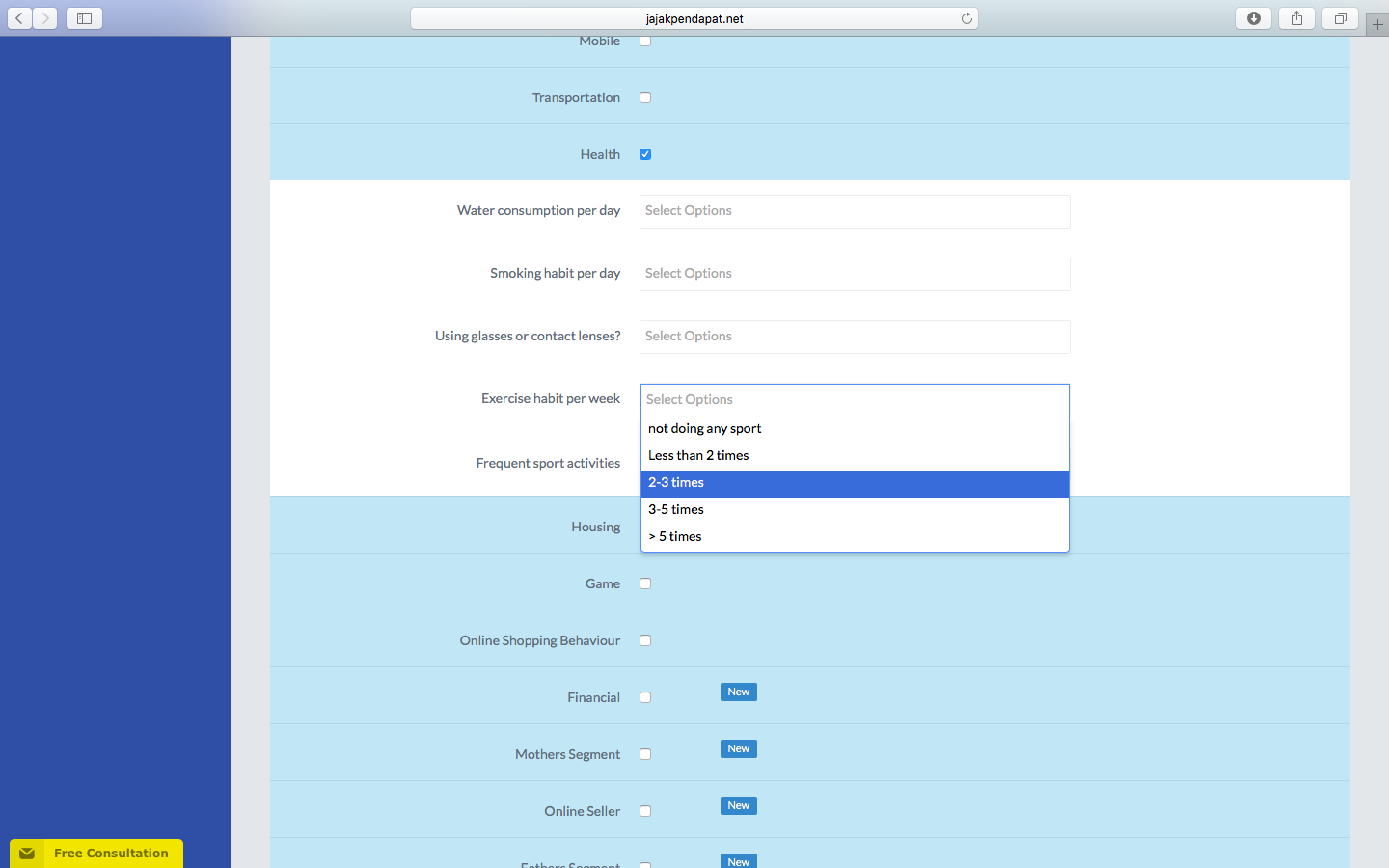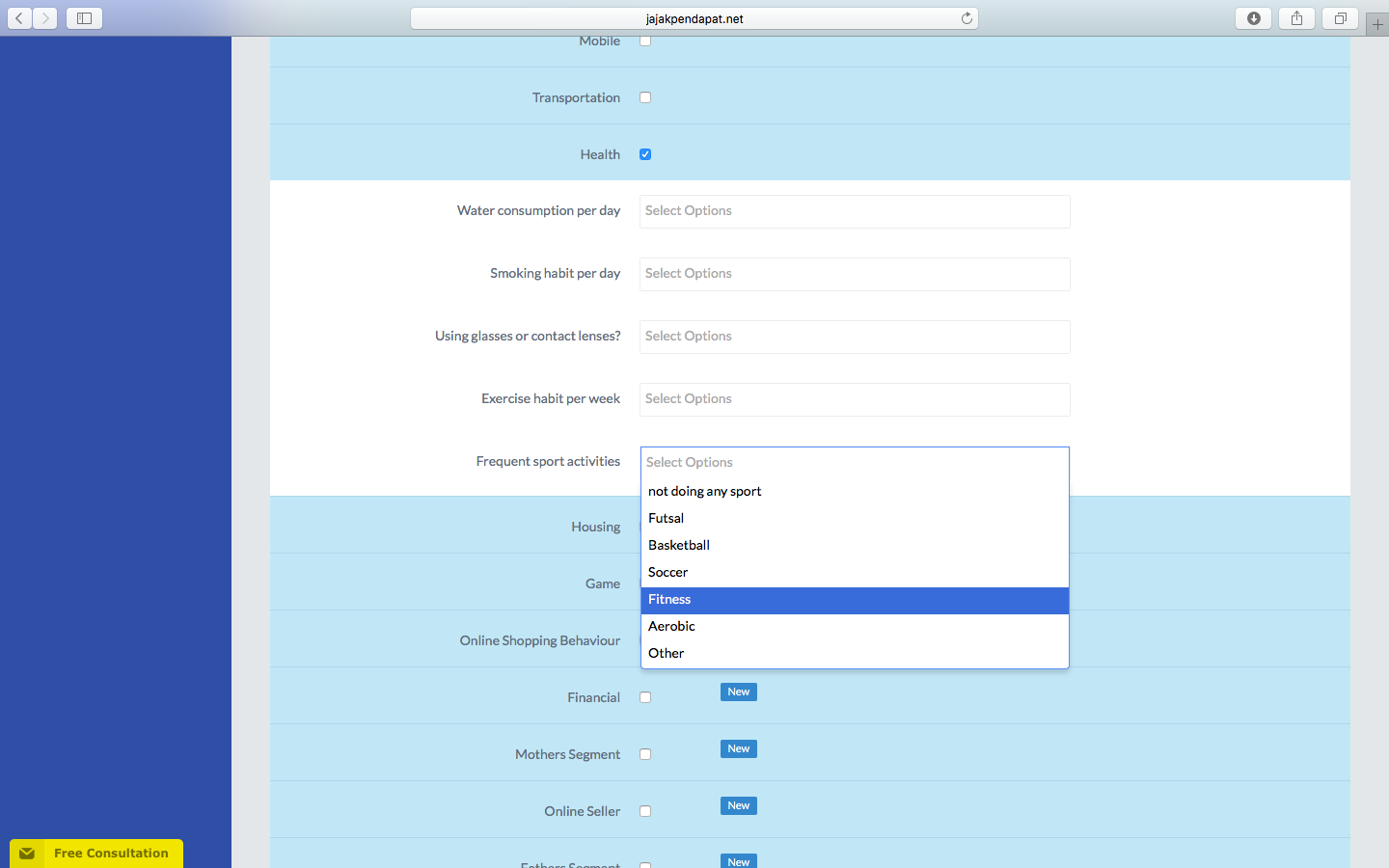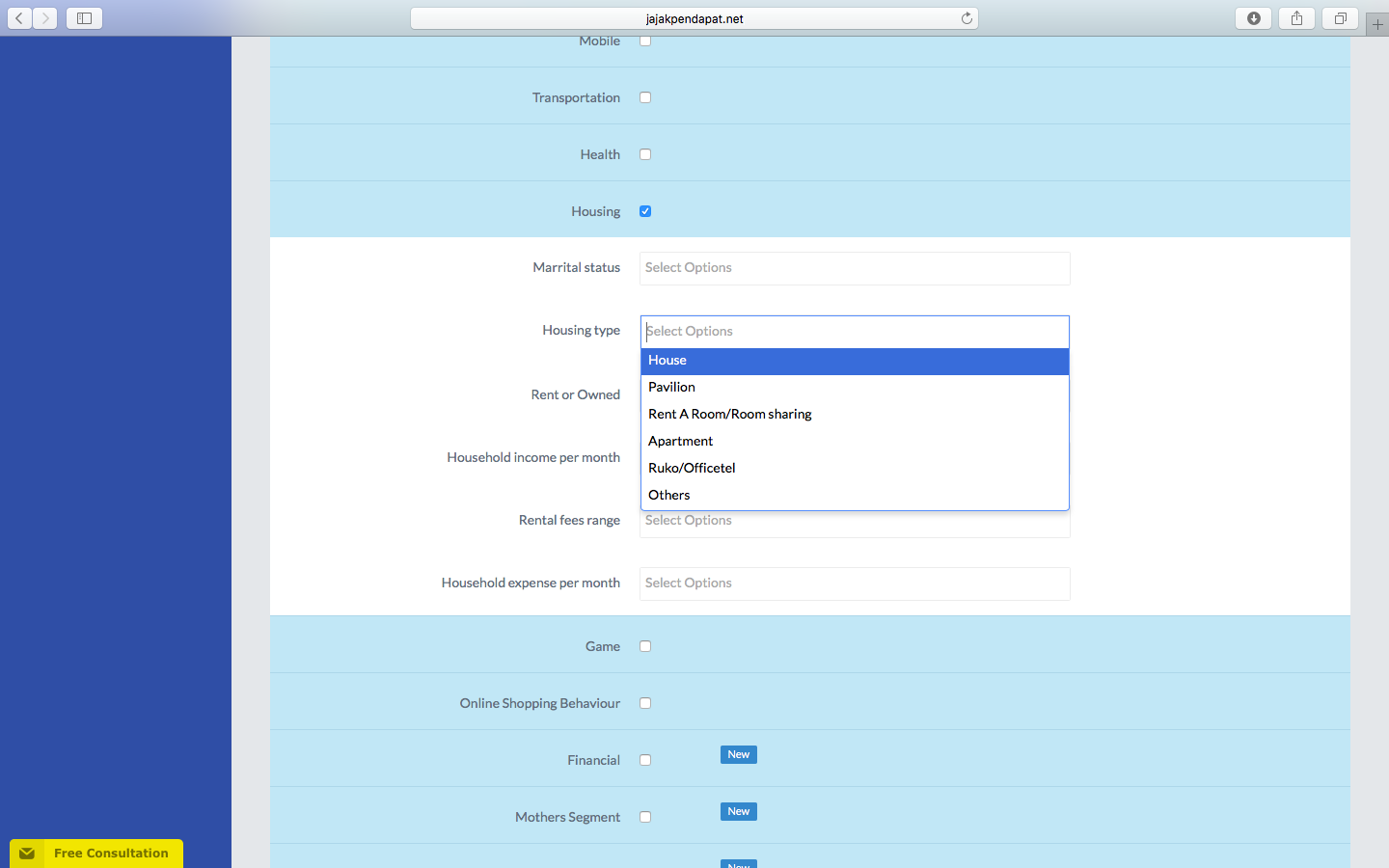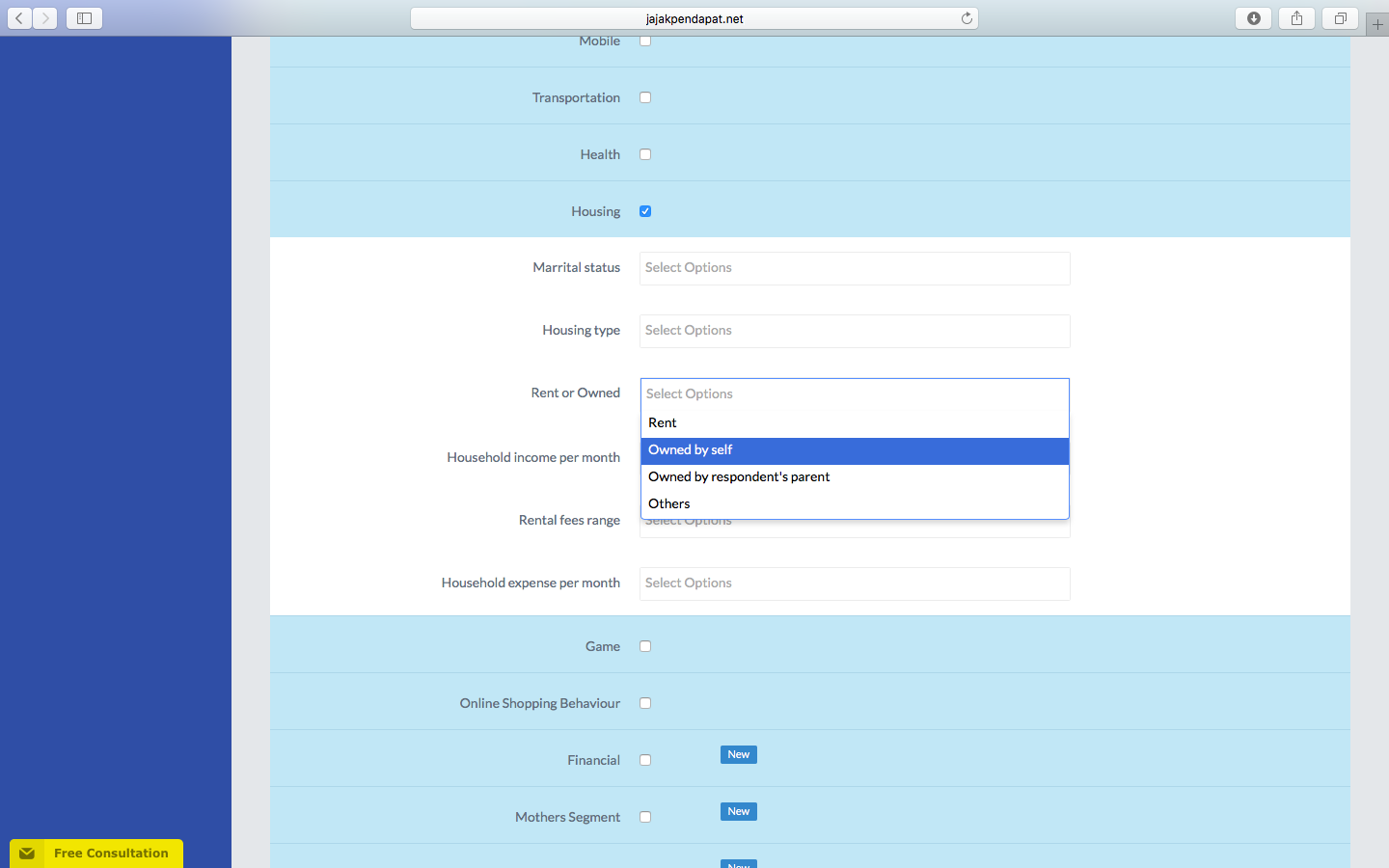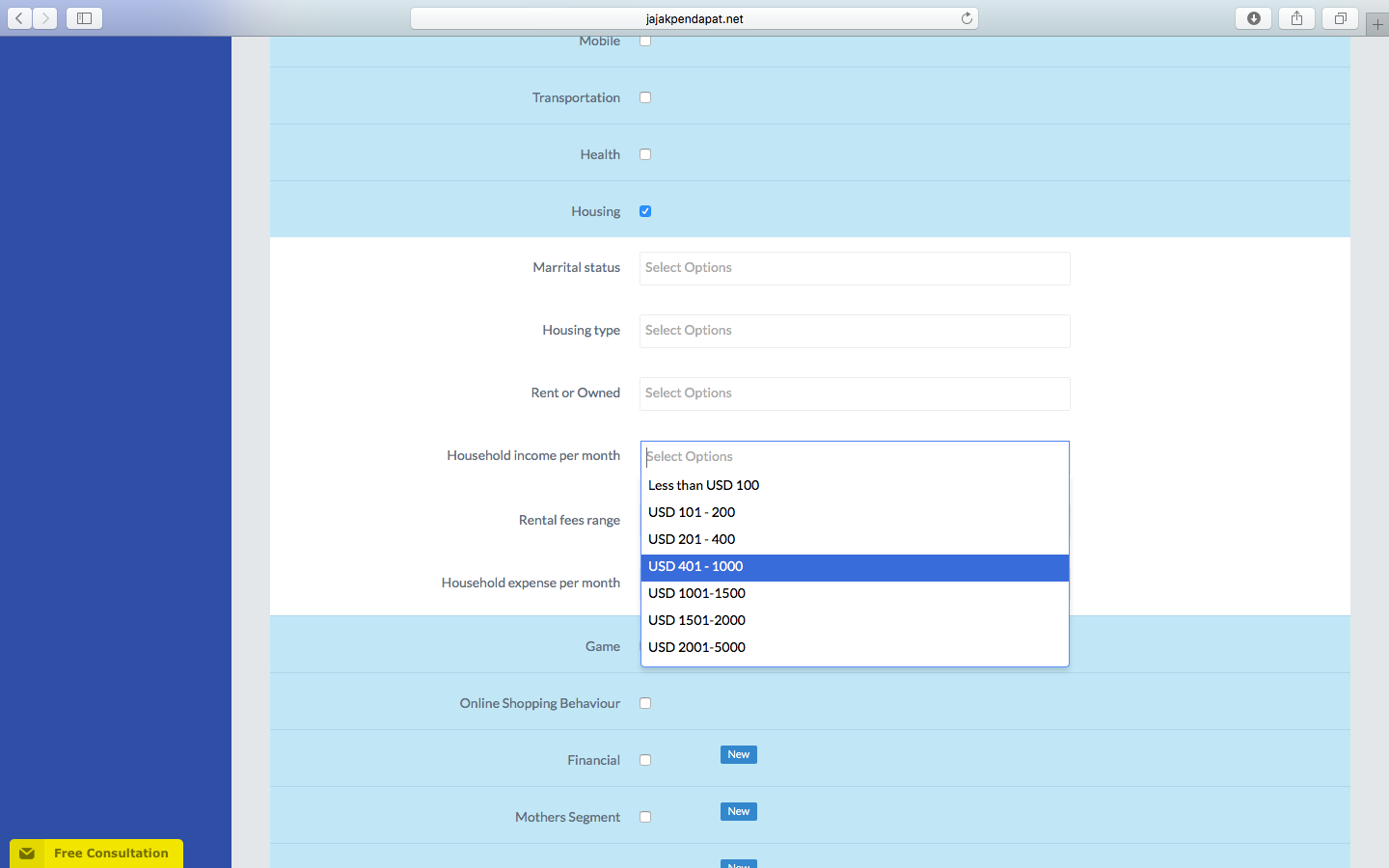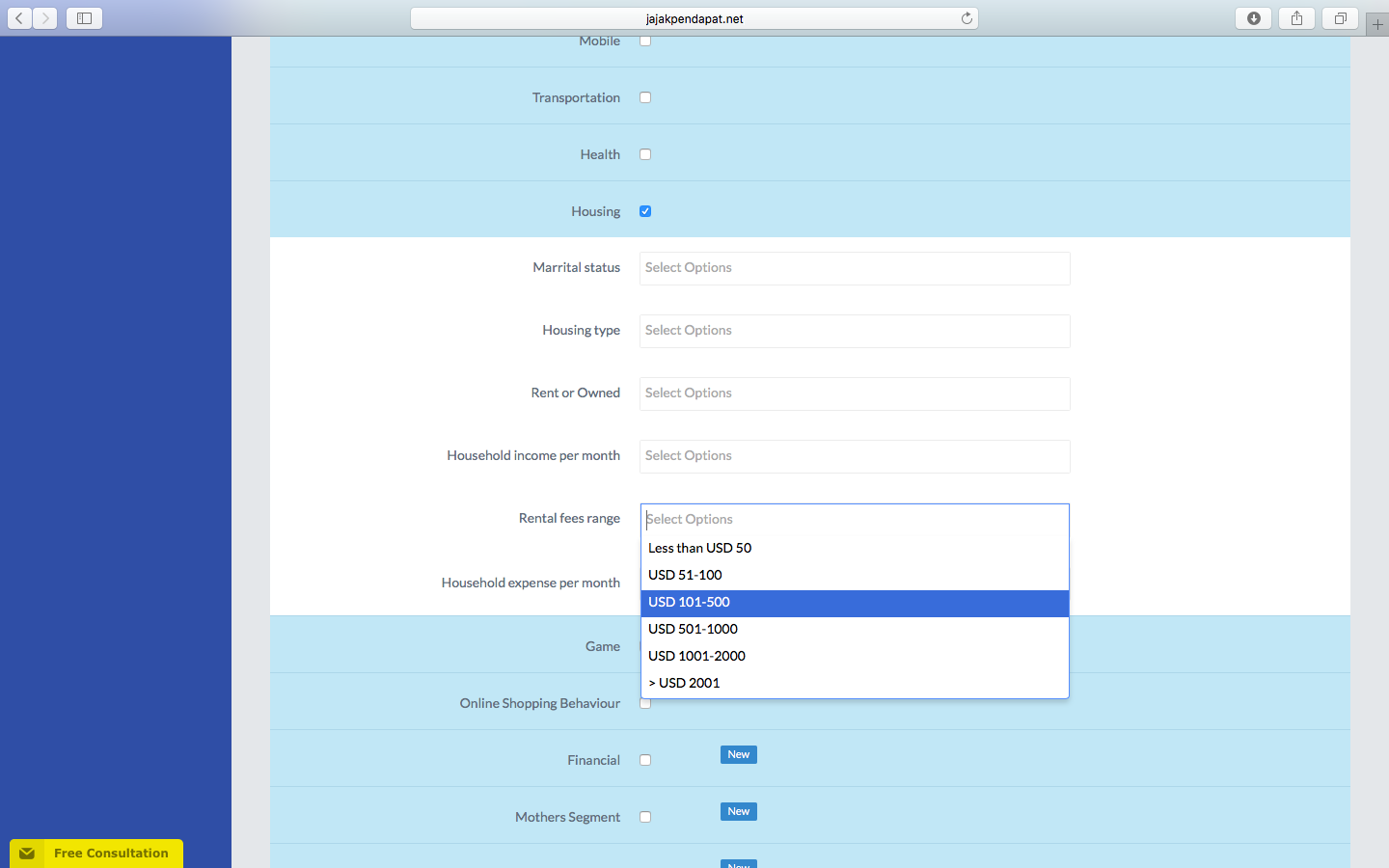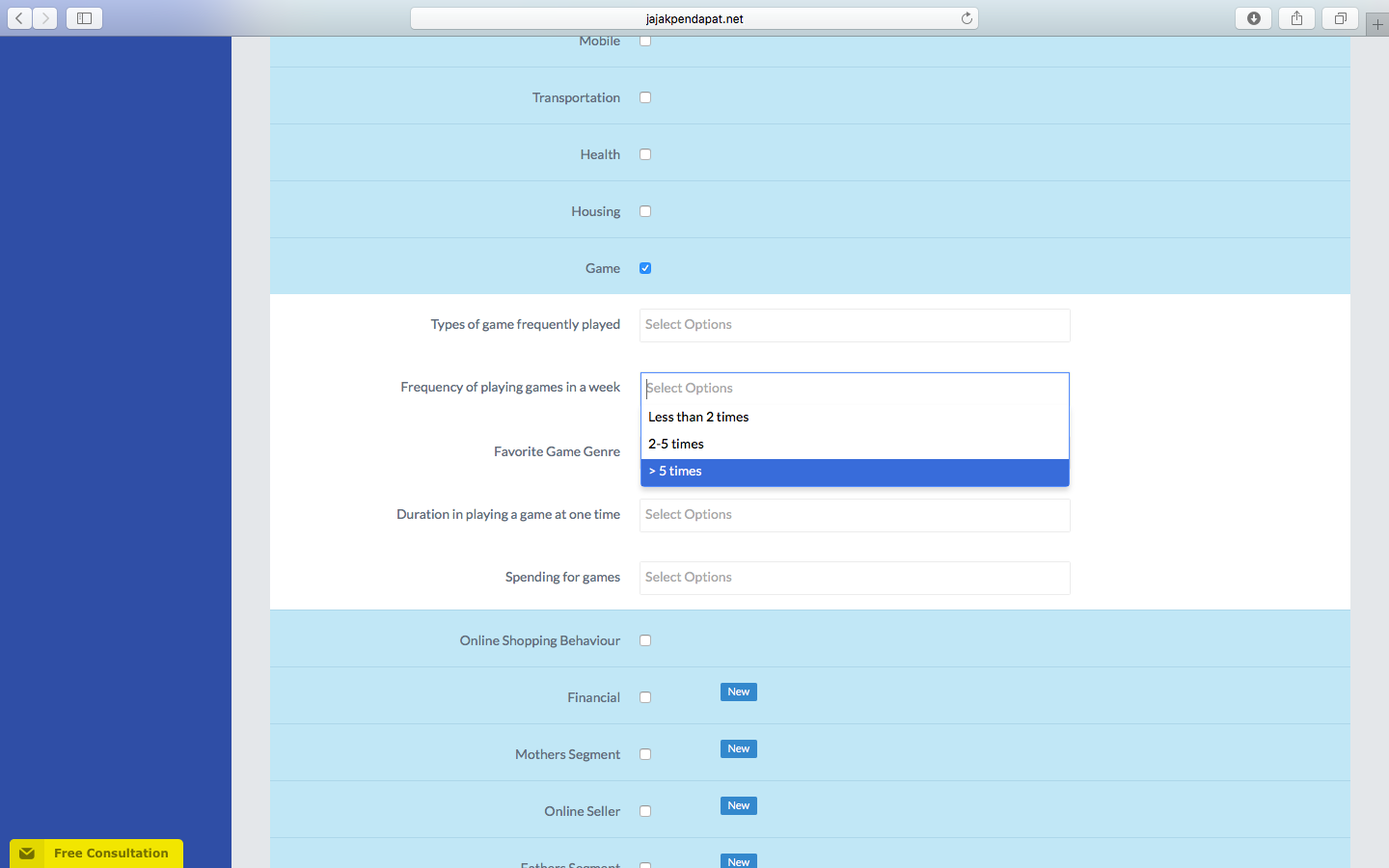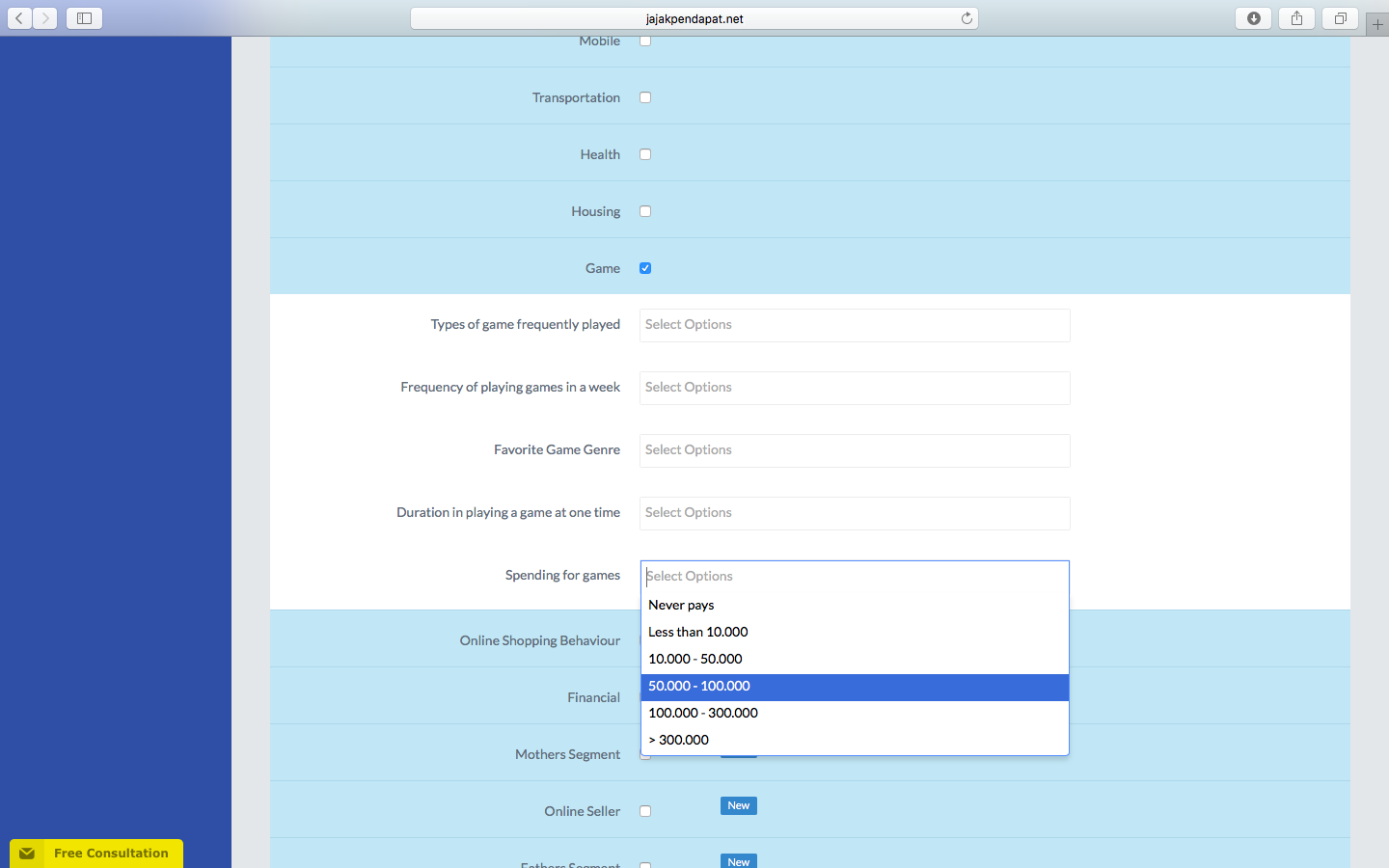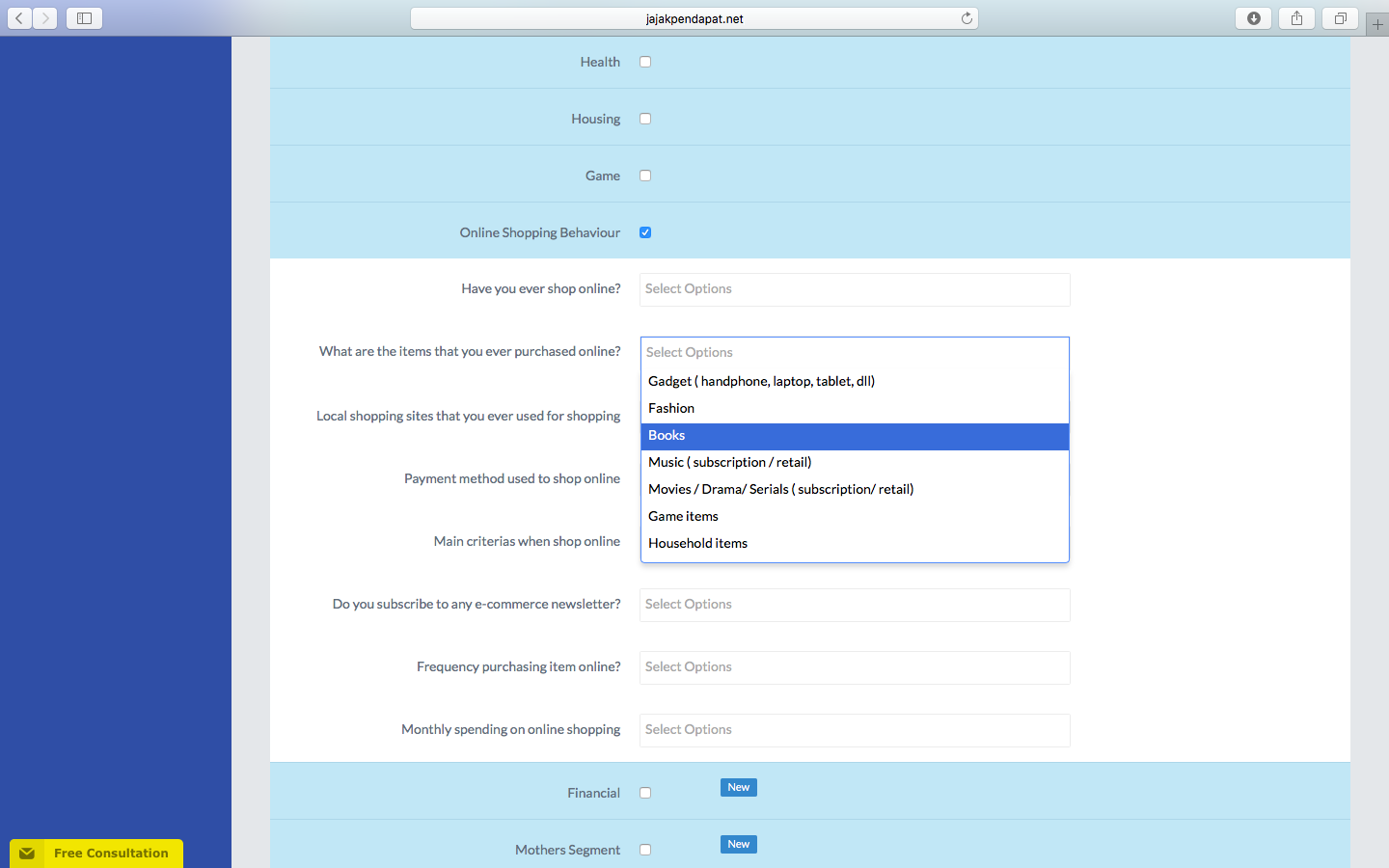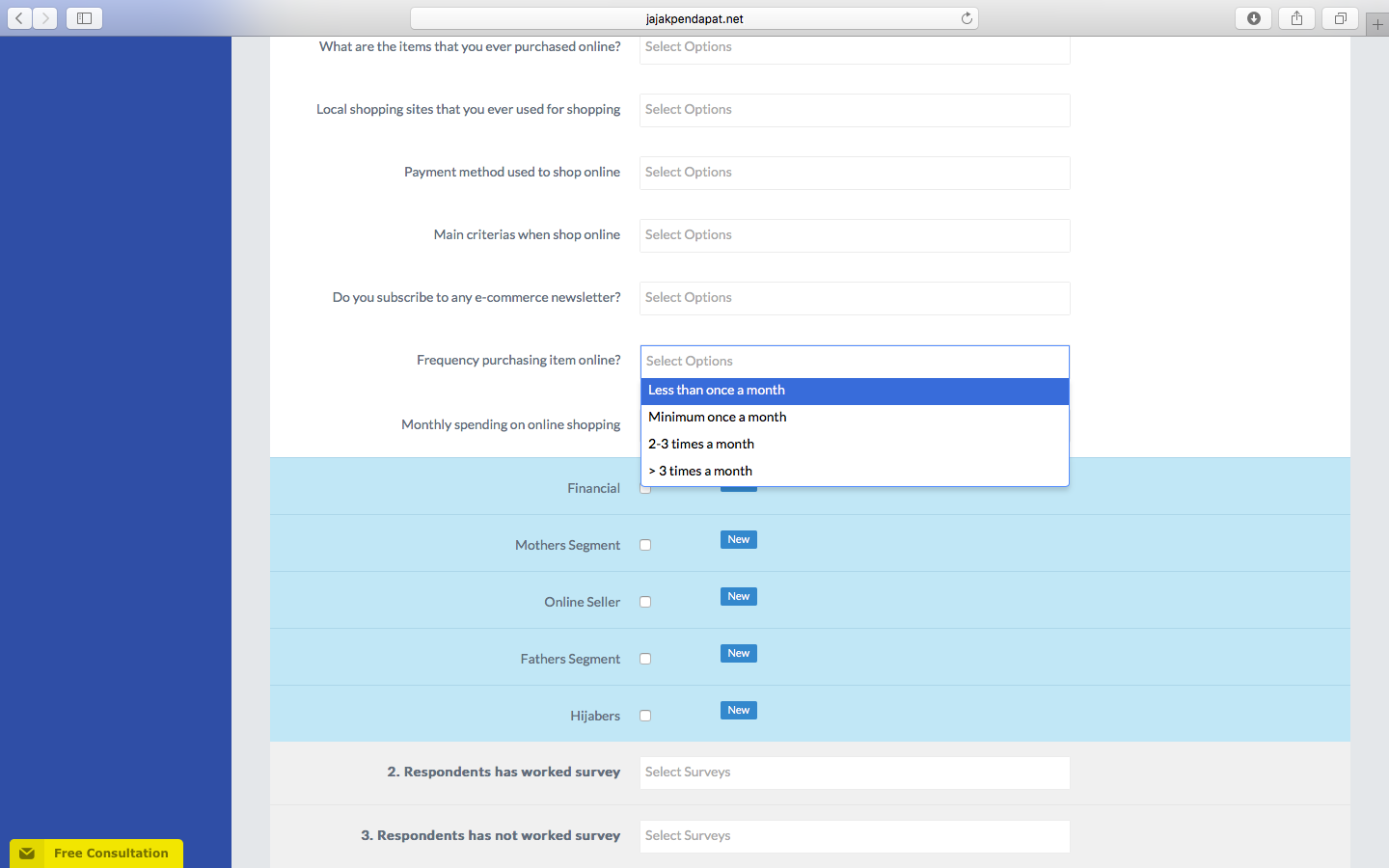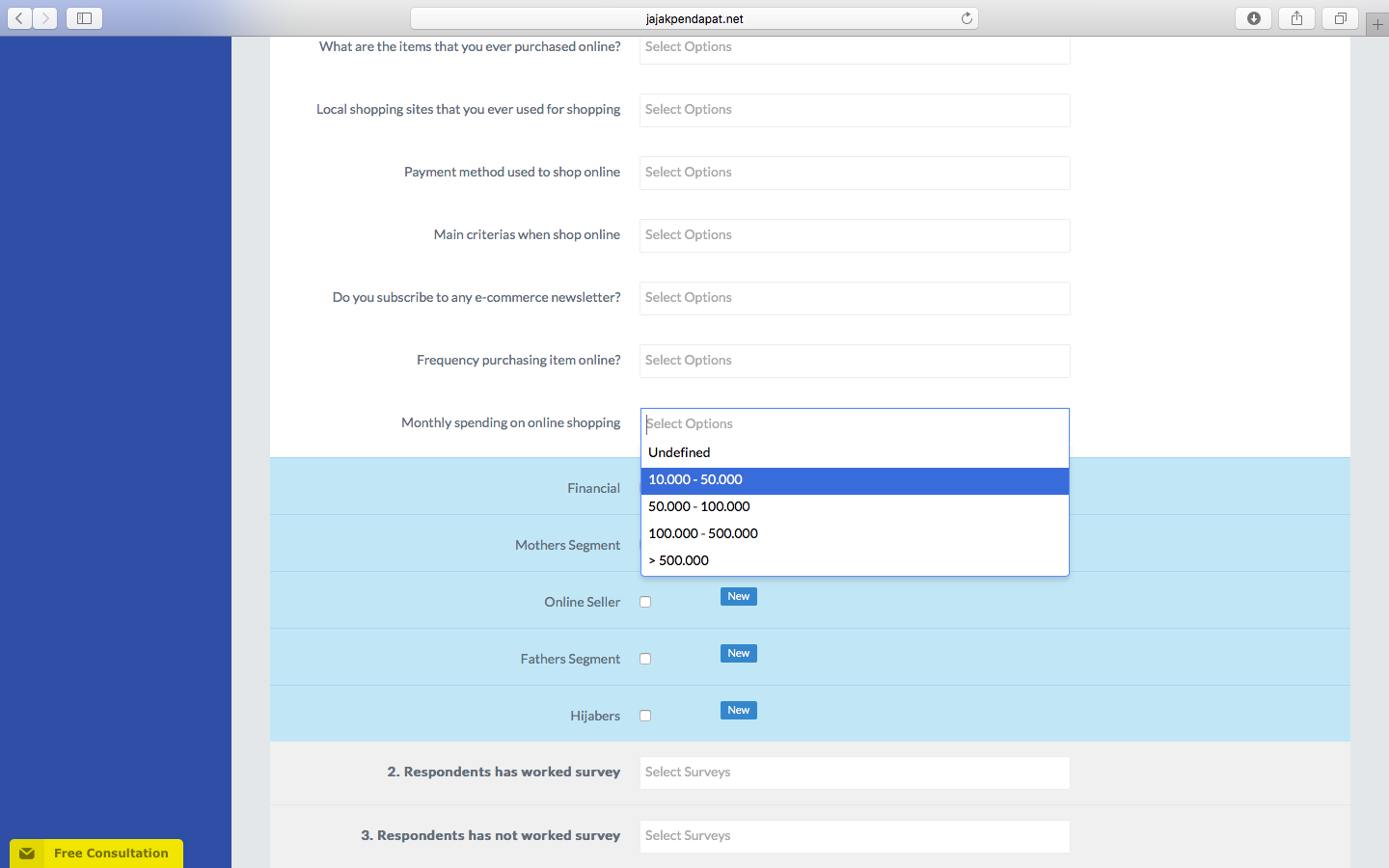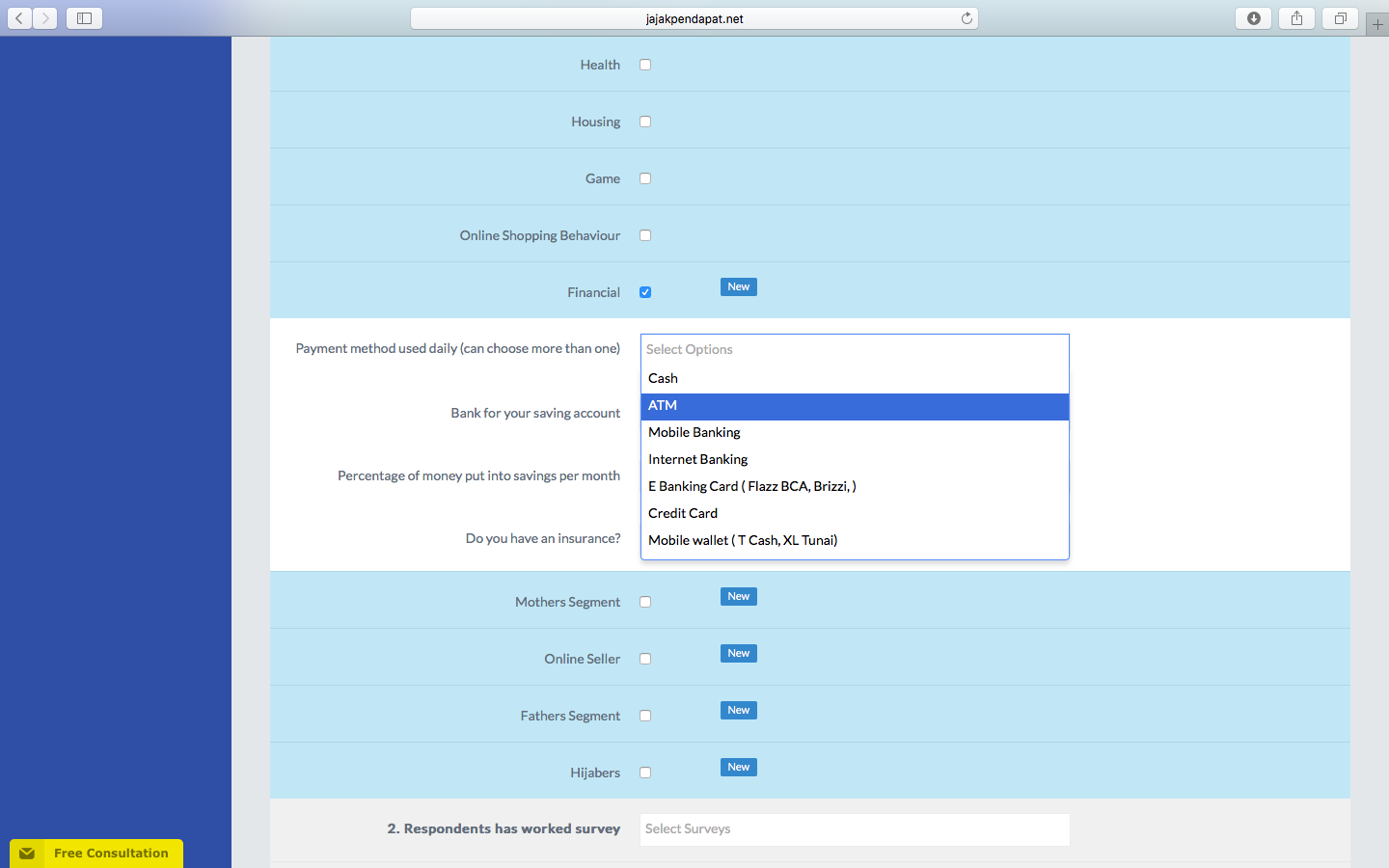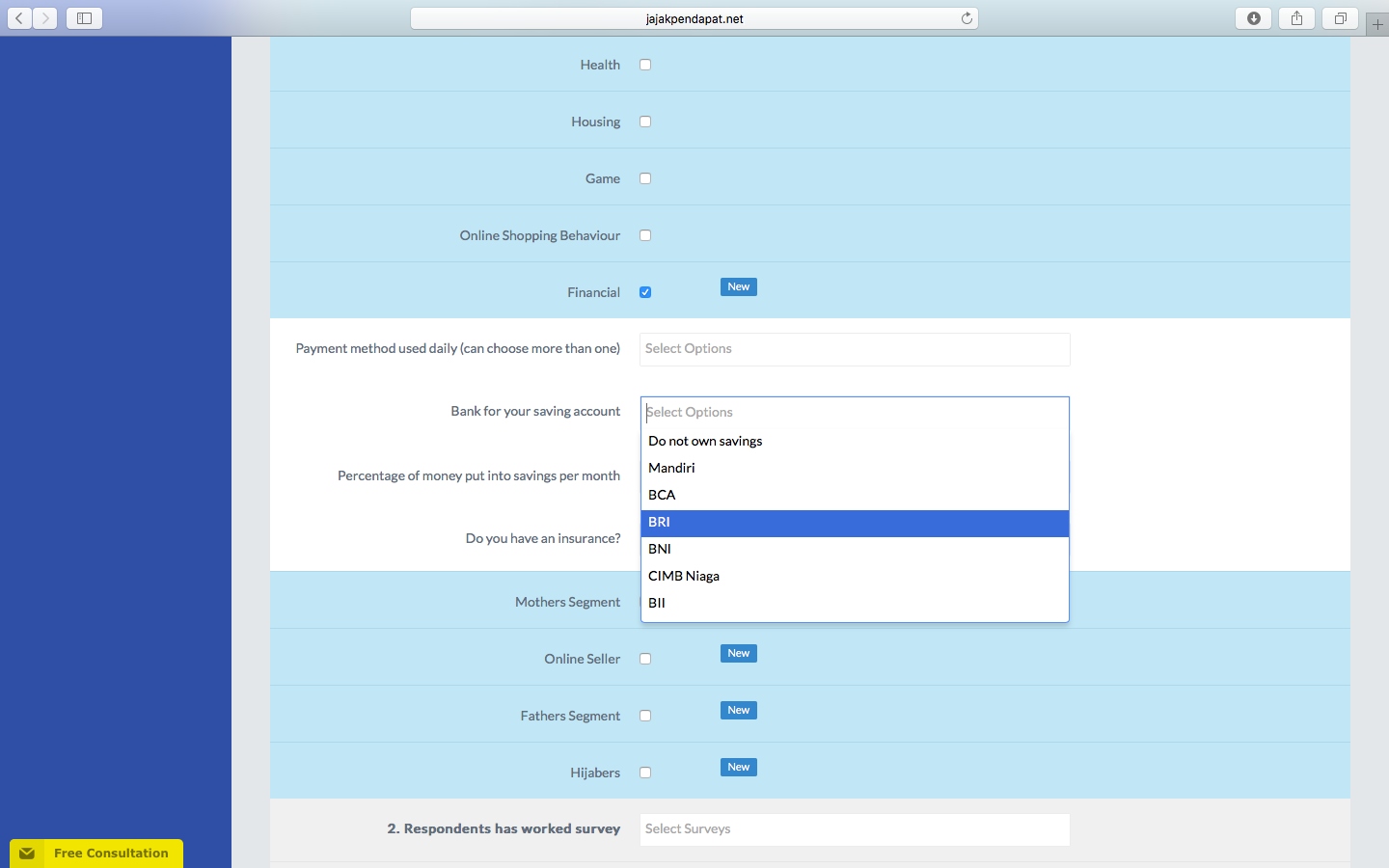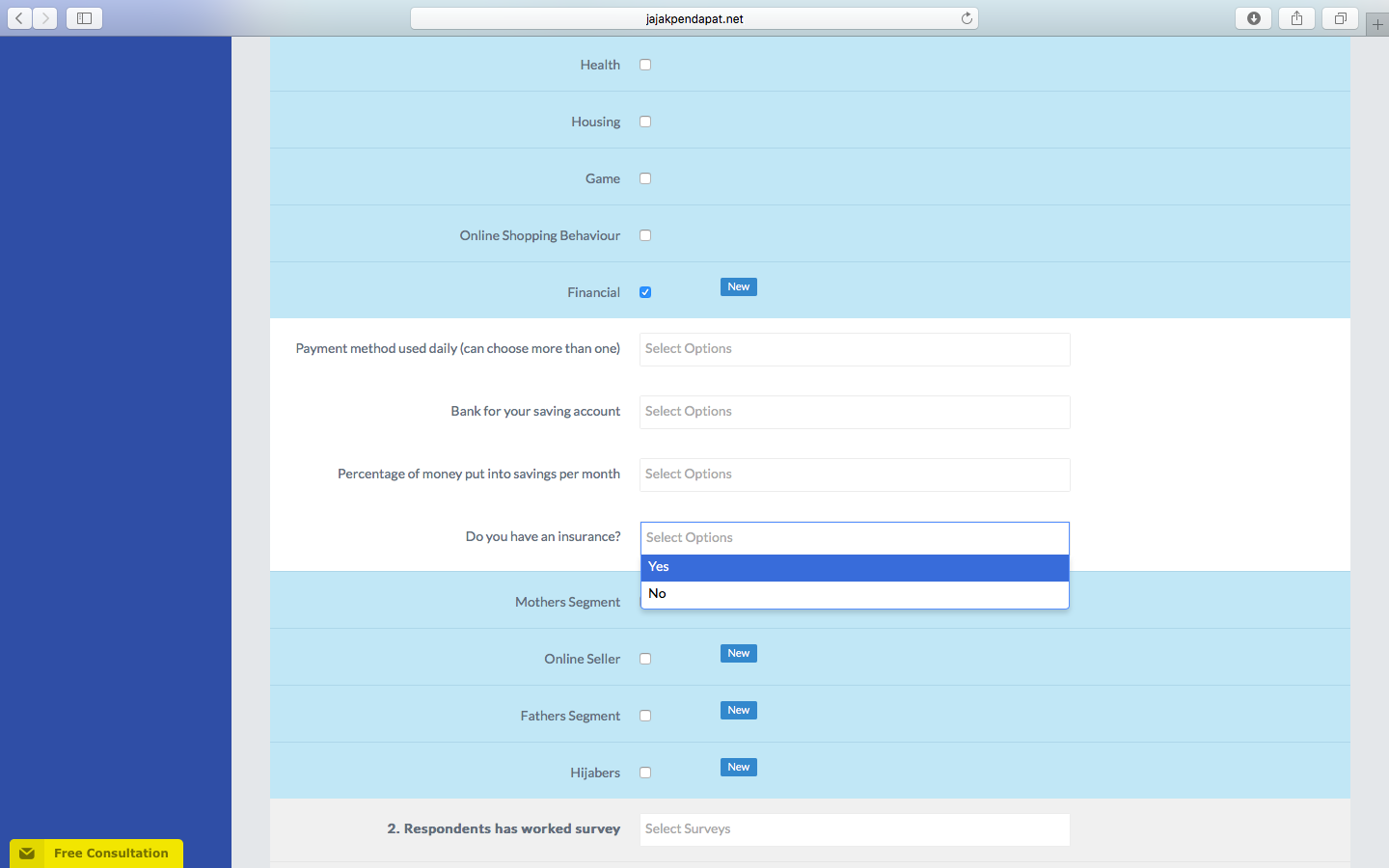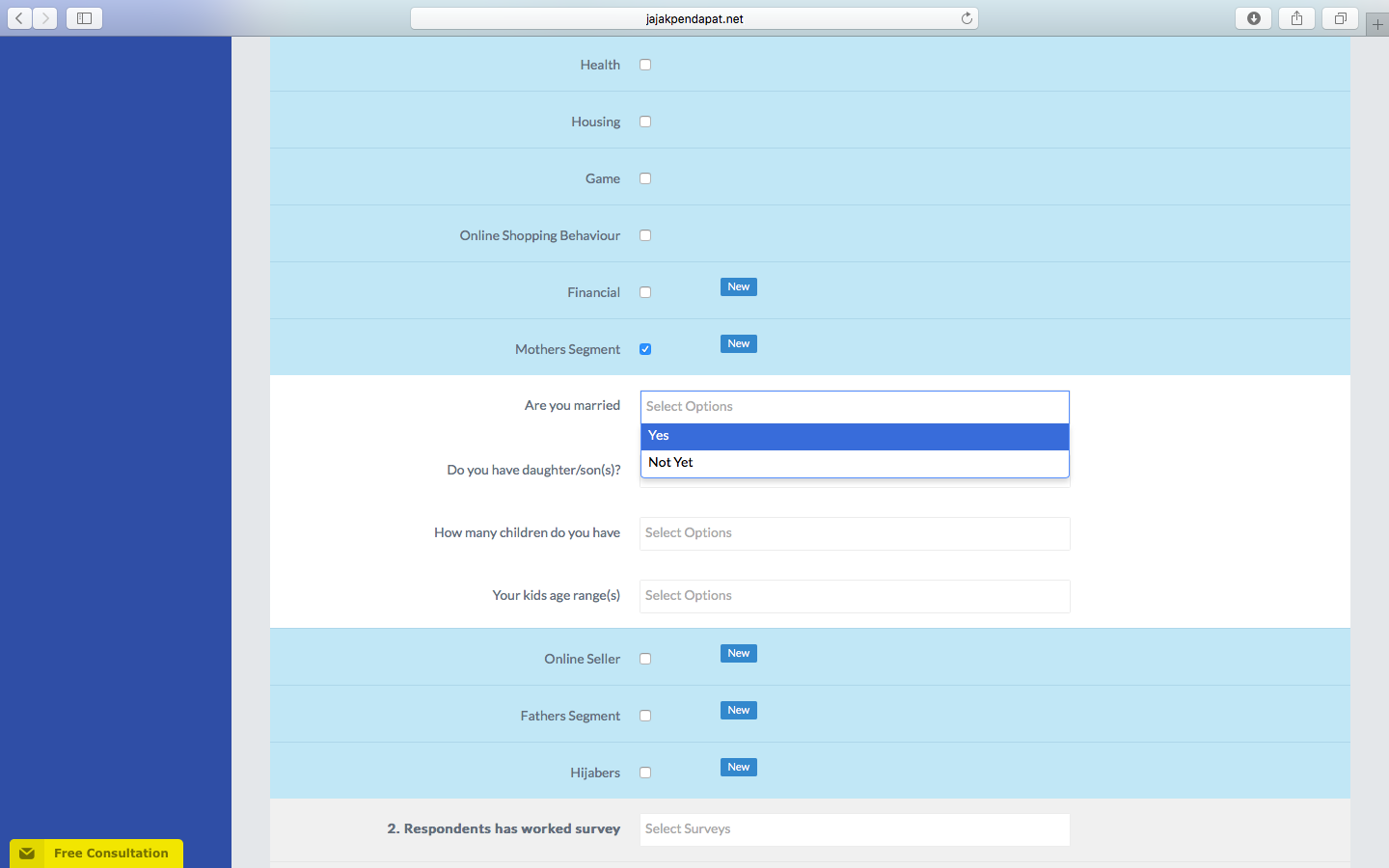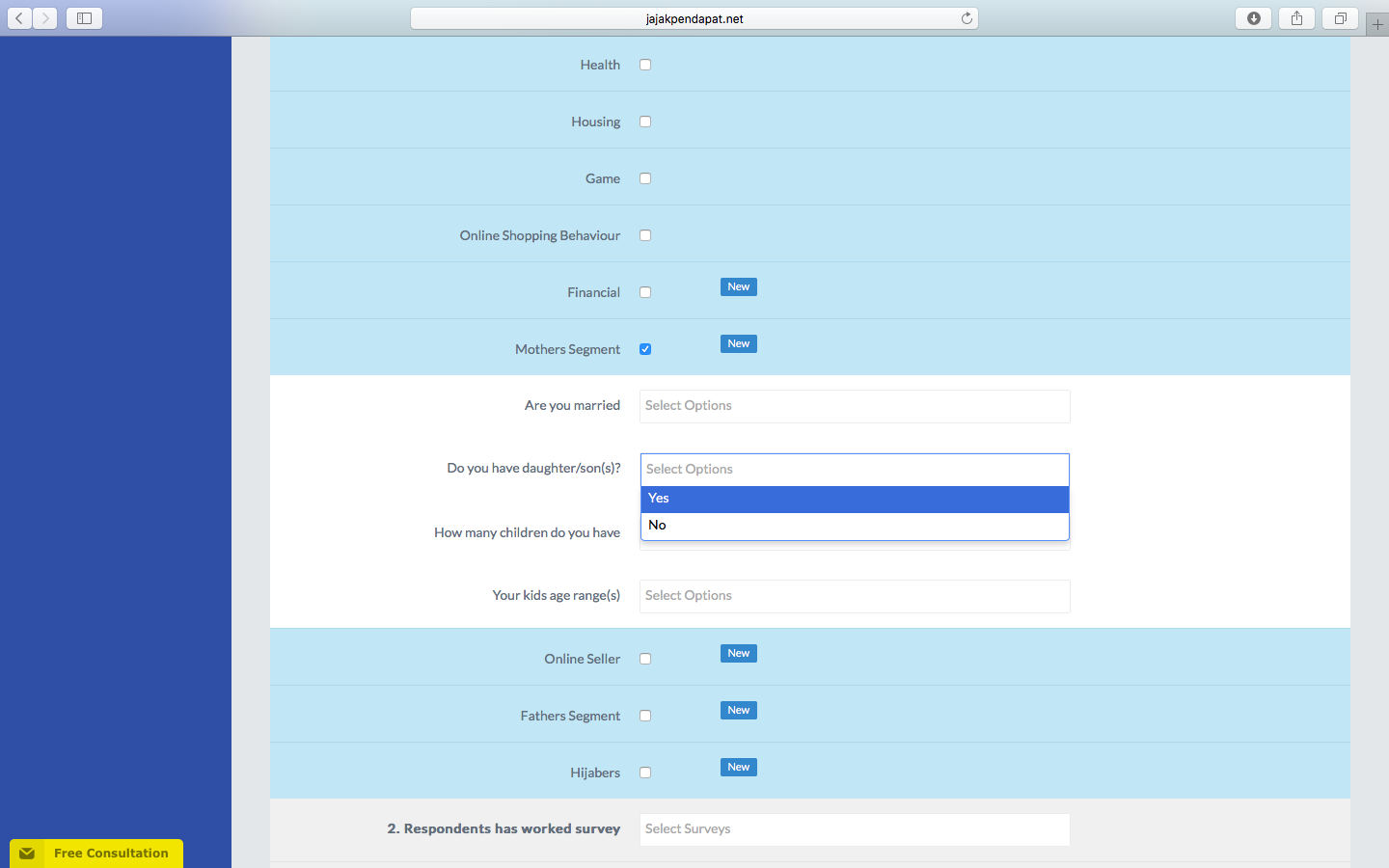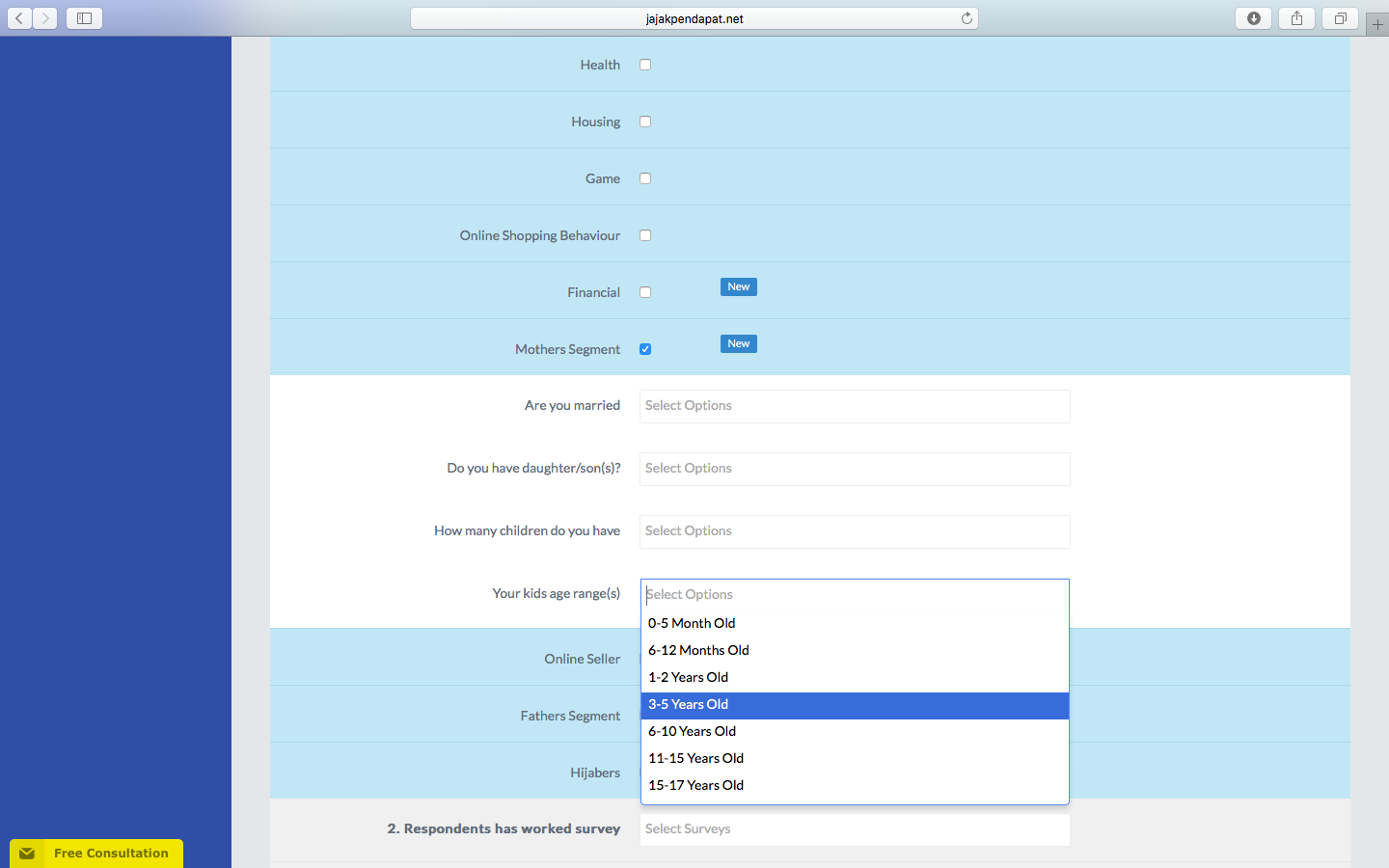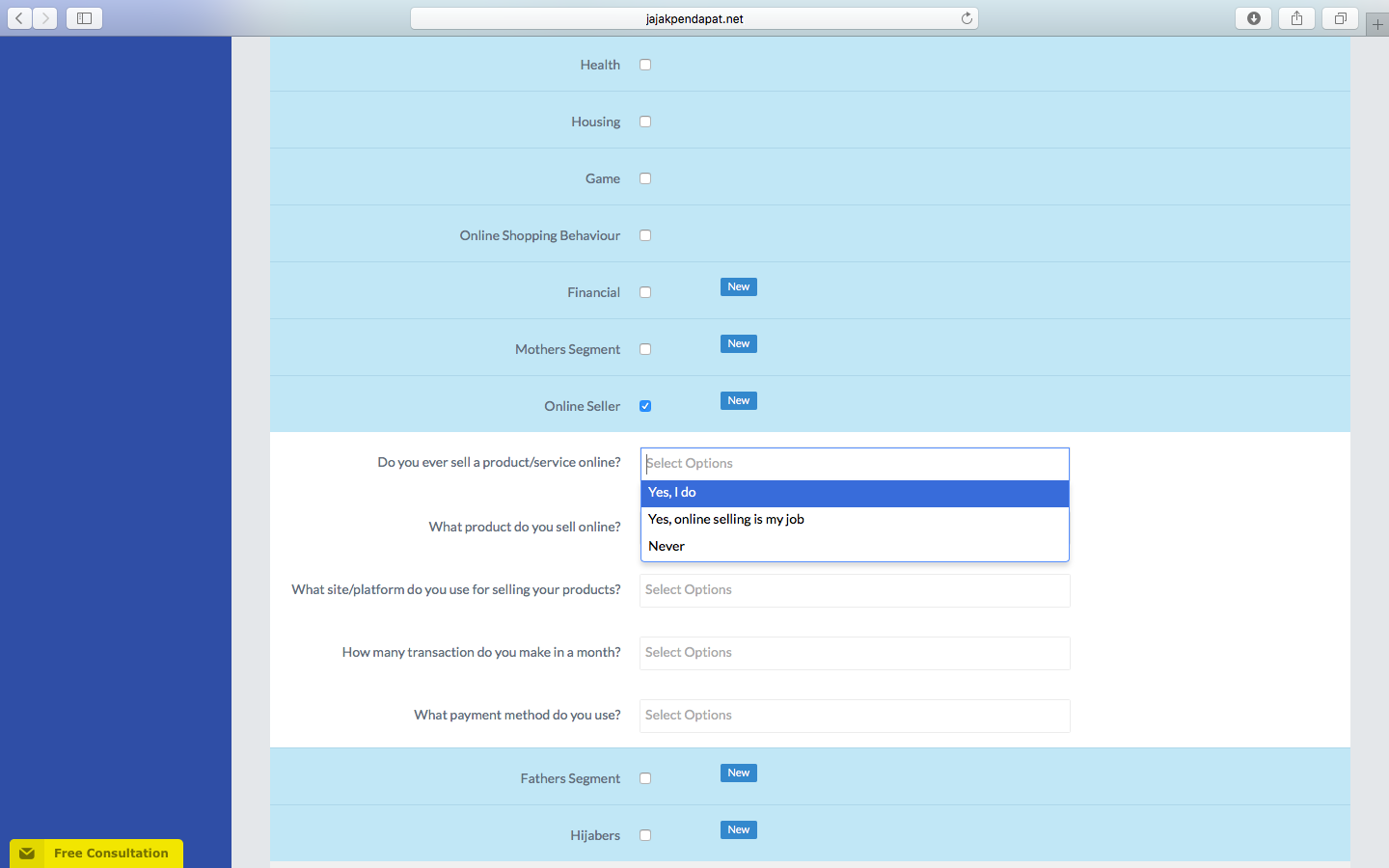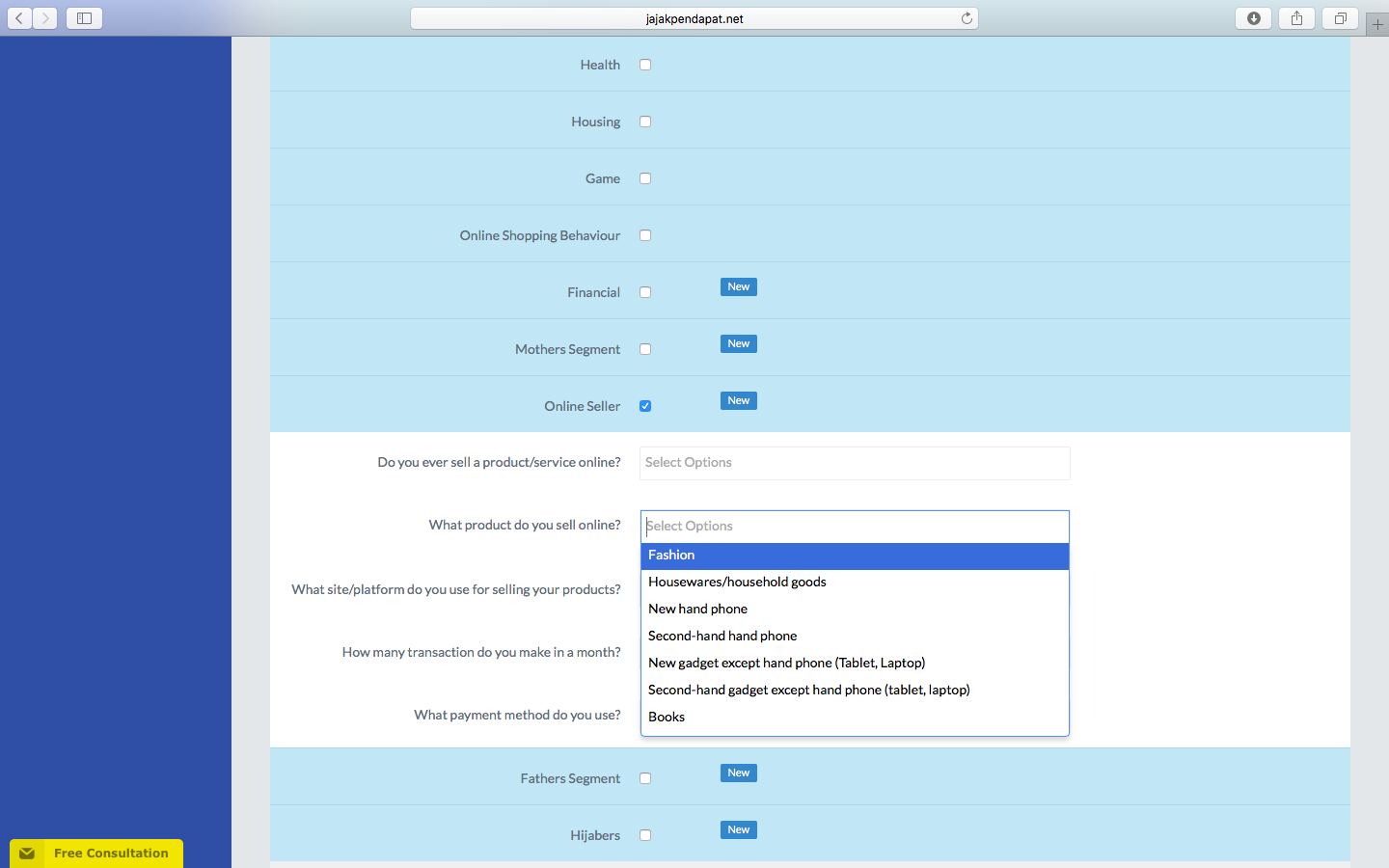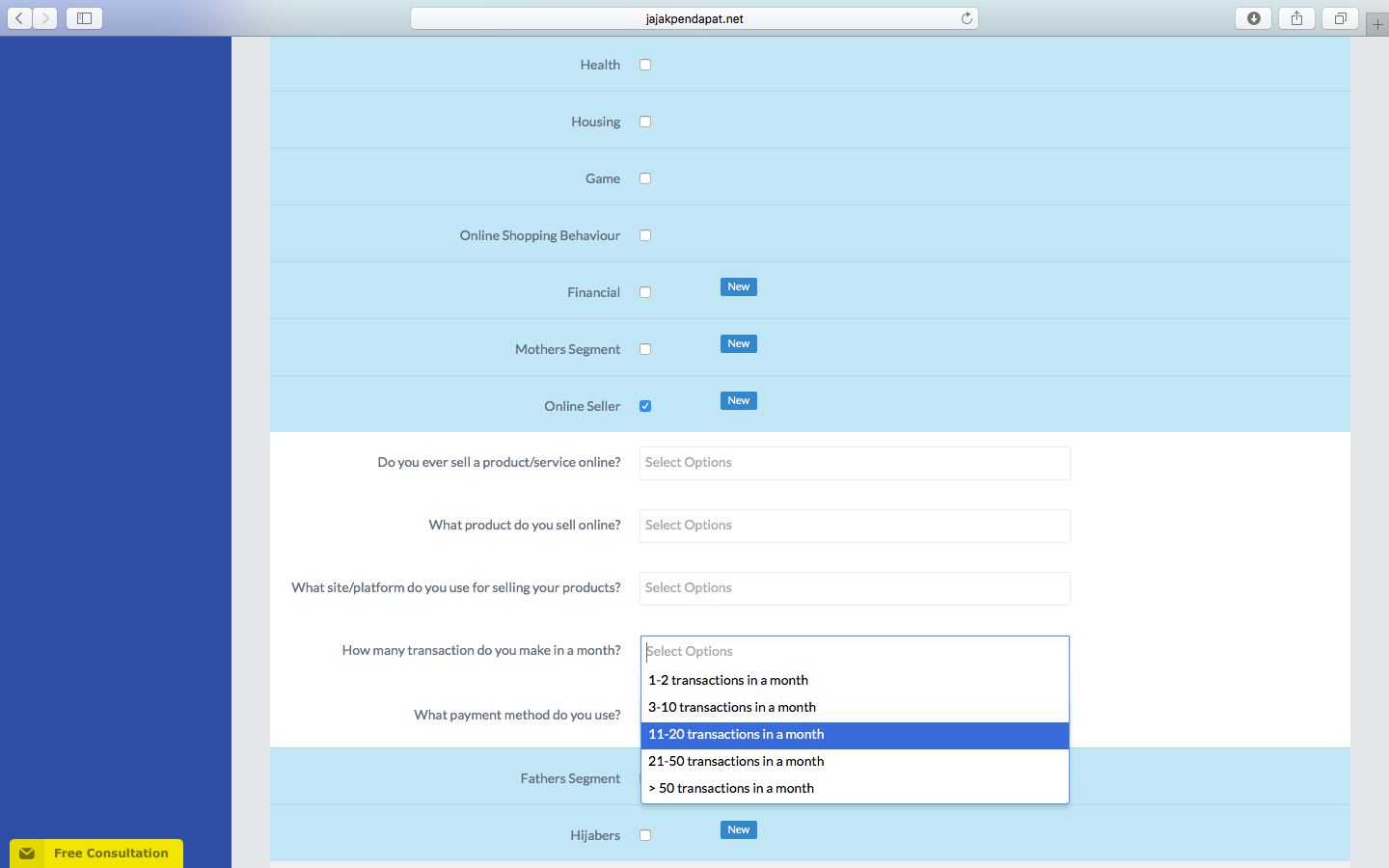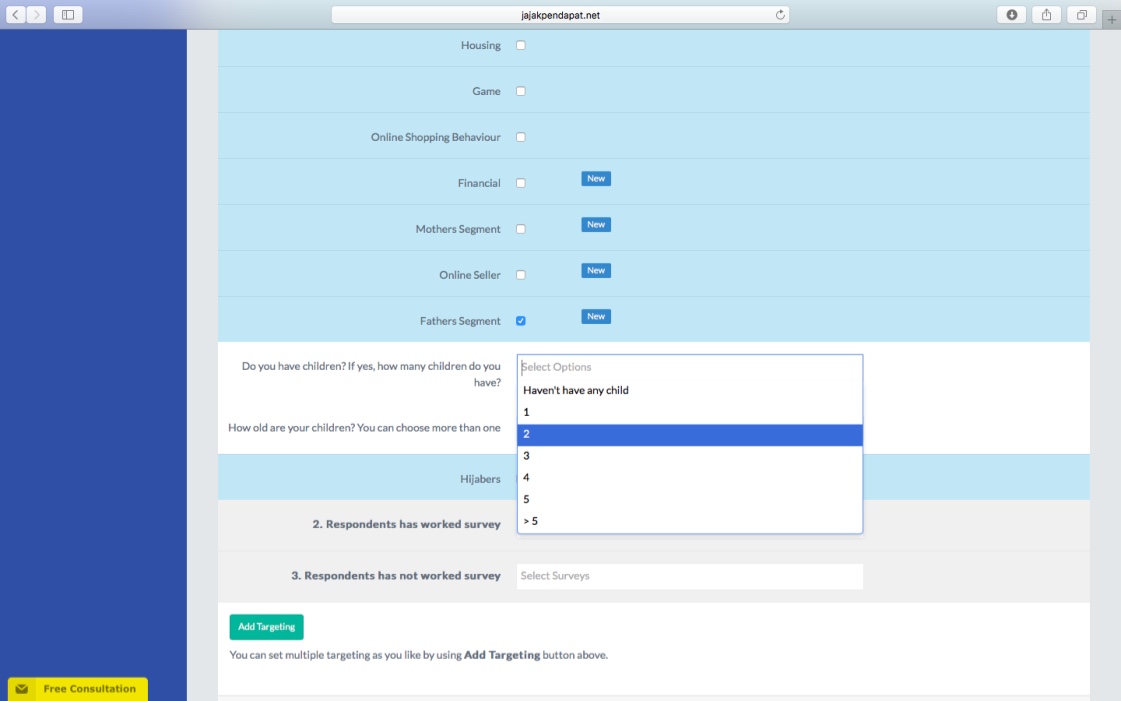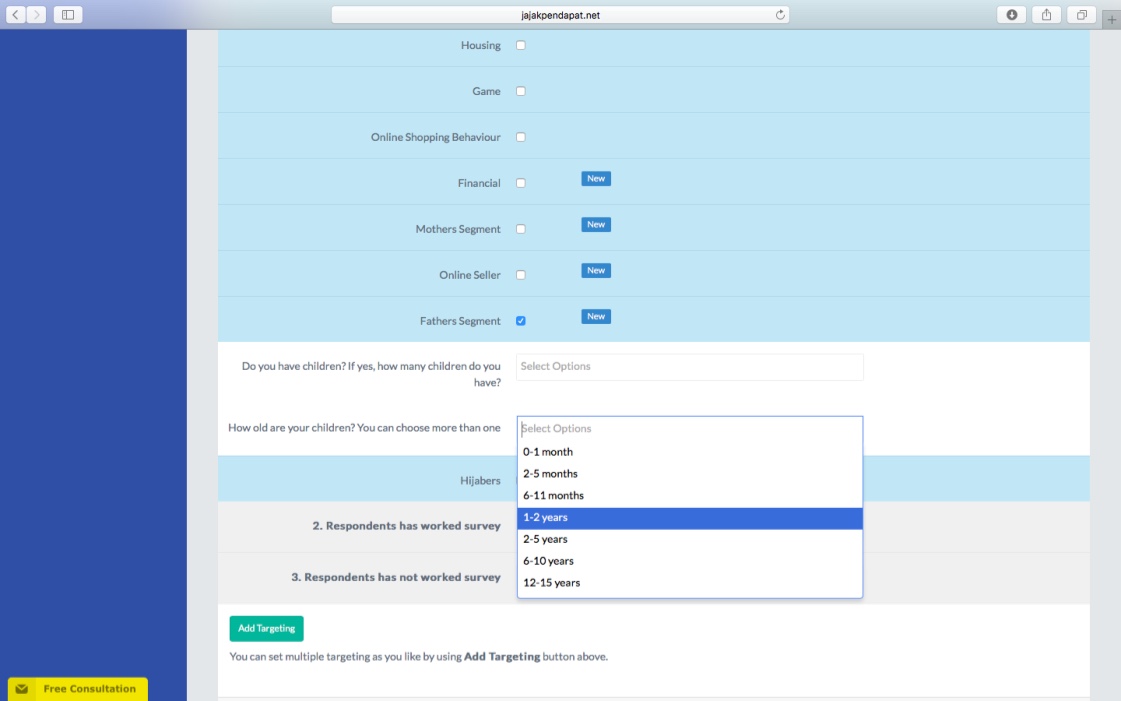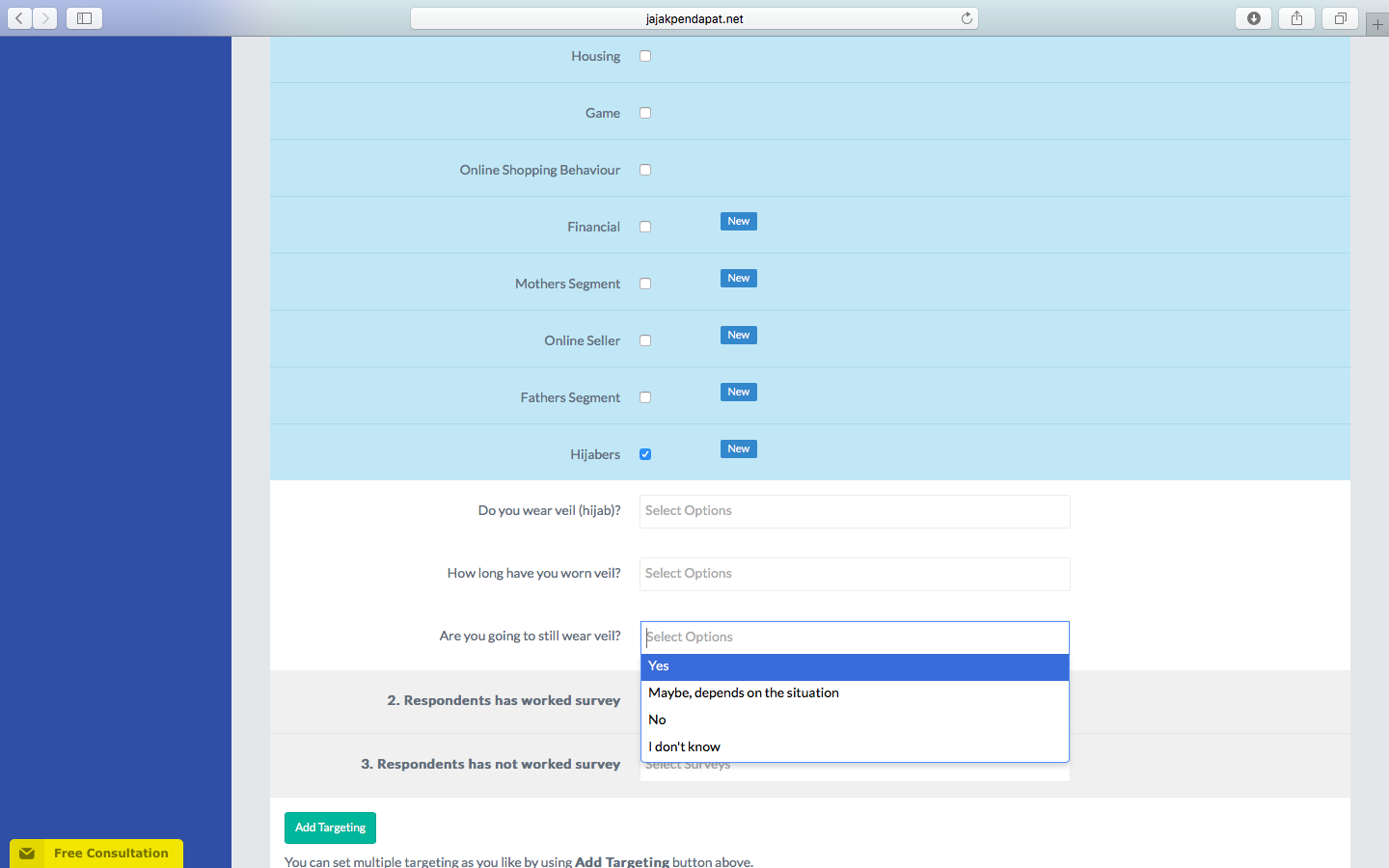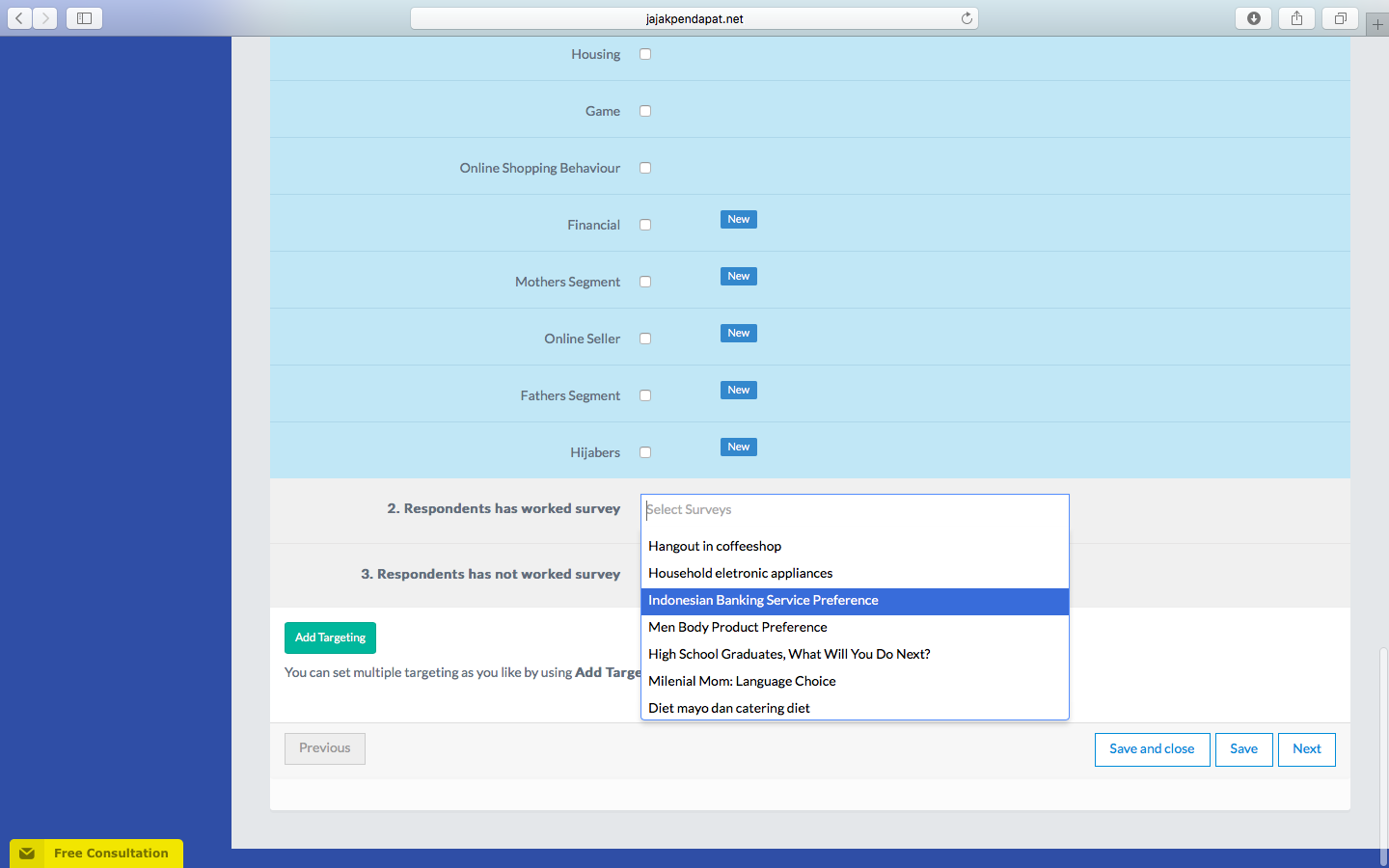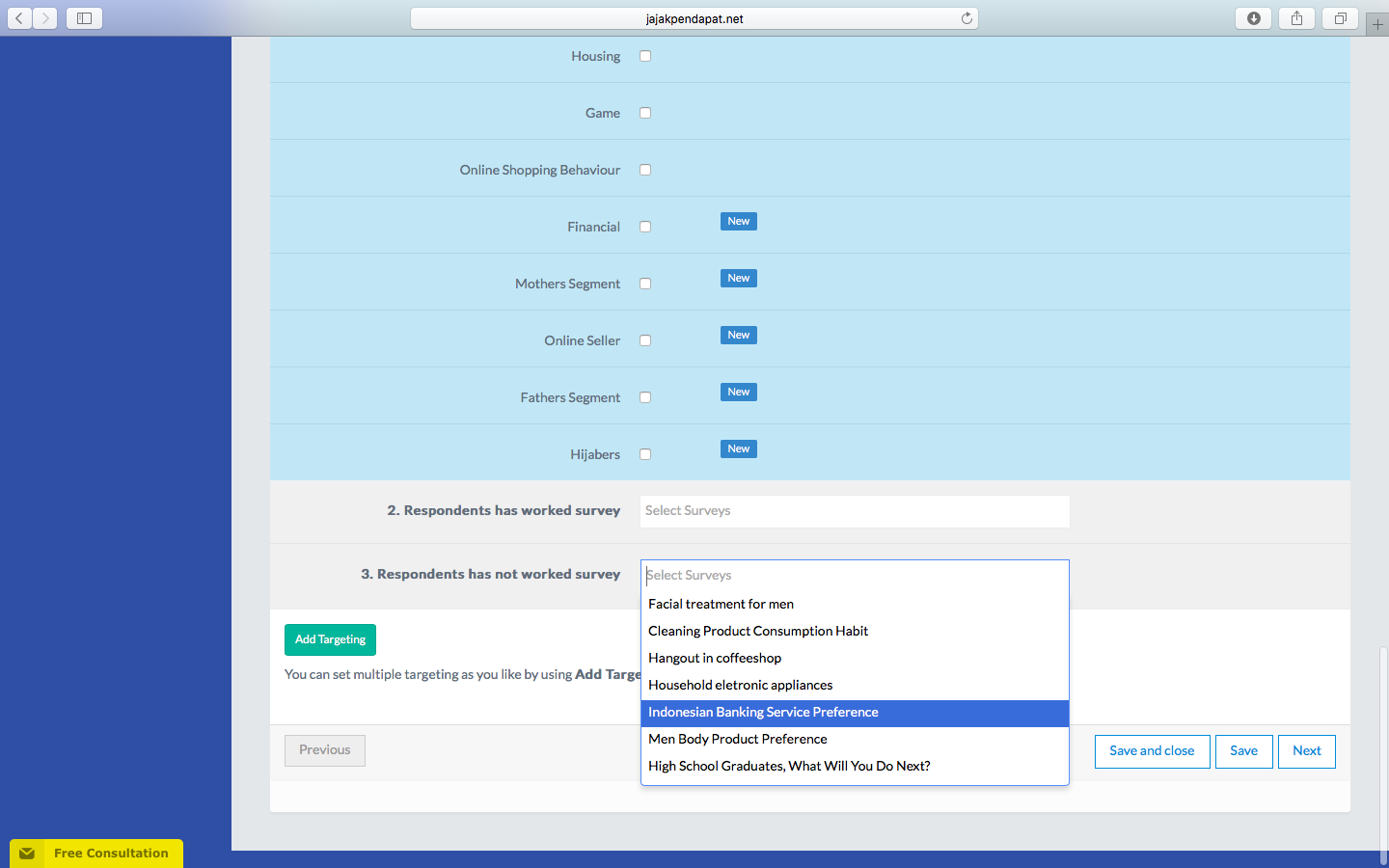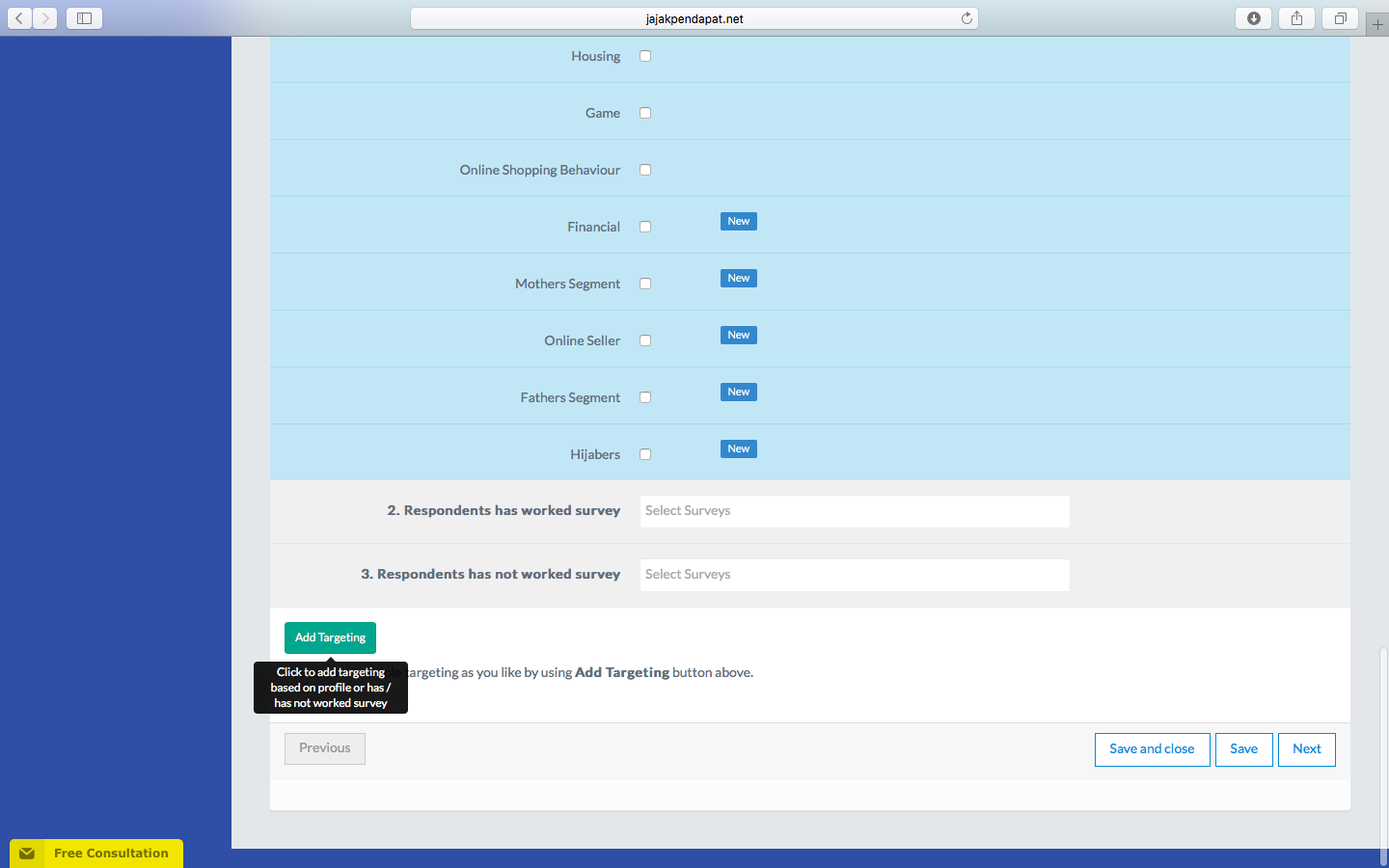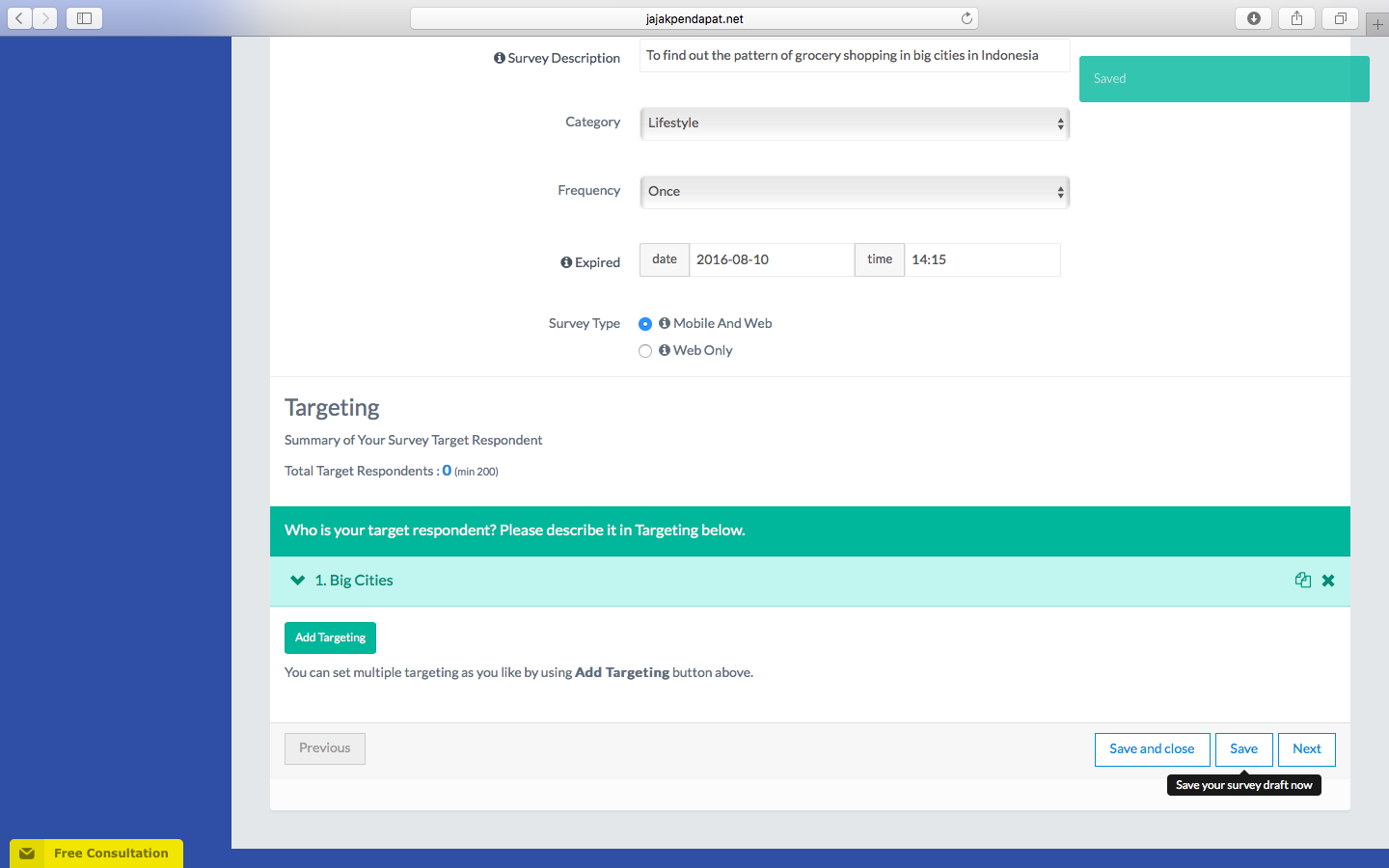In a different article specifically entitled “3 Steps to Starting a Survey with JAKPAT – Introduction”, we exclusively try to explain how you can make your own survey to your custom or needs. The article, as the title says, introduces you to most of the features in the process of making or writing a survey.
This article is a continuation of the introduction article. We are going to give you more details in Step 1, more specifically in the section of Targeting. You can click here if you have not read the introductory article because it will help you relate more to this article. Otherwise, let’s get started.
In the point of Respondents Profile, there are several details that could help you preset your target respondents. Here are the details – aided with captioned screenshots.
Demographic: we have optional details including religion, gender, current location (by coordination with radius, by province, or by city), age, education background, profession, job position, monthly spending, and socioeconomic status.
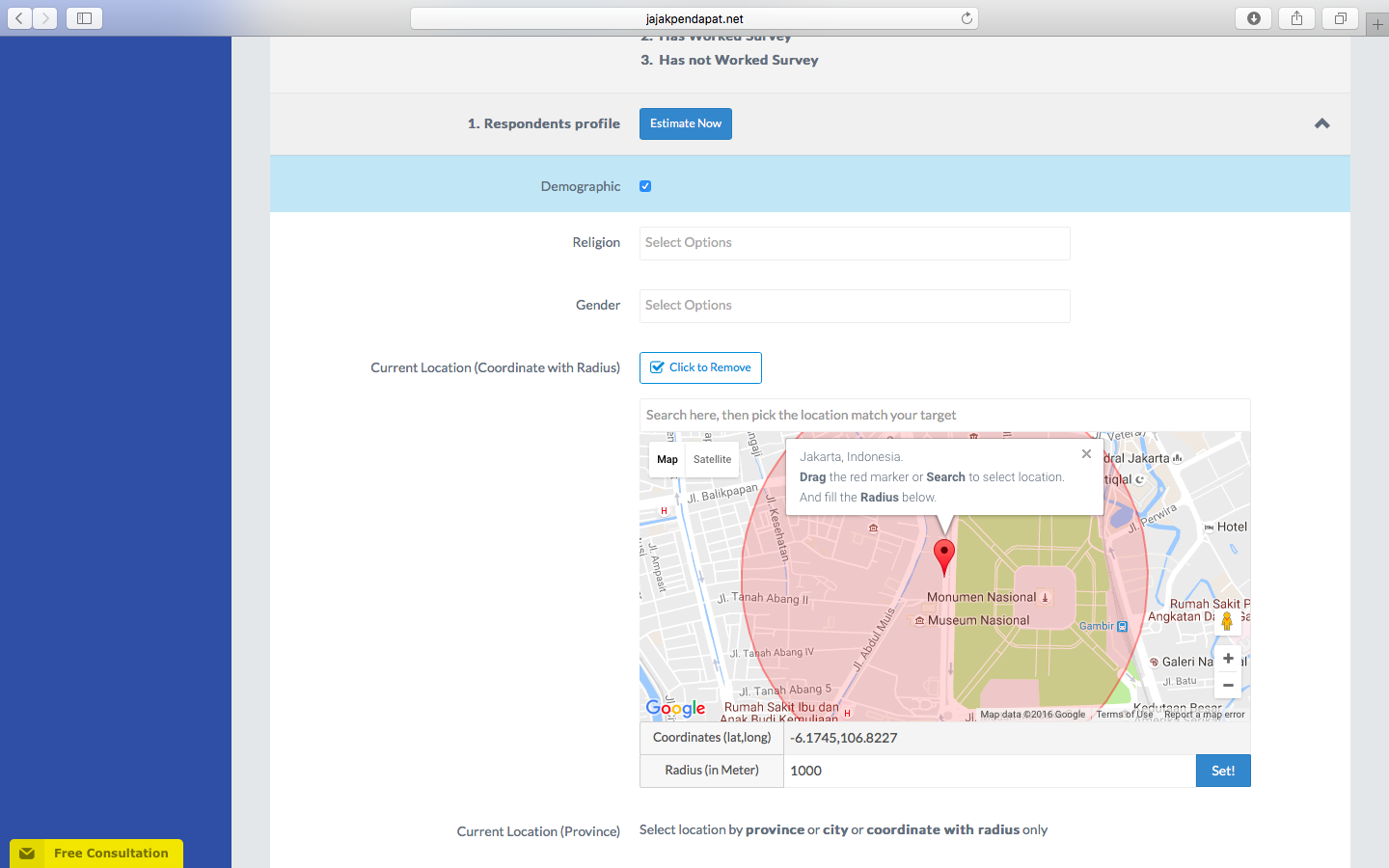
Specify a location based on its coordinates, if you want a very specific target location for where your survey is going to be launched or conducted
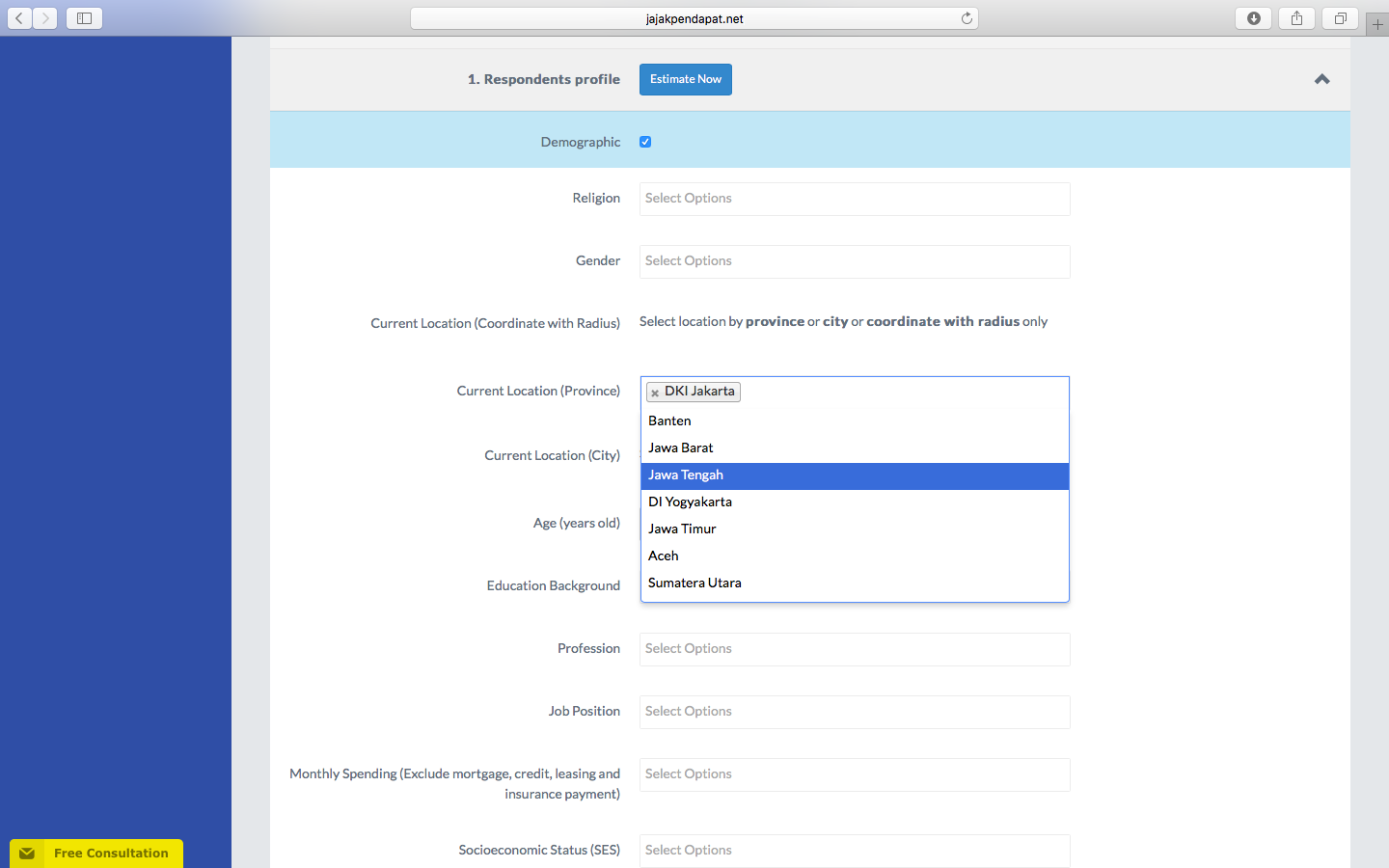
Select a location based on the province. This is of course to cover a larger area than the area chosen based on the coordinates
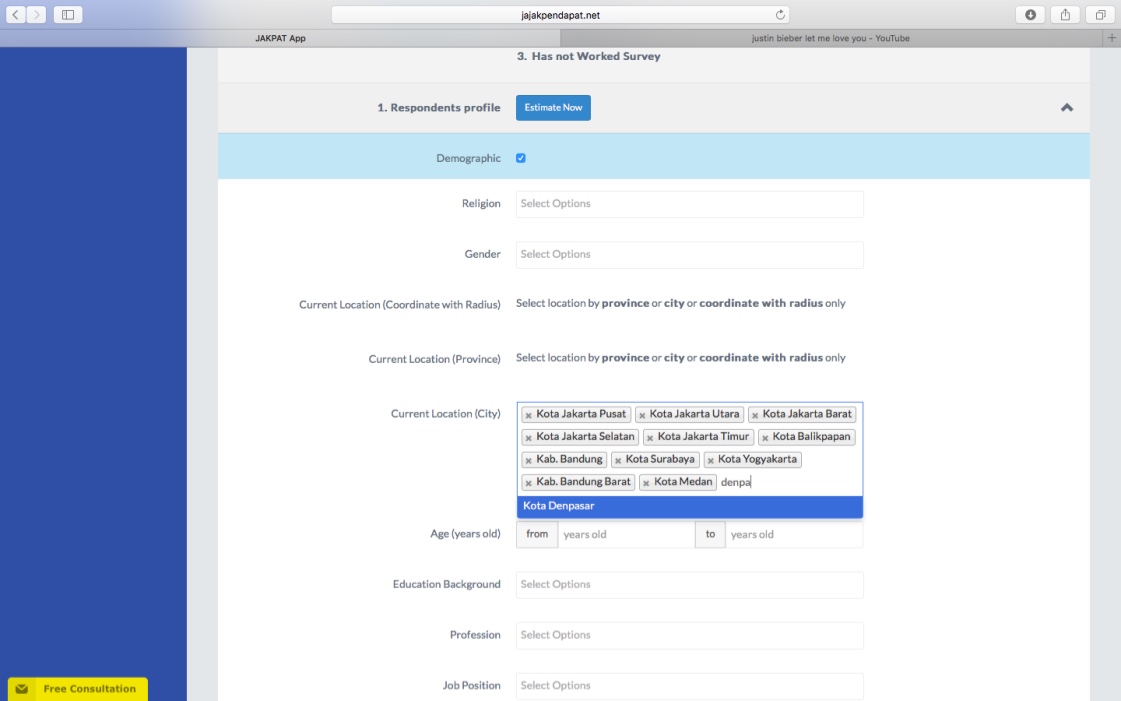
Select a location based on the city. This is less covering than the one by the province. However, this can be a very effective way of targeting a certain group of respondents based on, for example, city categories (big or small cities)
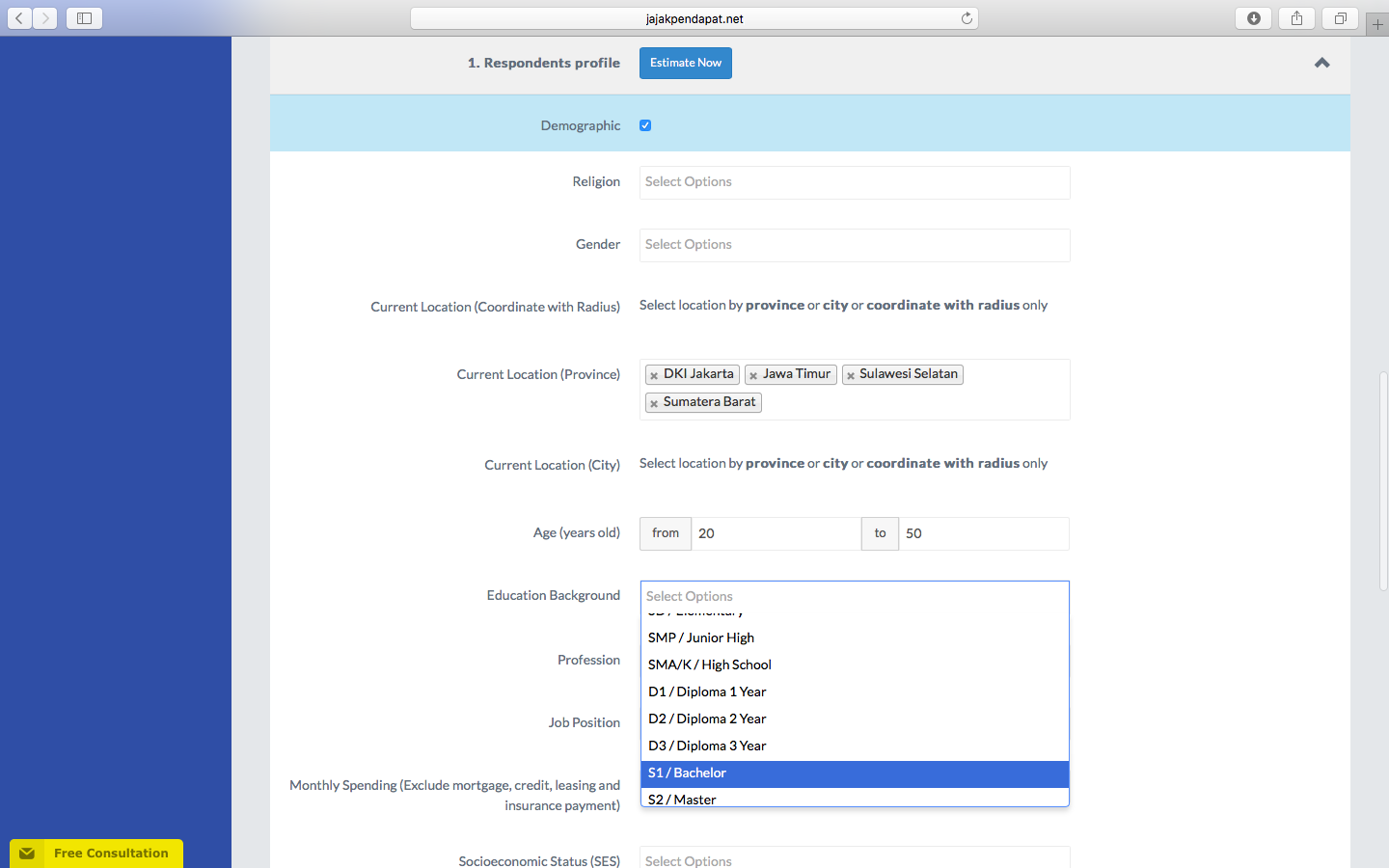
Select a certain education background of your target respondents. This will be helpful if your survey is affected by a minimum level of education degree that the respondents must have undergone
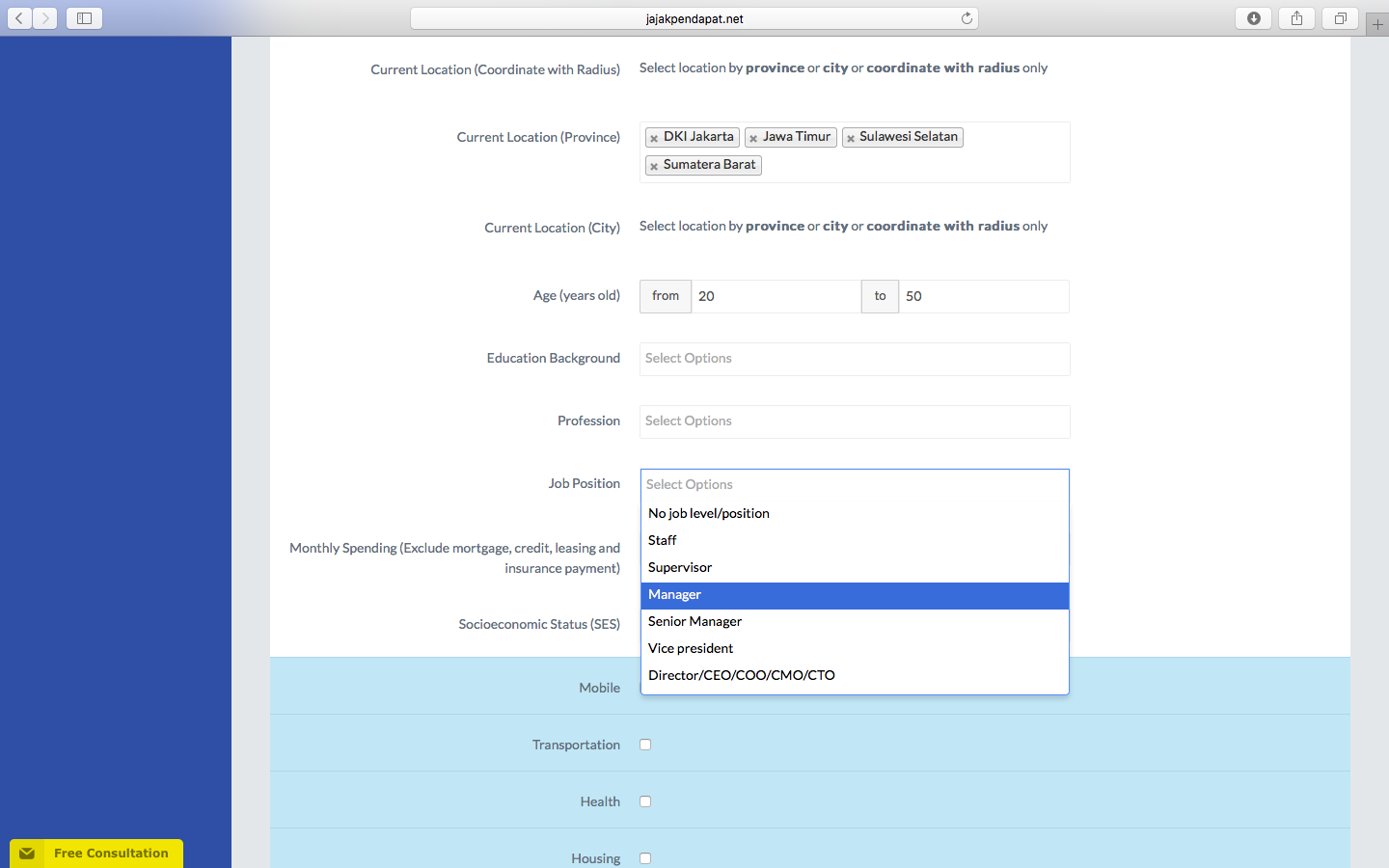
Select a certain level of job position in which your target respondents should be ideally for the sake of your survey
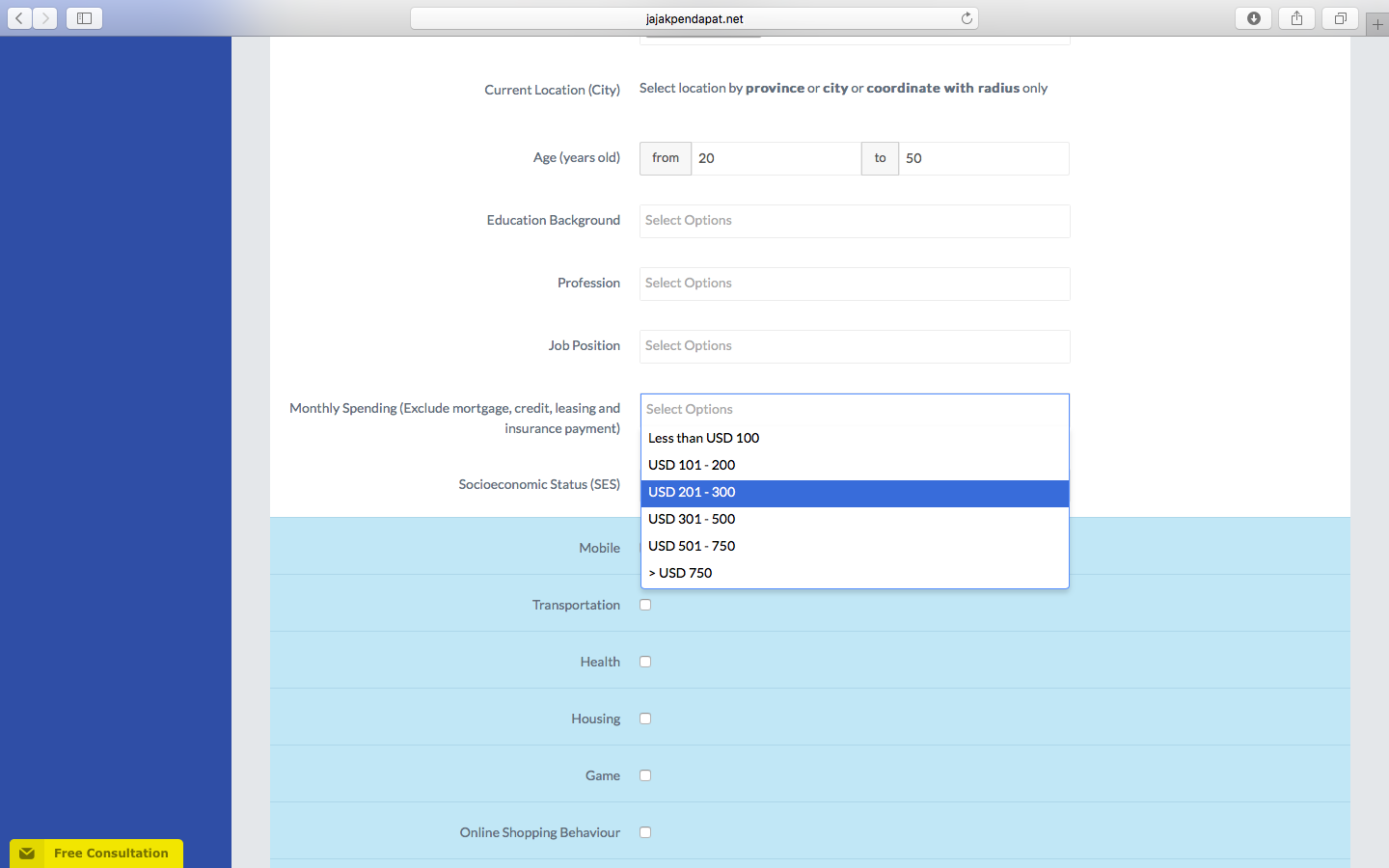
Select a range of monthly spending that your target respondents might have. This spending should exclude mortgage, credit, leasing and insurance payment)
Mobile: we have optional details including telecommunication operator, monthly spending for airtime, internet data package, installed apps, phone operating system, and phone brand.
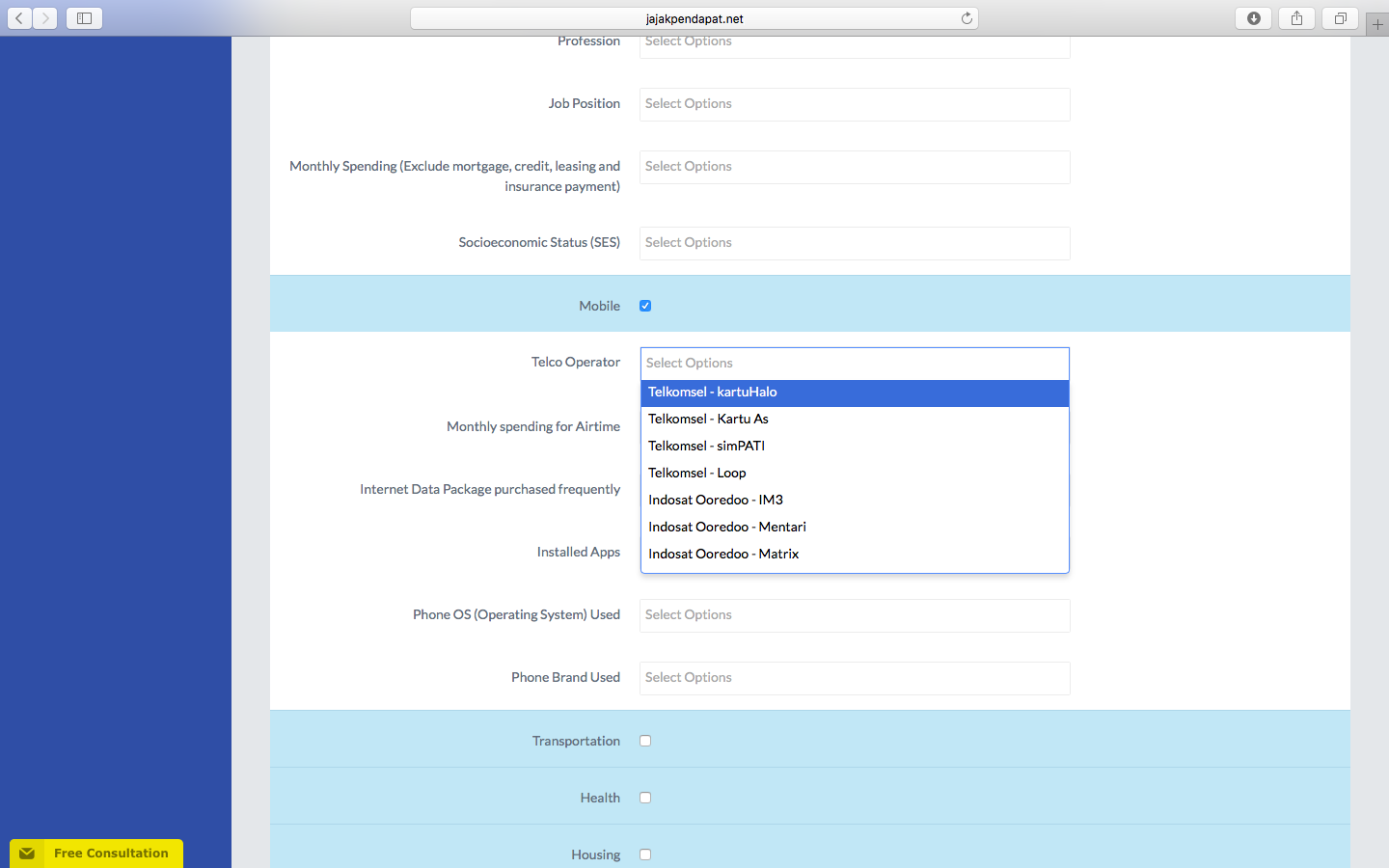
Select the telecommunication operator that your target respondent’s phone might be subscribed to. This will be helpful if you want to target a specific respondent group that uses or is subscribed to a specific operator
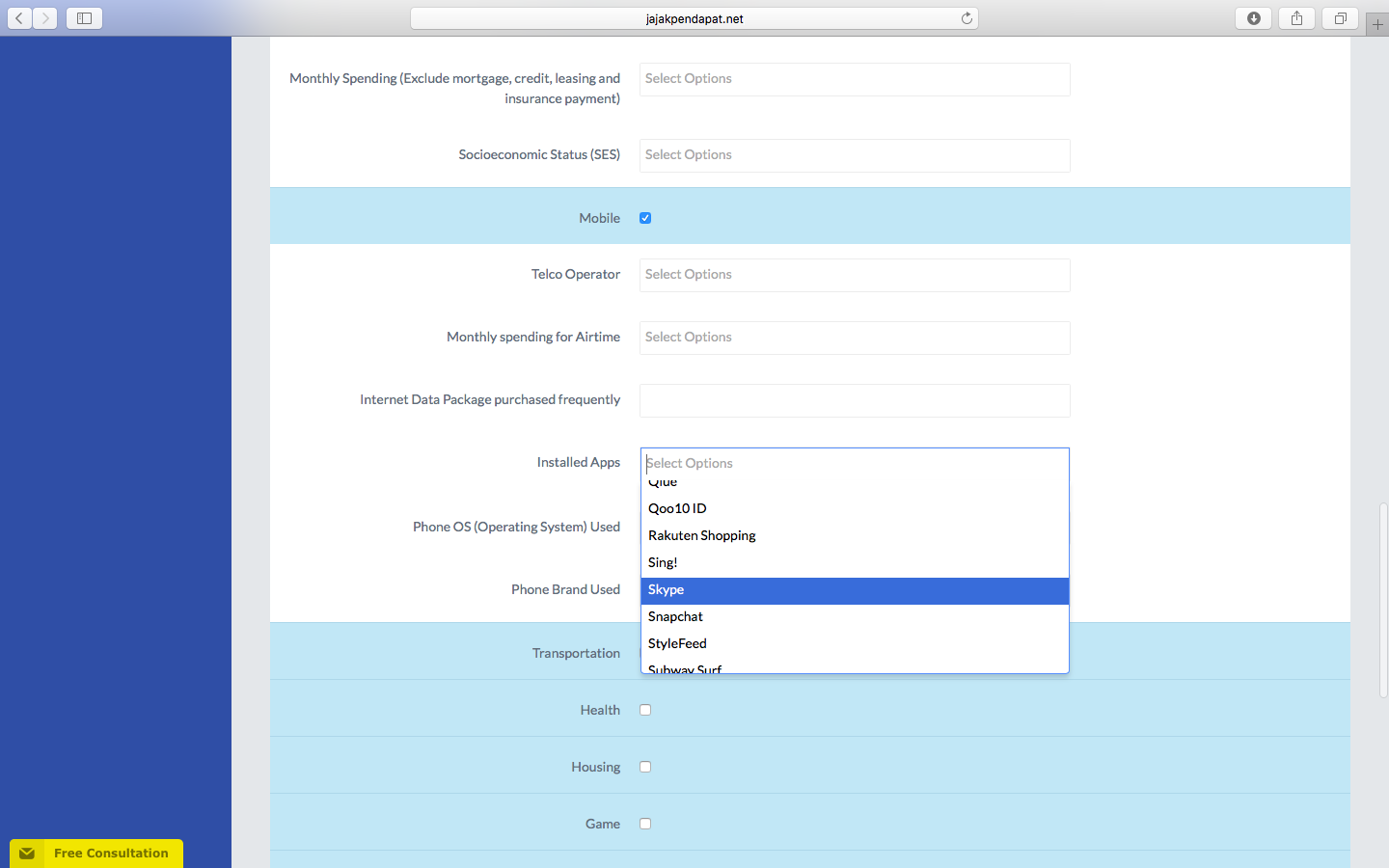
Select from a series of apps that your respondents might have installed on their phone. This will be helpful if you want to conduct a survey to a group of people who use certain apps on their phone
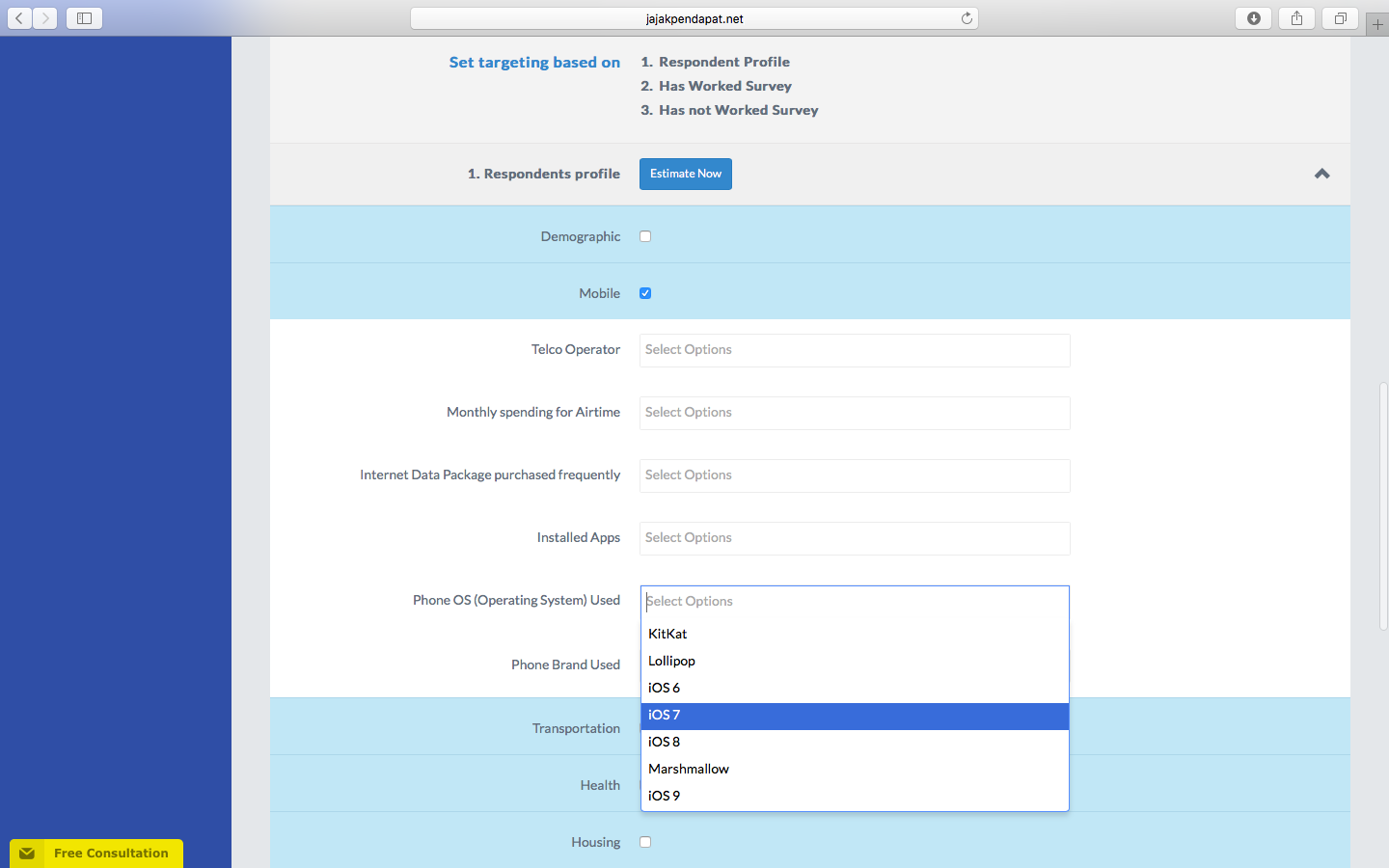
Select from a series of operating systems that your target respondents might have running on their phone. Some applications might only work on specific or certain operating systems so this feature should be helpful to you
Transportation: we have optional details including own vehicle, public transportation used, money spent on own vehicle per month, money spent on public transportation, driving license, intercity transportation mode used, frequency of going outside the city per week, and frequency of traveling outside the country per year.
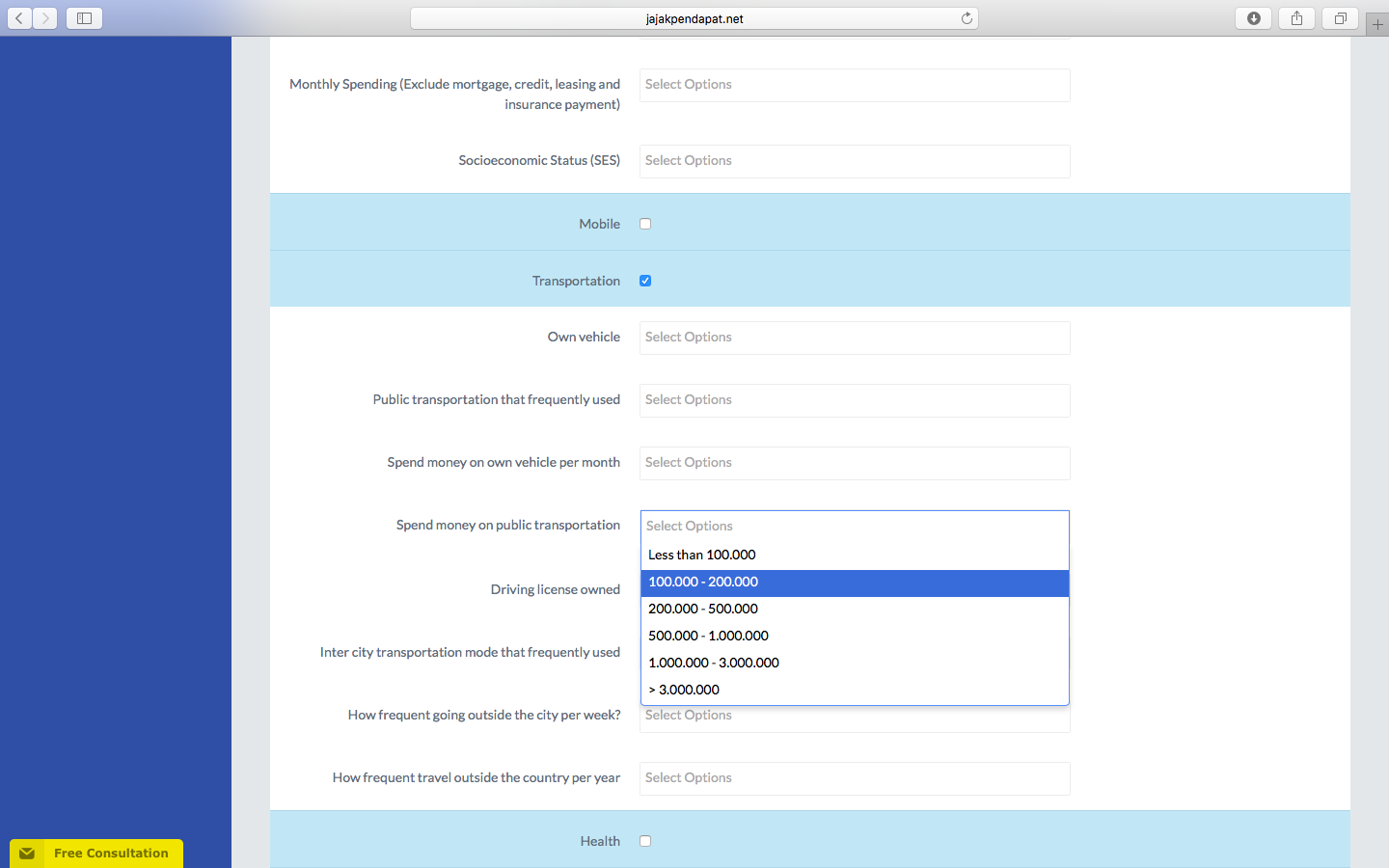
Select from a range of money that your target respondents might spend monthly on taking public transportation
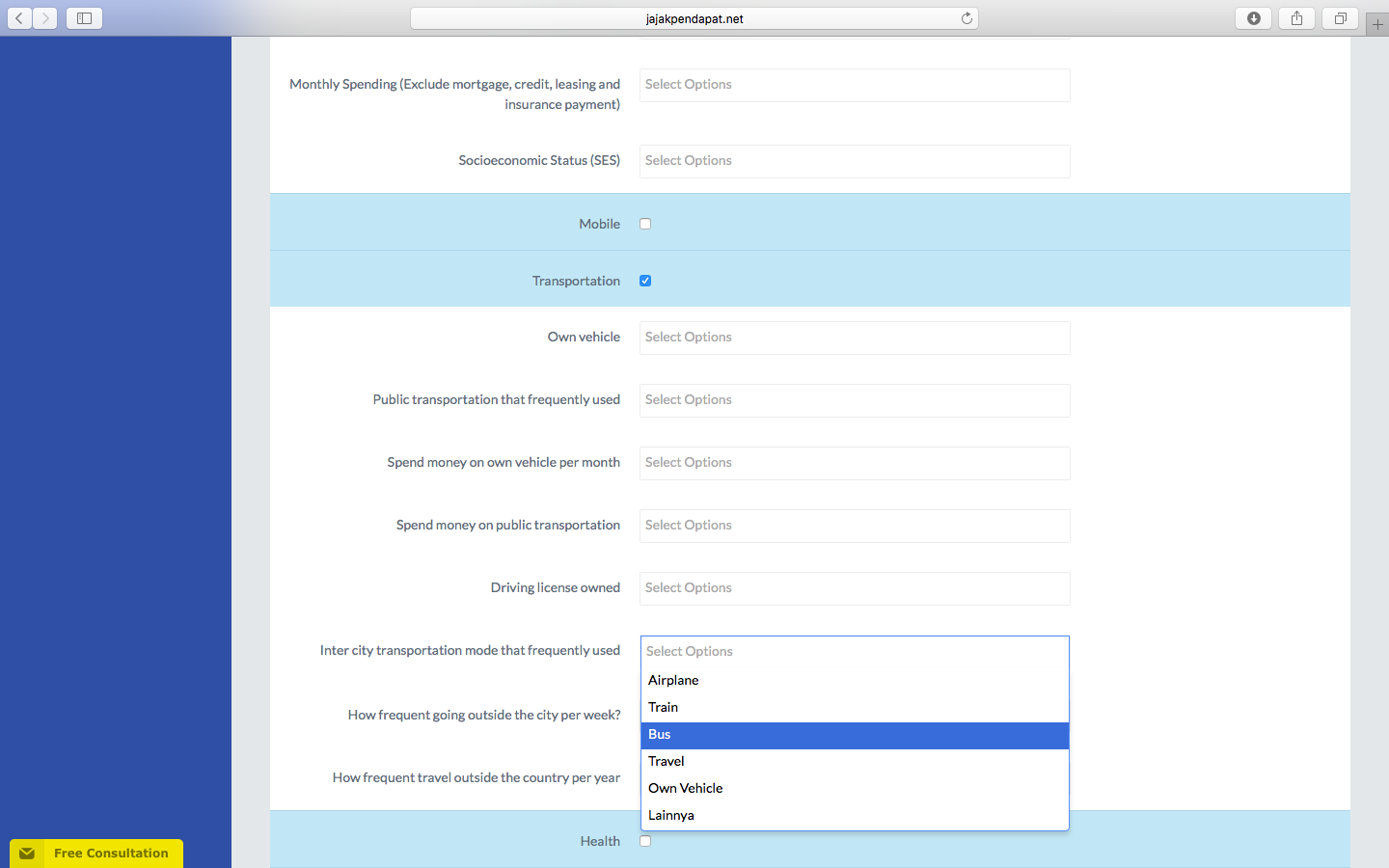
Select from a series of intercity transportation modes that your target respondents might use or take
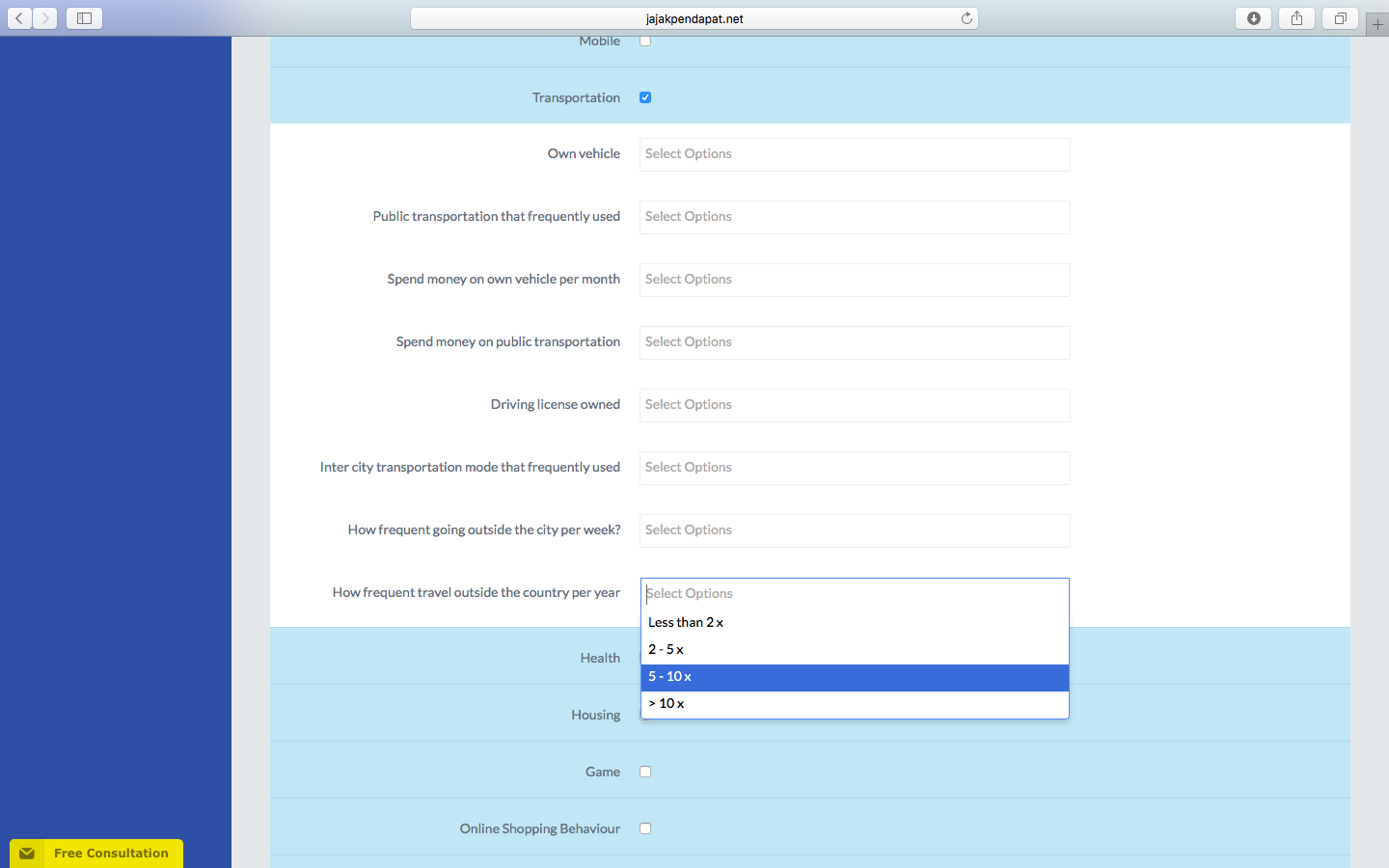
Select a frequency of times for when your target respondents might travel outside the country per year
Health: we have optional details including water consumption per day, smoking habit, using glasses or contact lenses, exercise habit, and frequency of sport activities.
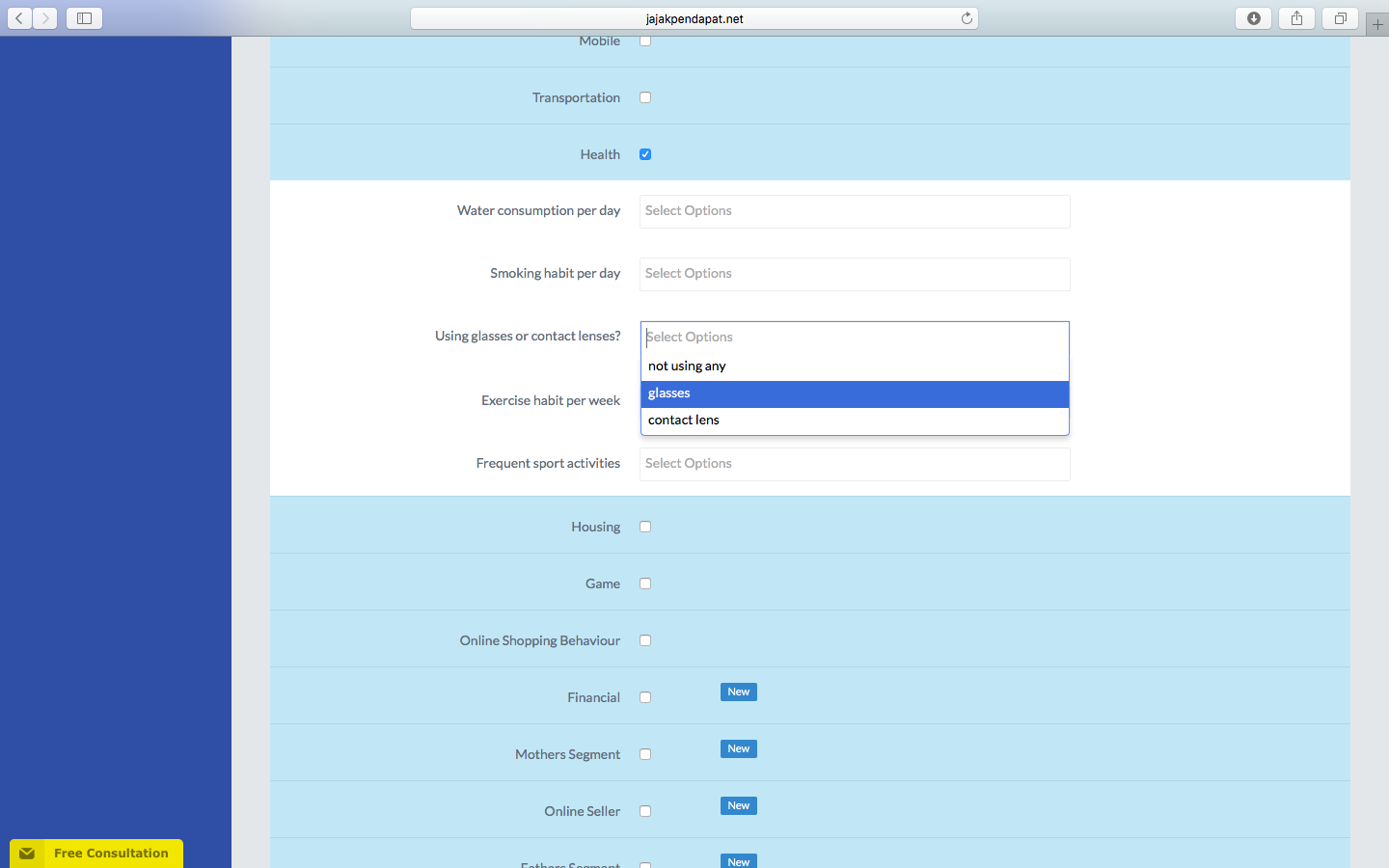
Select whether your target respondents might use or wear sight aid such as glasses or contact lenses, or even not
Housing: we have optional details including marital status, housing type, rent or owned, household income, rental fee, and household expense.
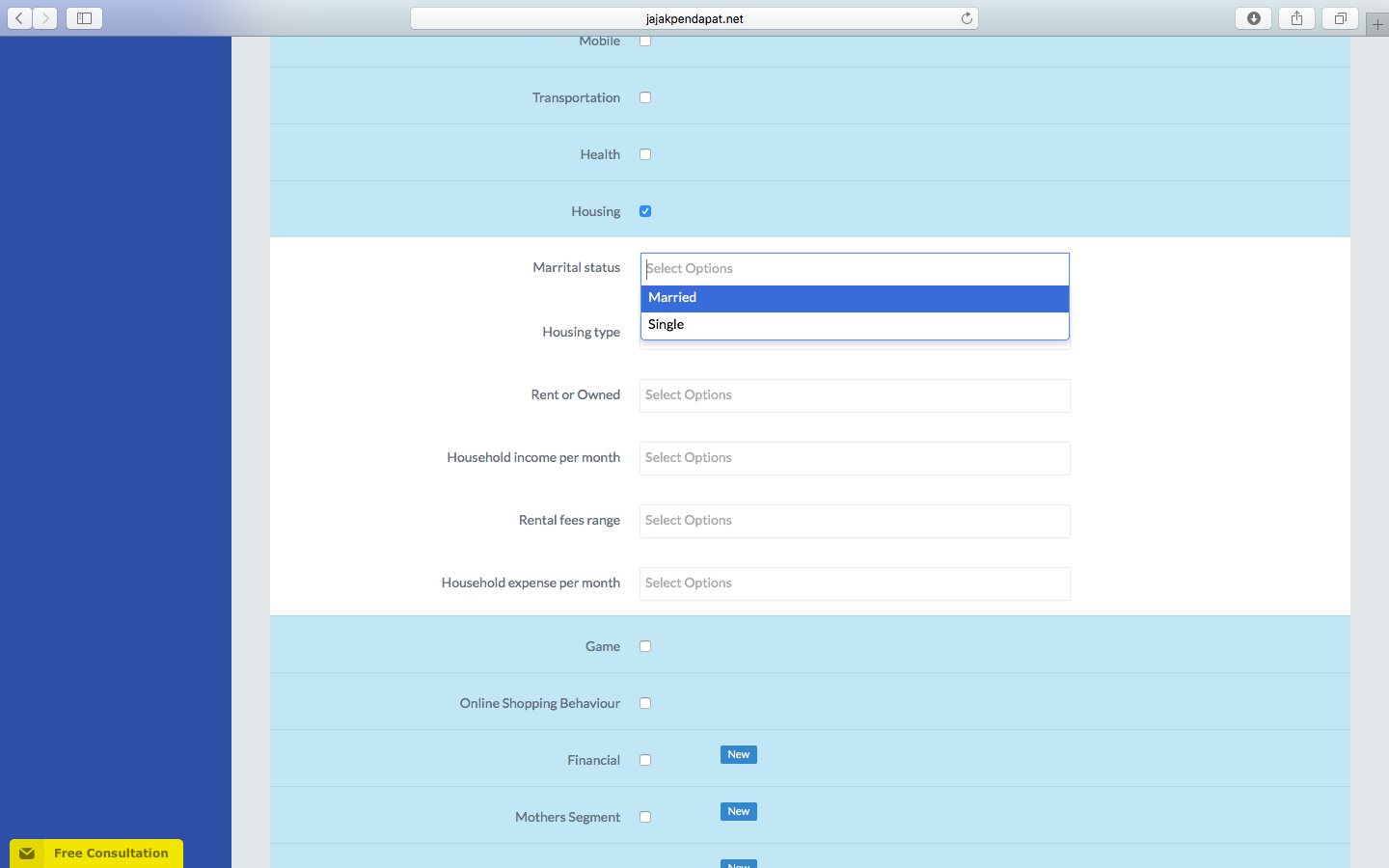
Select whether your target respondents should be the ones who are already married or not married or single. This will be helpful if you are to conduct a survey for only married respondents only, for a certain reason
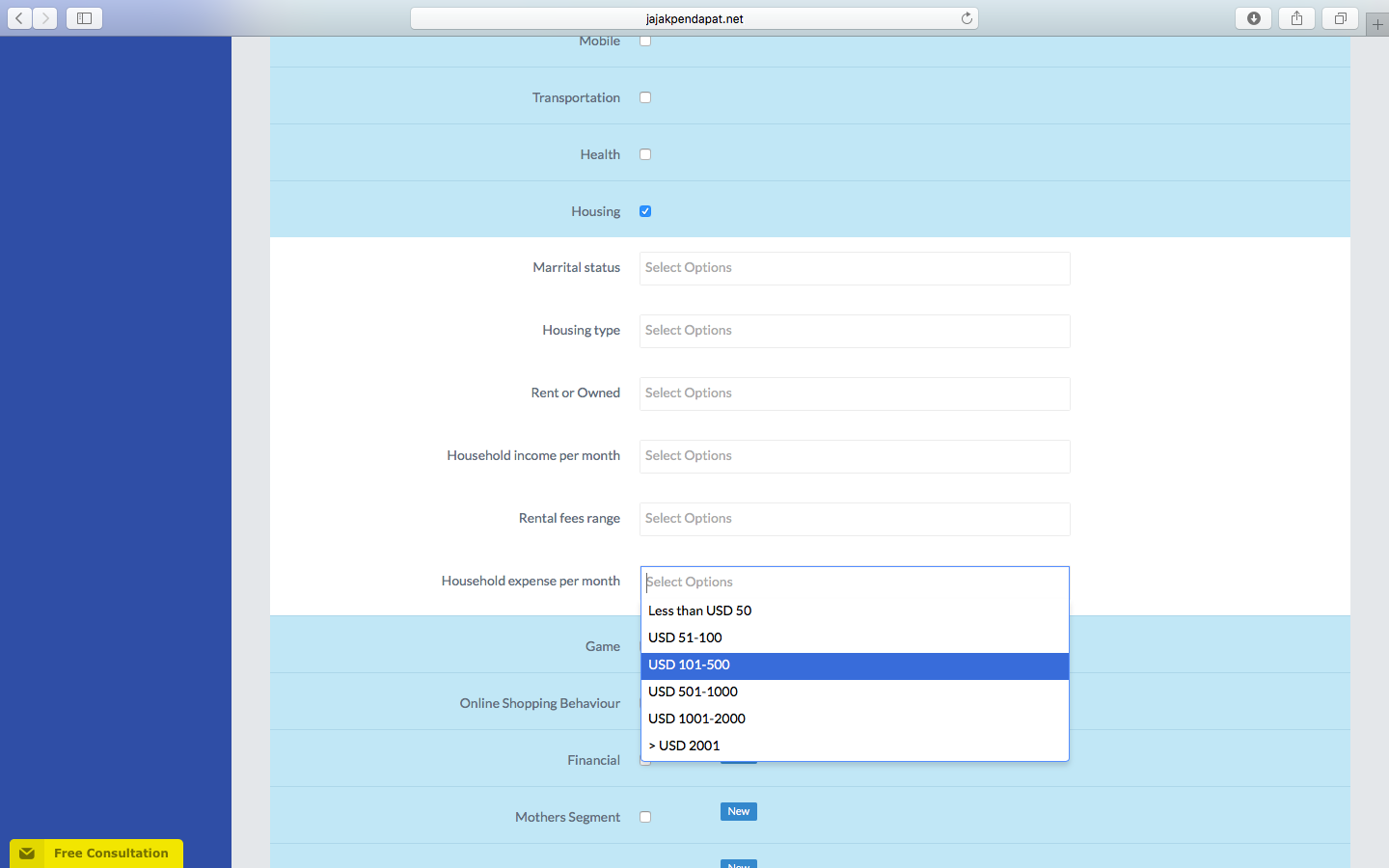
Select a certain range of household expense in USD that your target respondents might have every month
Game: we have optional details including type of game frequently played, frequency of play, favorite game genre, duration in playing a game, and spending on games.
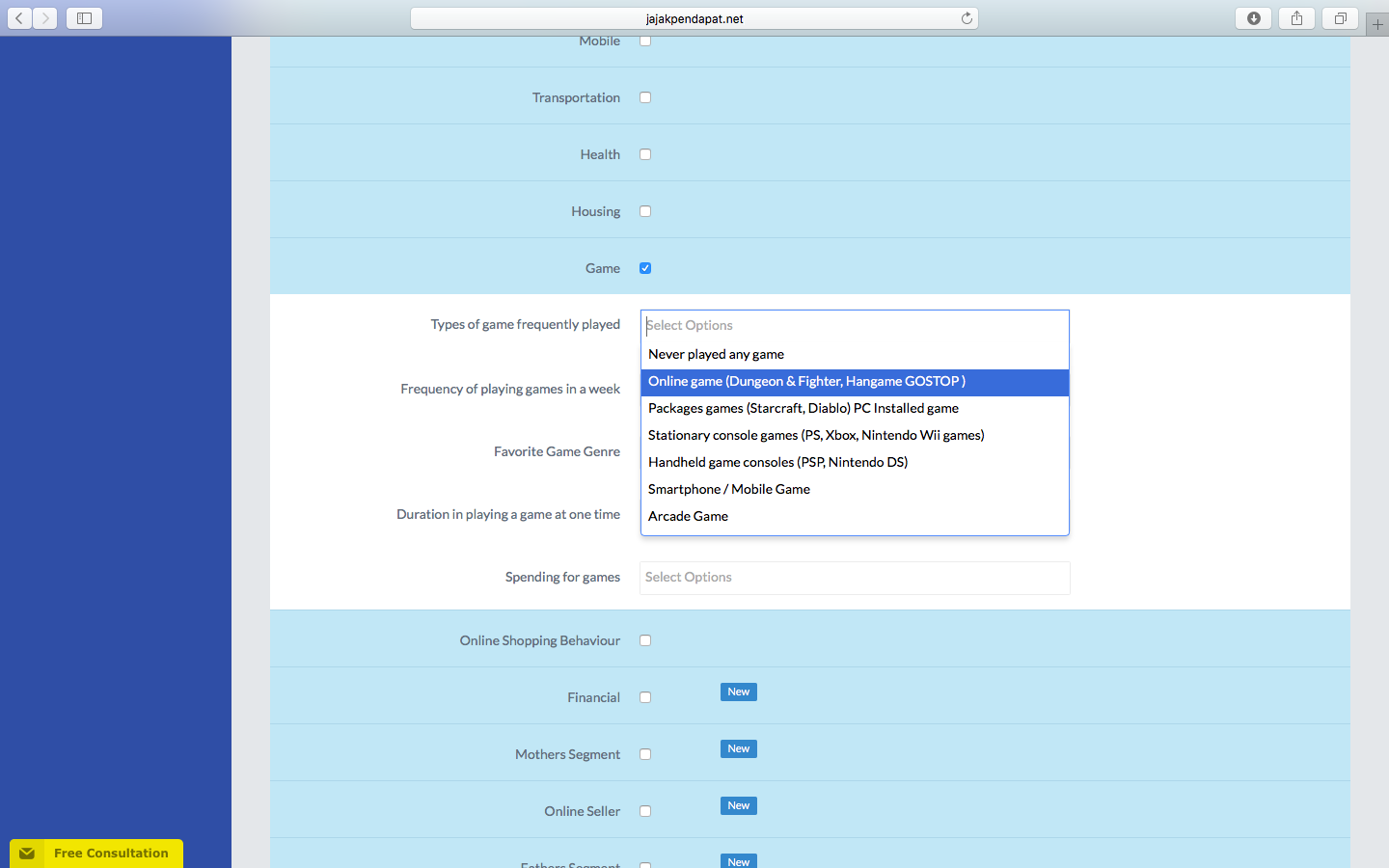
Select from a series of types of game that your target respondents might play frequently. The range is not limited to online games or games that are smartphone based only
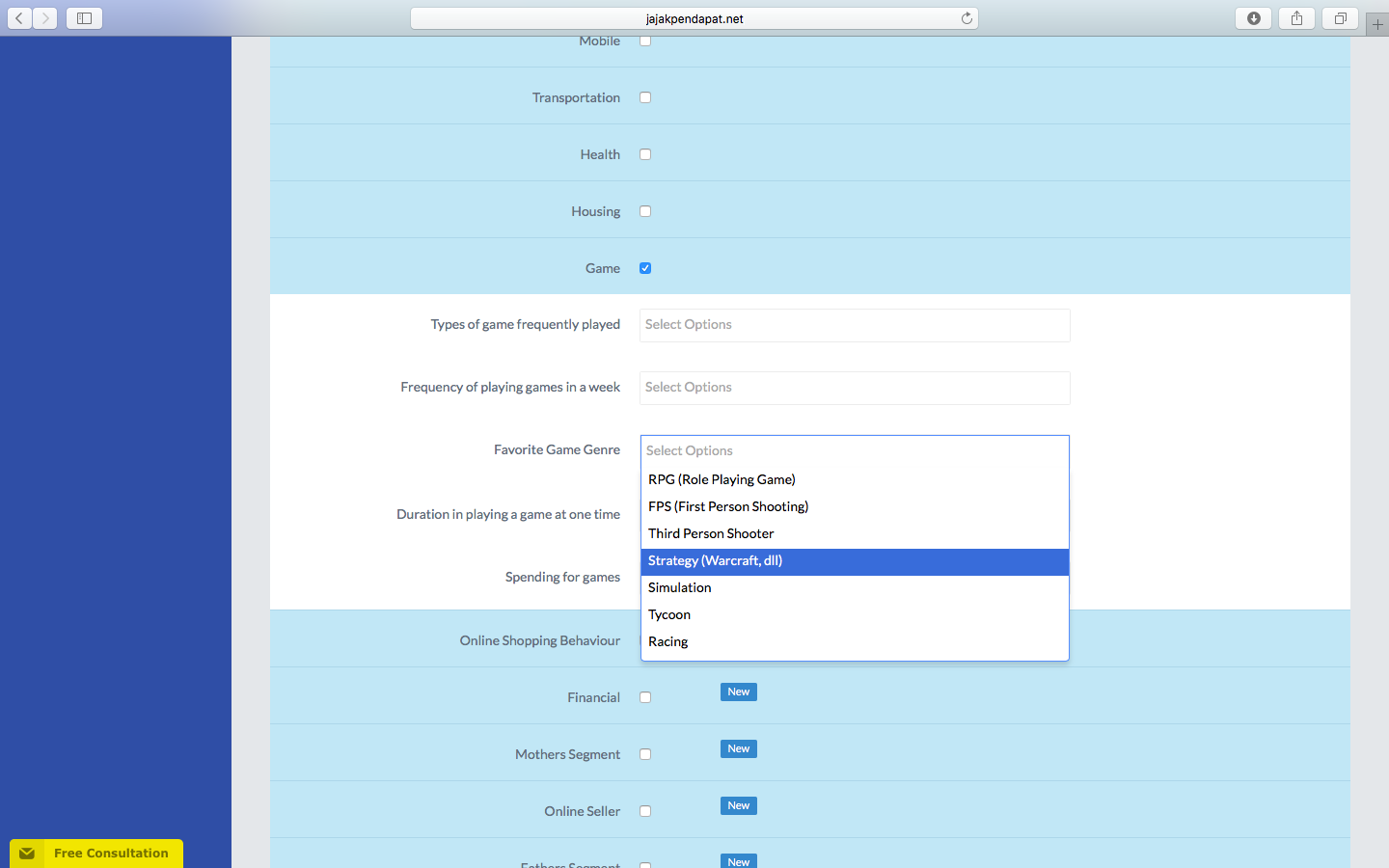
Select from a series of game genres that your target respondents might play or be interested in as their favorite(s)
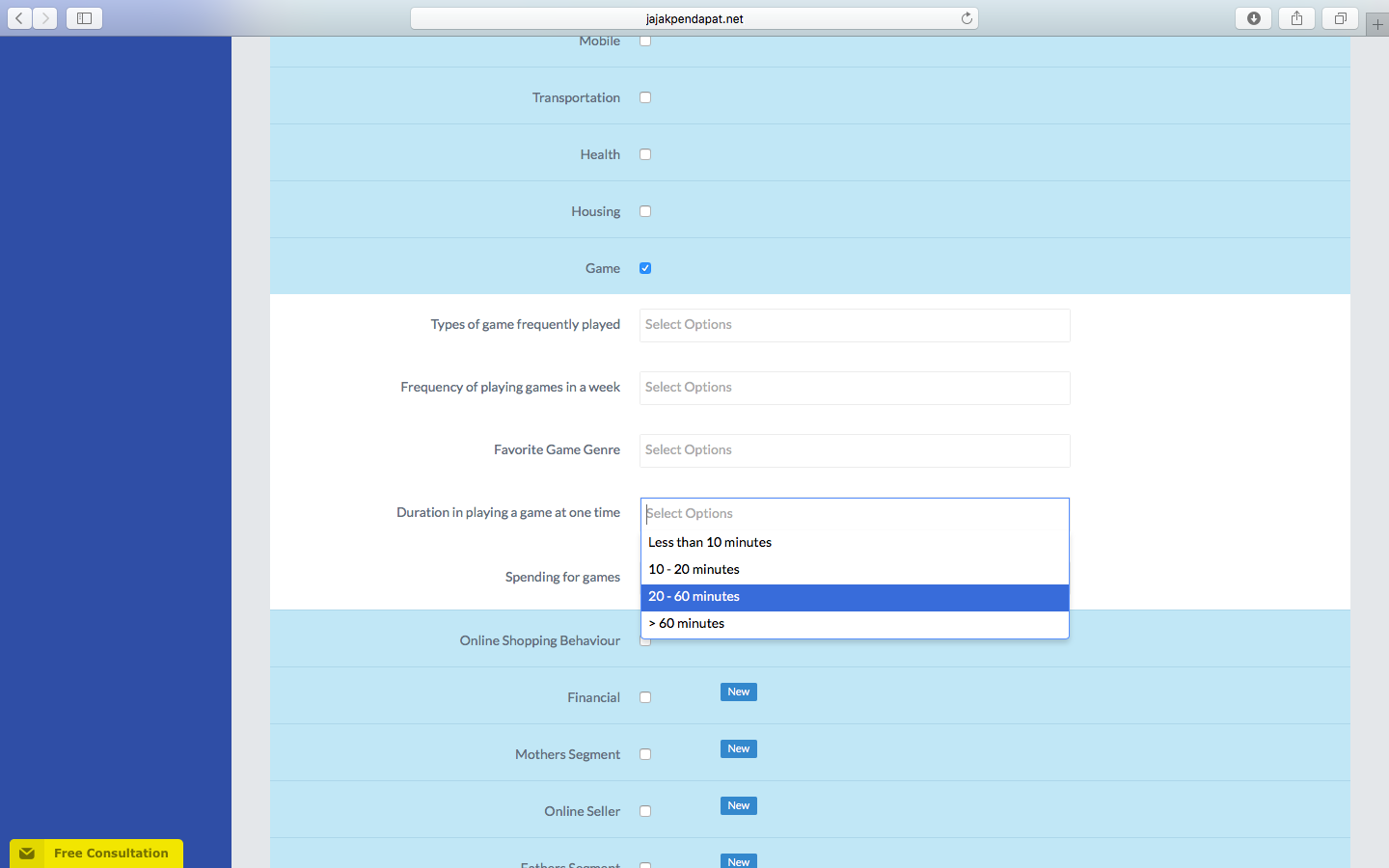
Select a certain range of time duration for when your target respondents might play a game at one time, in minutes
Online Shopping Behavior: we have optional details including a question whether the respondents have shopped online, items typically purchased online, shopping sites ever used, payment method, criteria when shopping online, if the respondents are subscribed to e-commerce newsletter, frequency of online purchase, and spending on online shopping.
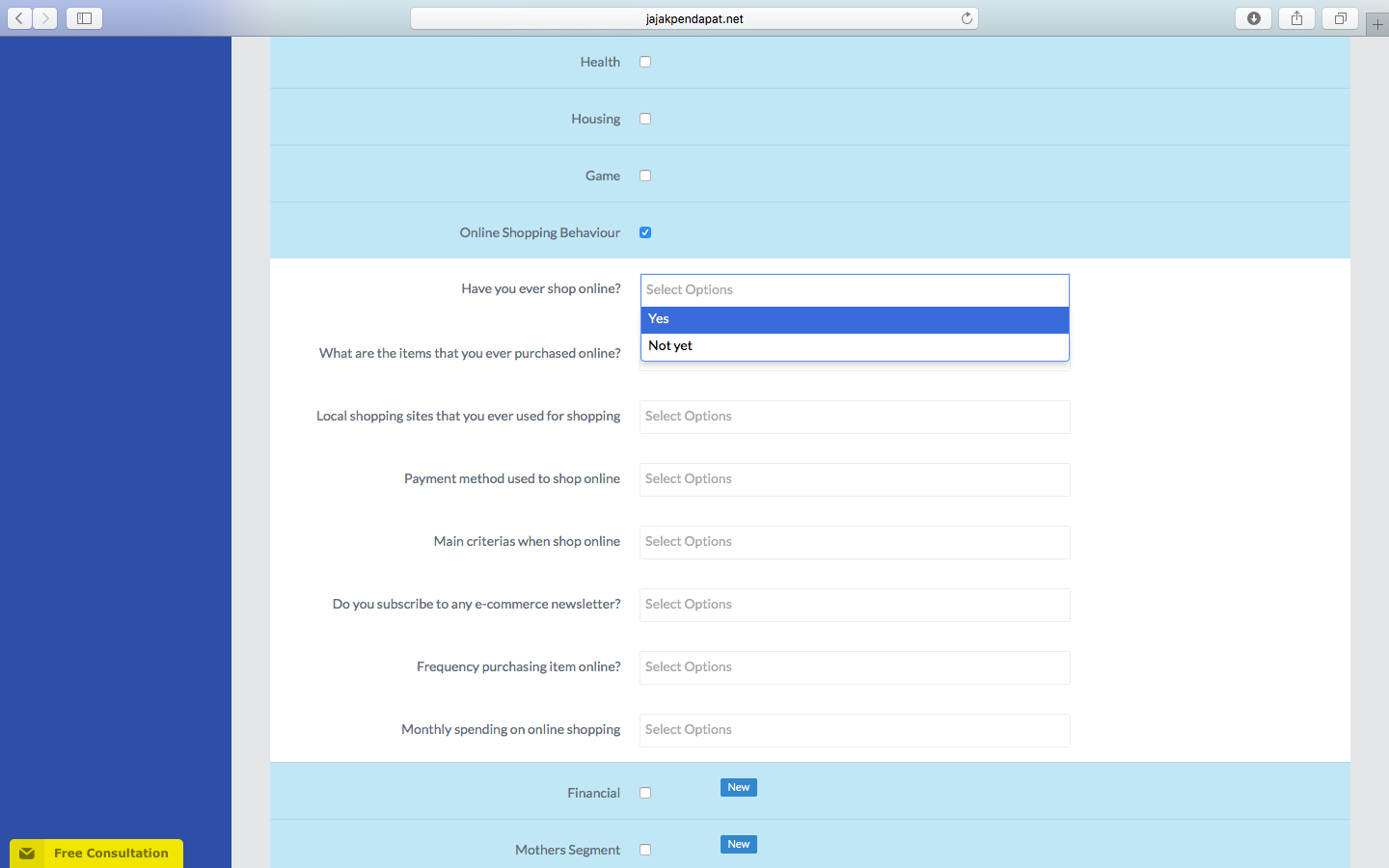
Select whether you want a specific group of respondents who only have ever shopped online or not. This will be great if you want to involve only respondents who have experiences with online shopping
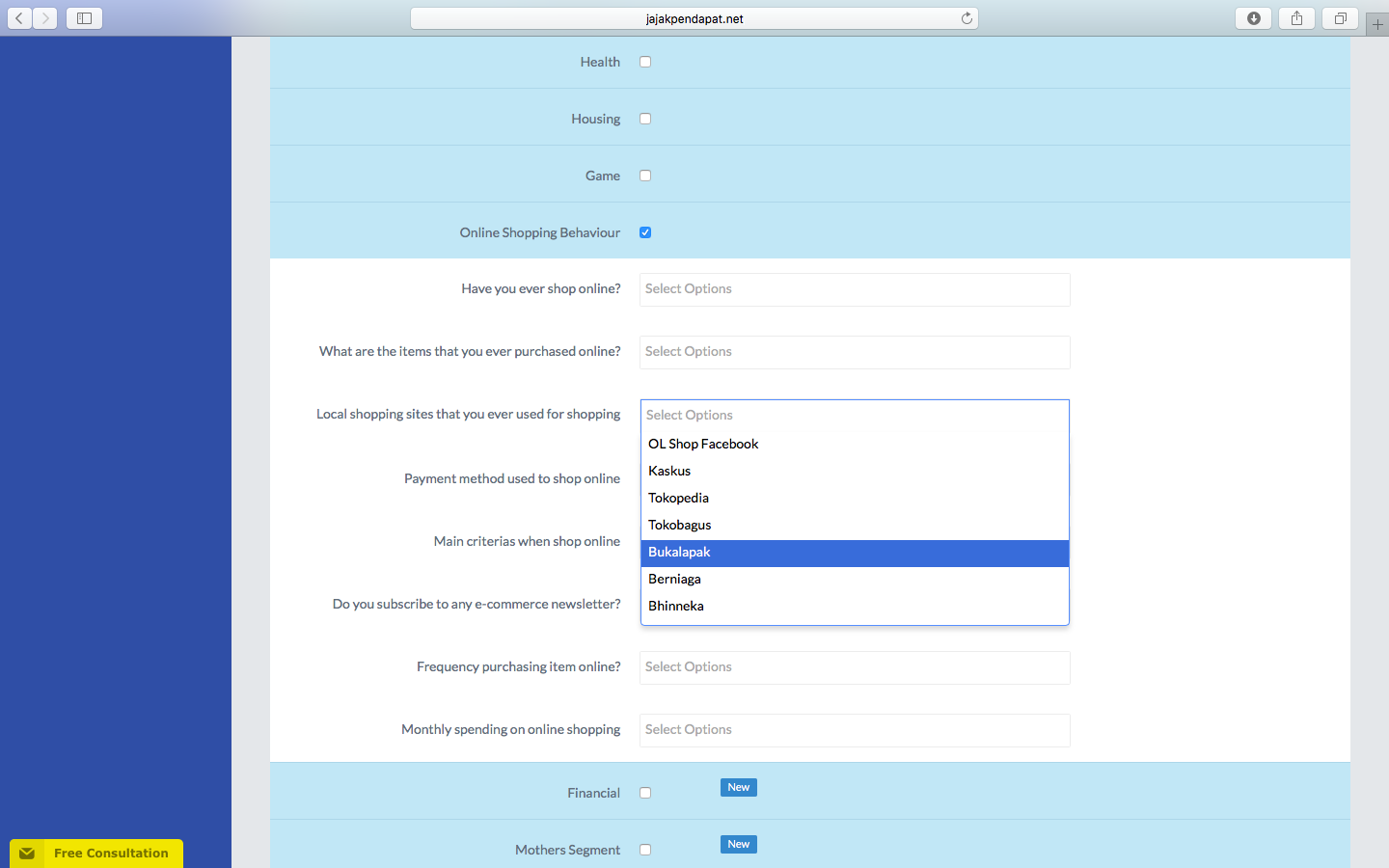
Select from a series of shopping sites that your target respondents might have ever used for shopping
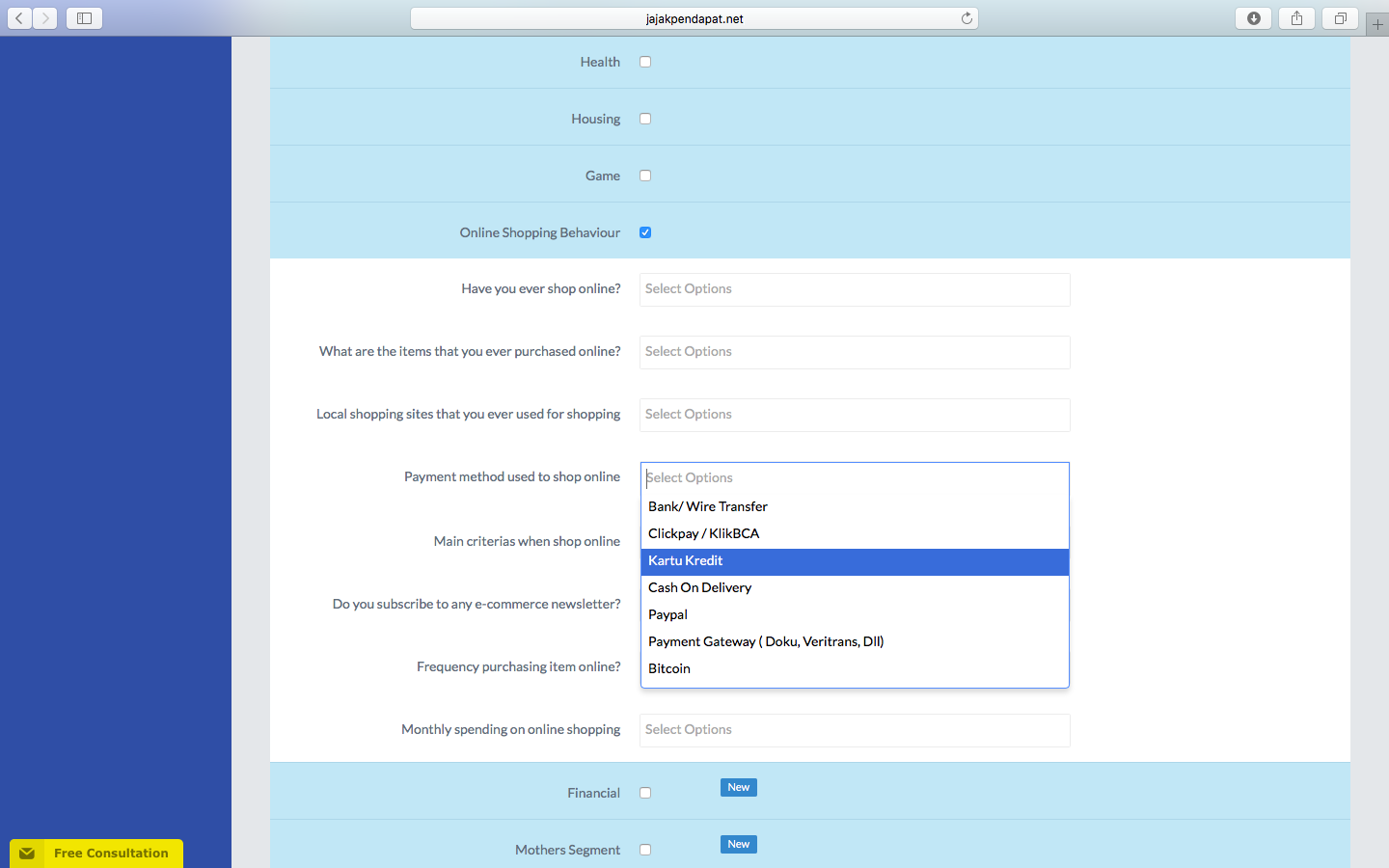
Select from a series of payment method that your target respondents might have ever used when they shopped online
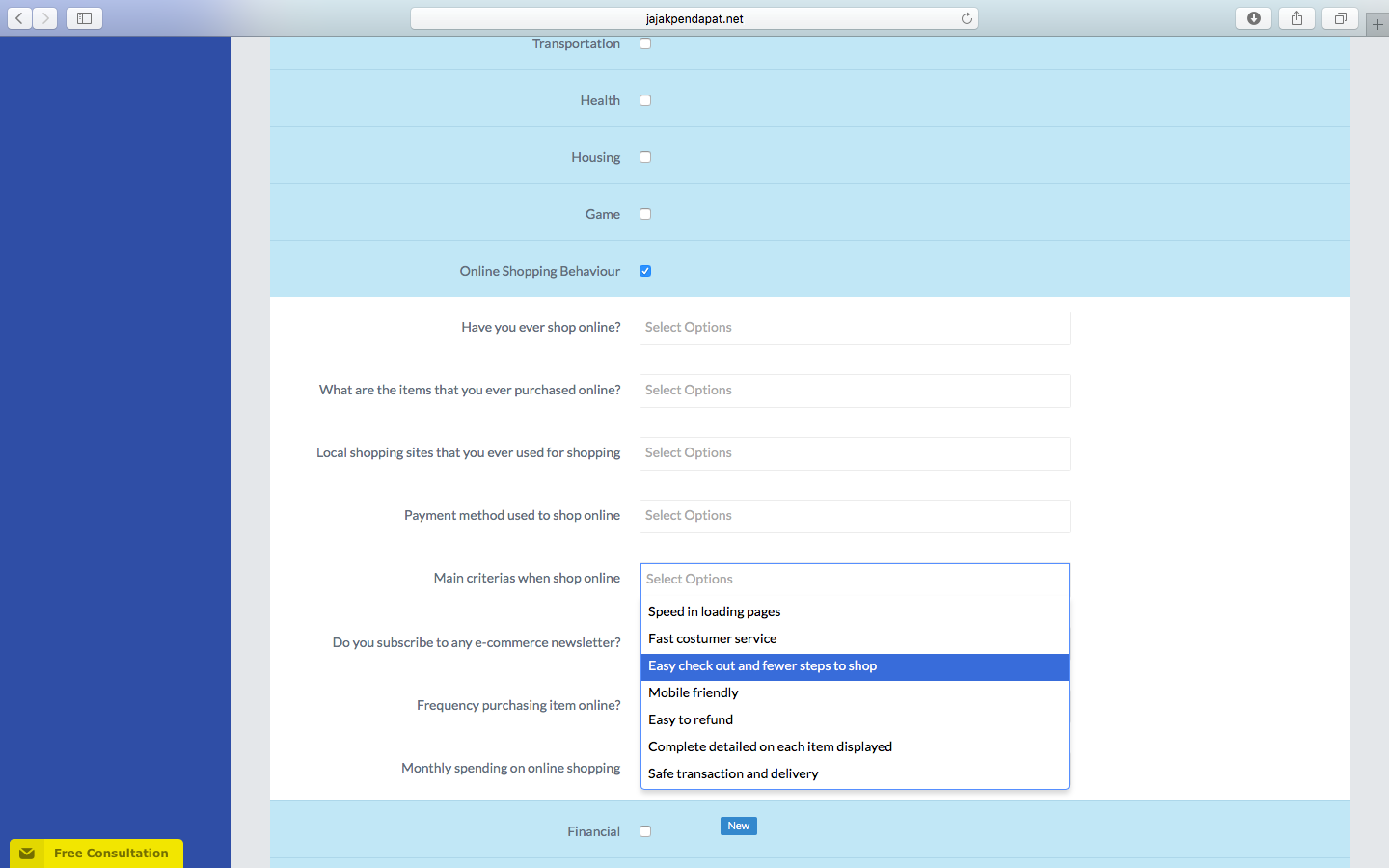
Select a criterion that represents the reason why your target respondents might like to use the same or a certain shopping site
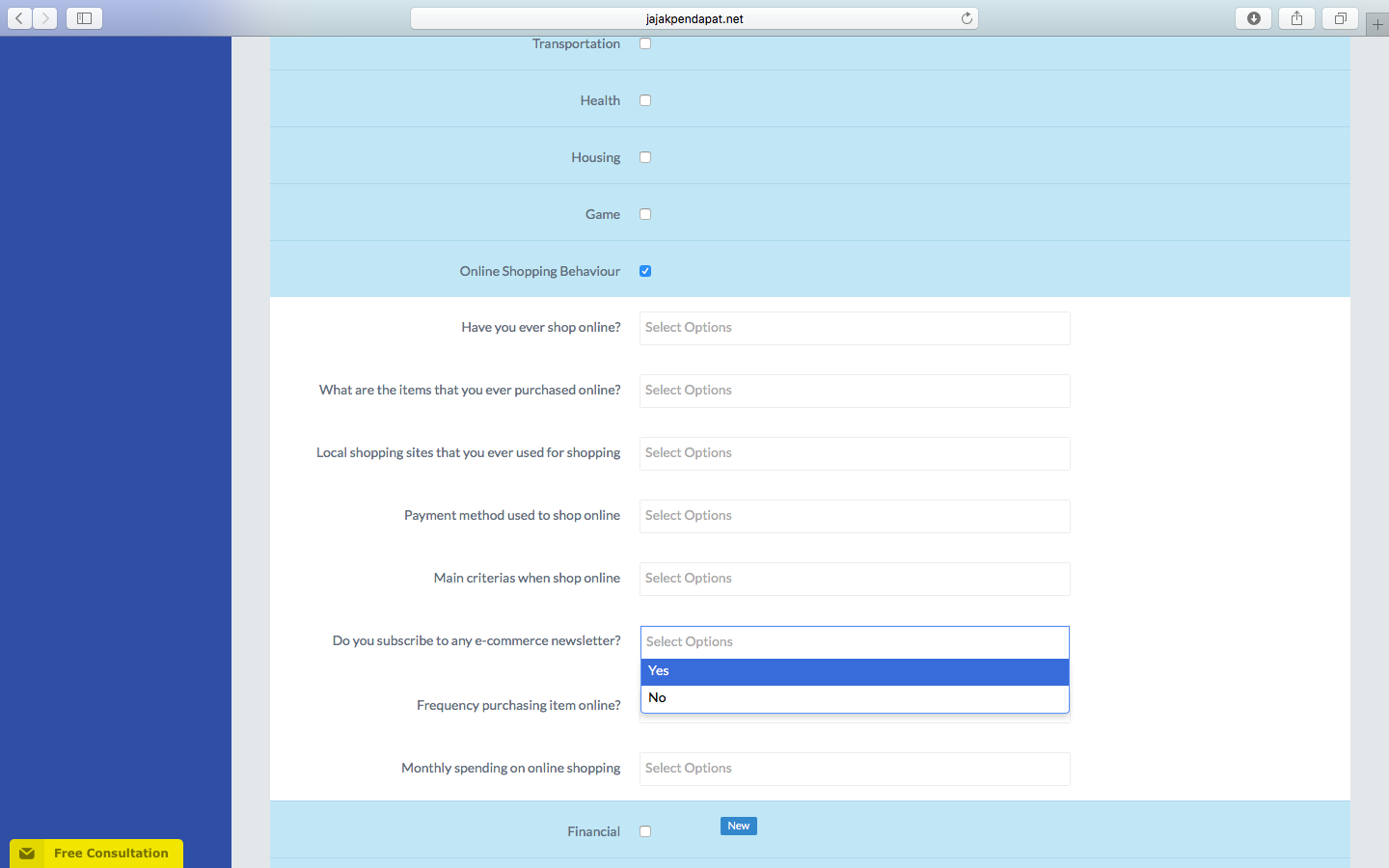
Select whether you want a specific group of respondents who is subscribed to any e-commerce newsletter, or not
Financial: we have optional details including payment method for daily transactions, bank for saving, percentage of money put into bank account for saving, and whether the respondents are subscribed to any insurance.
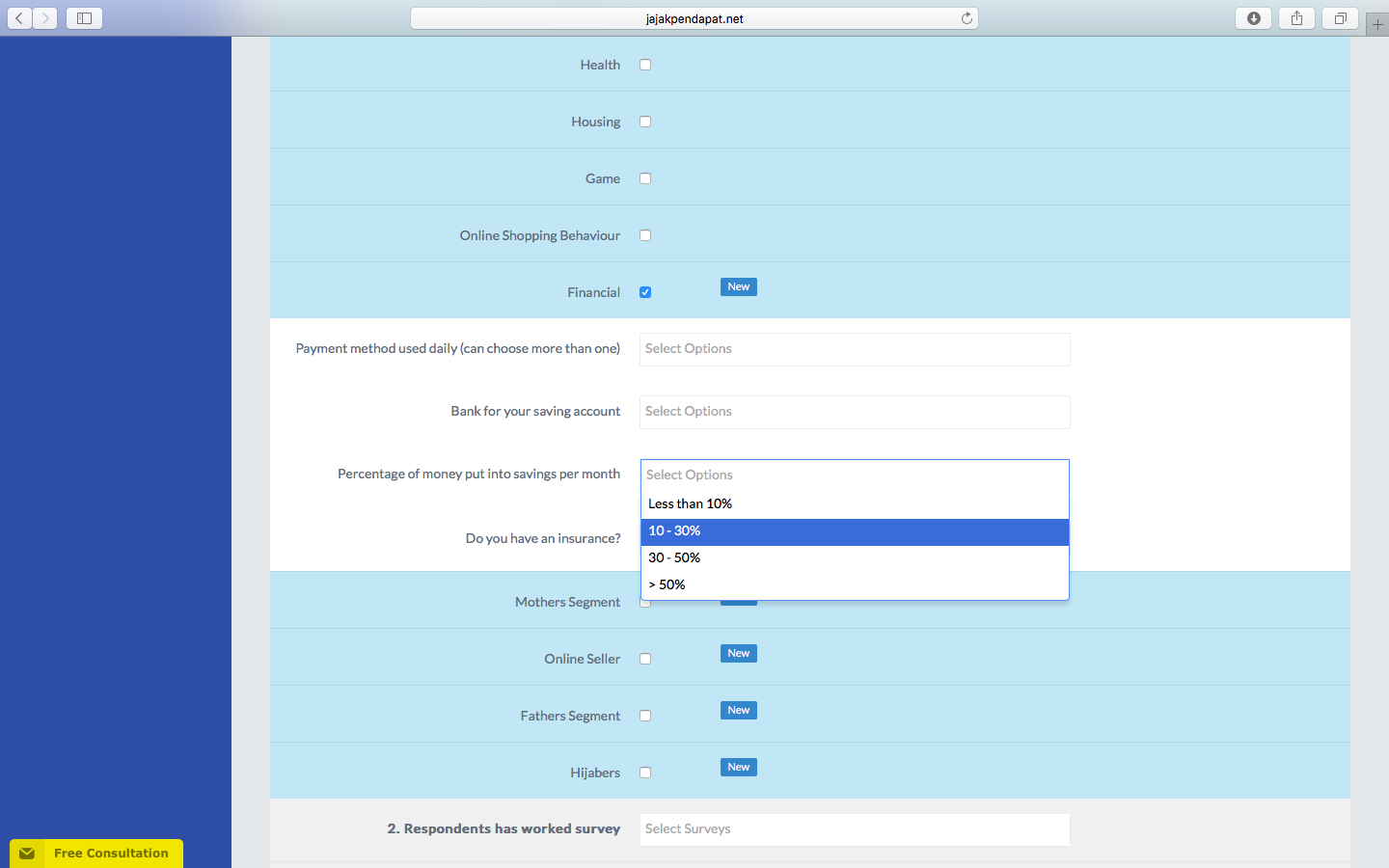
Select a range of percentage of money that your target respondents put into their banking account for saving
Mothers Segment: we have optional details including whether the respondents are married, whether they have children, number of children, and the children age range.
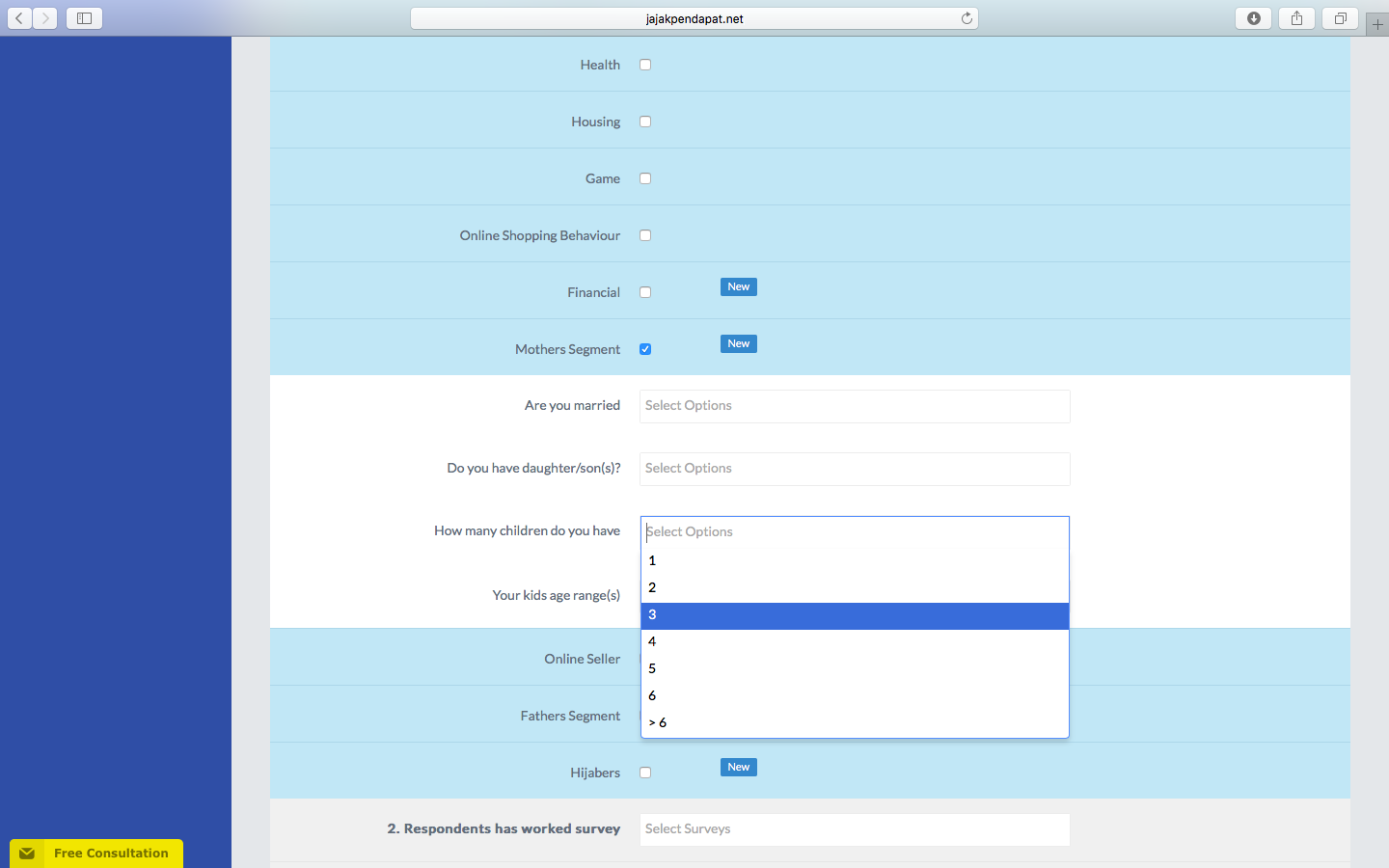
Select the number of children that your target respondents should have in order for them to be counted in the survey
Online Seller: we have optional details including if the respondents ever sell an item online, what products have been offered for sale, what online site or platform for selling the product, the number of transaction made in a month, and payment method used.
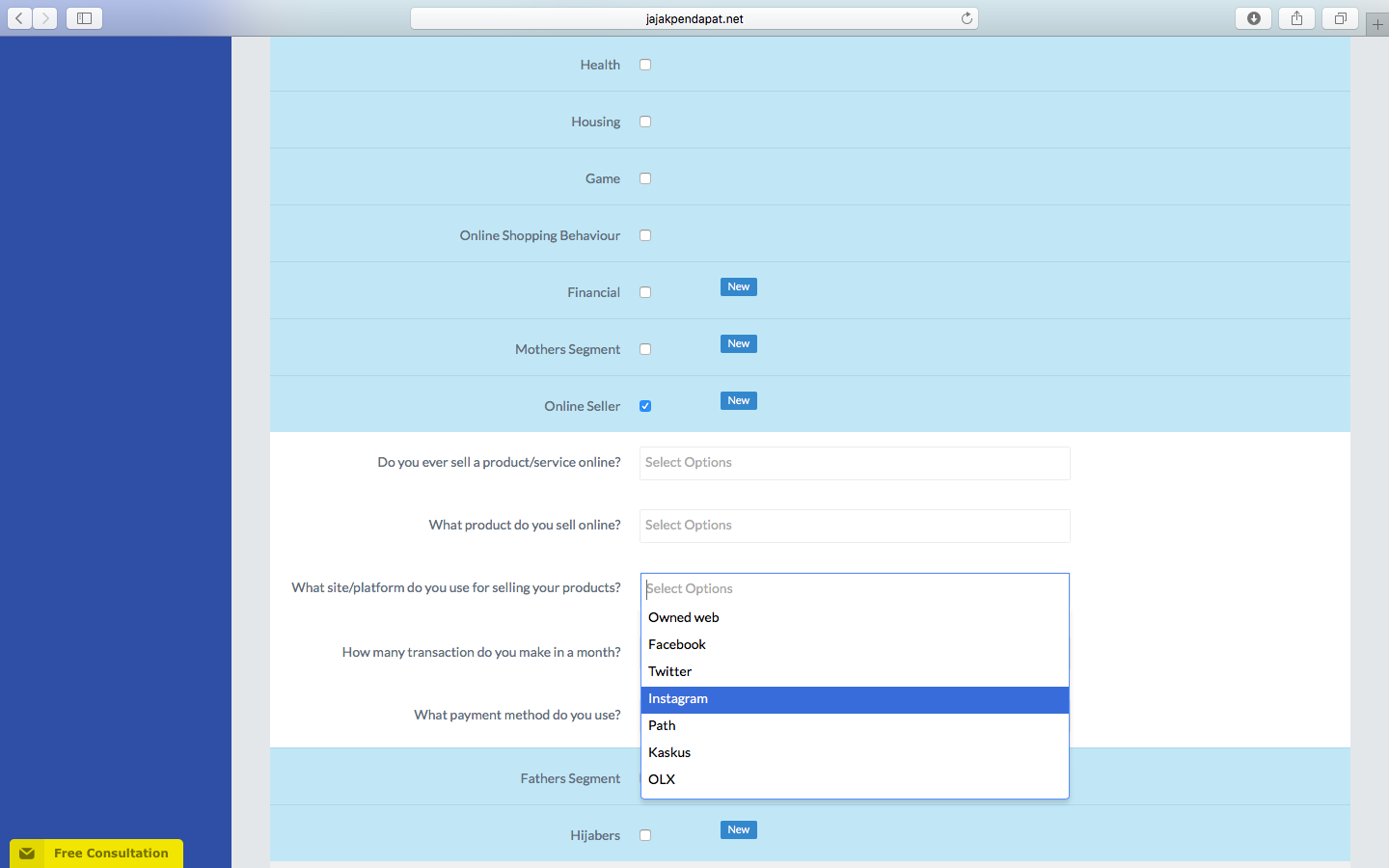
Select online site or platform where your target respondents might have used for selling their product
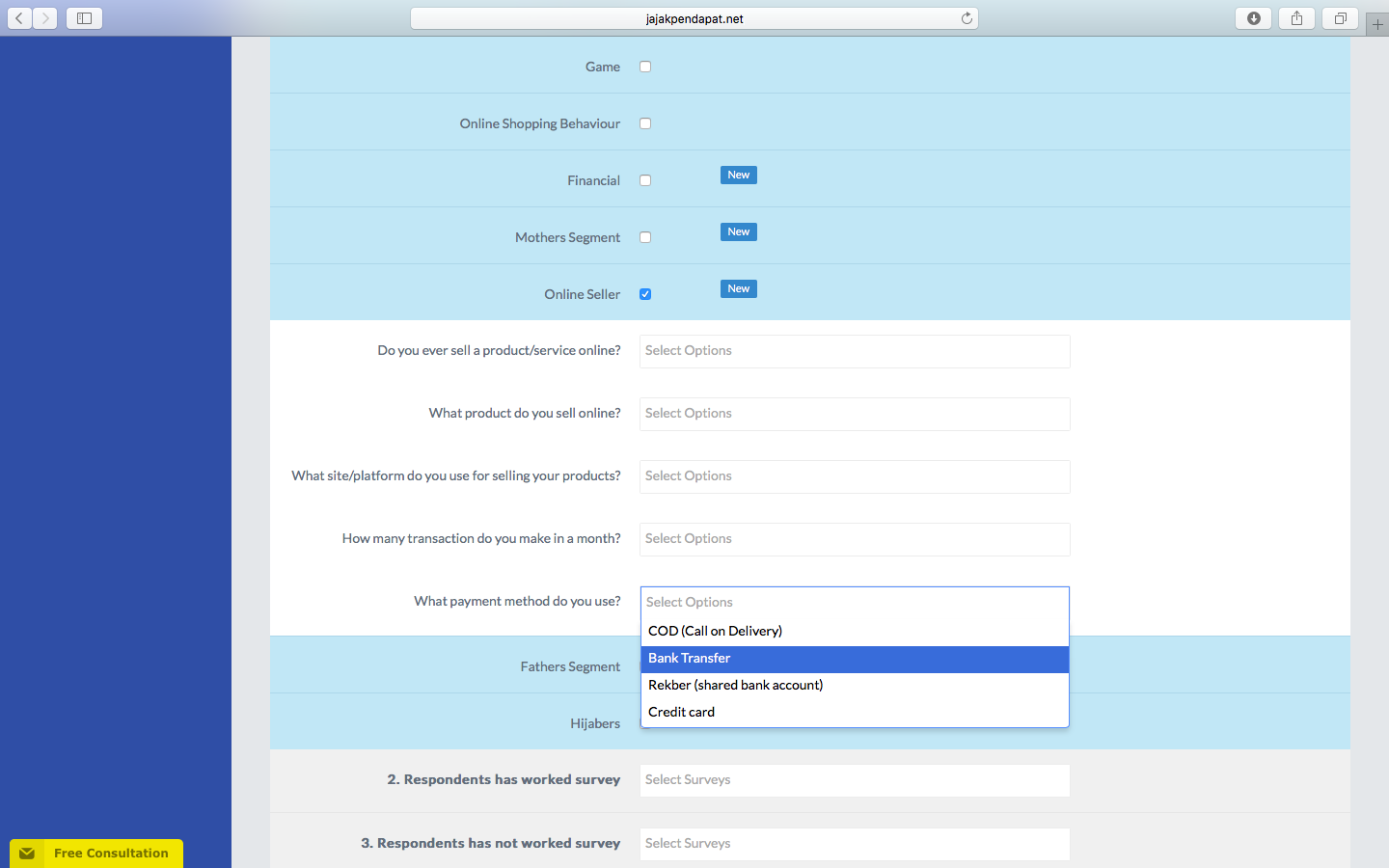
Select from a series of payment method that your target respondents might use for selling their product online
Fathers Segment: we have two optional details including if the respondents have children, the number of children, and the age of the children.
Hijabers: we have three optional details including if the respondents are wearing a veil, the length in time of wearing the veil, and if the respondents are going to keep wearing the veil.
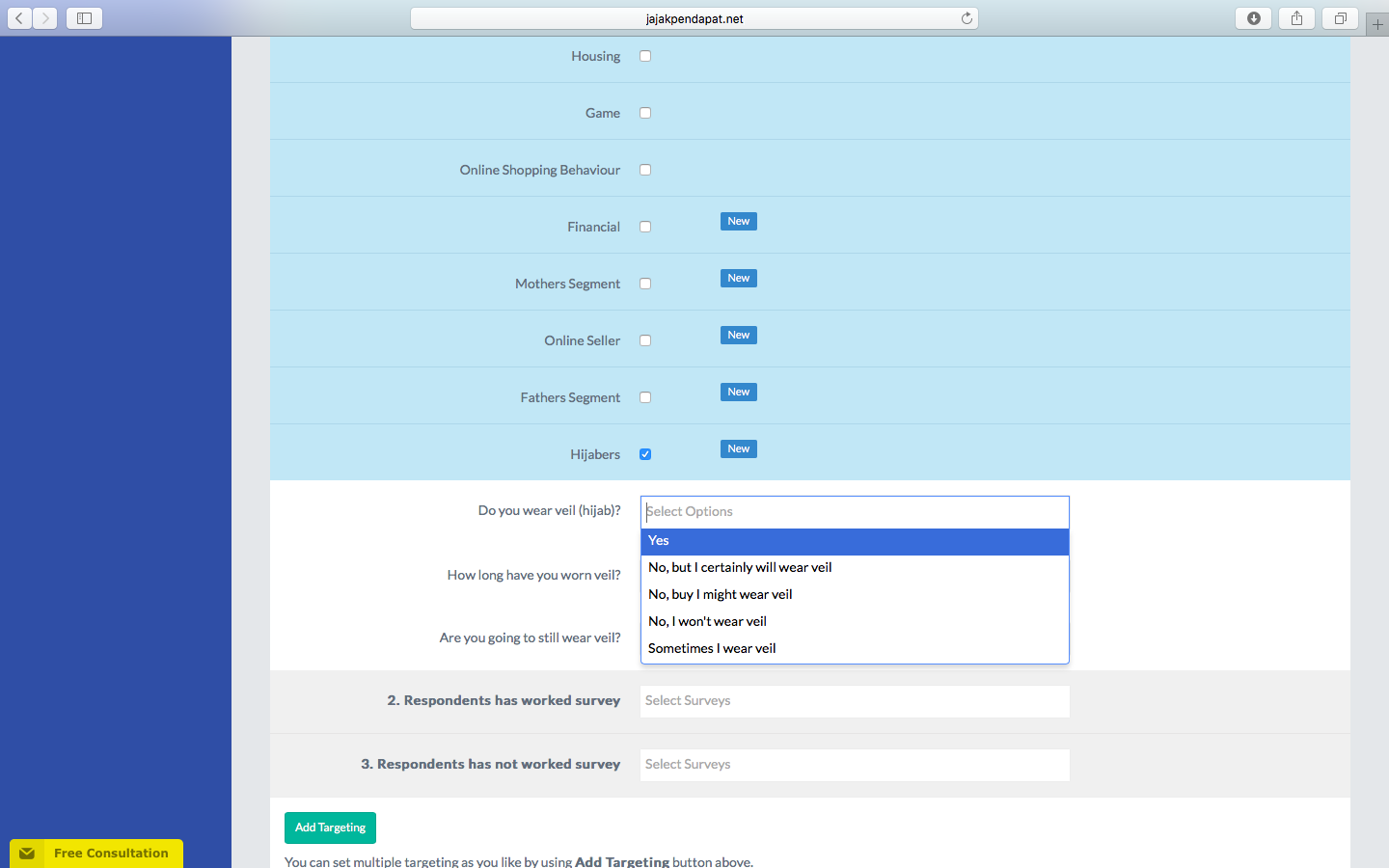
Select from a series of answers to a question whether your target respondents are wearing a veil or not. The answers vary so you can adjust the early screening according to your survey needs
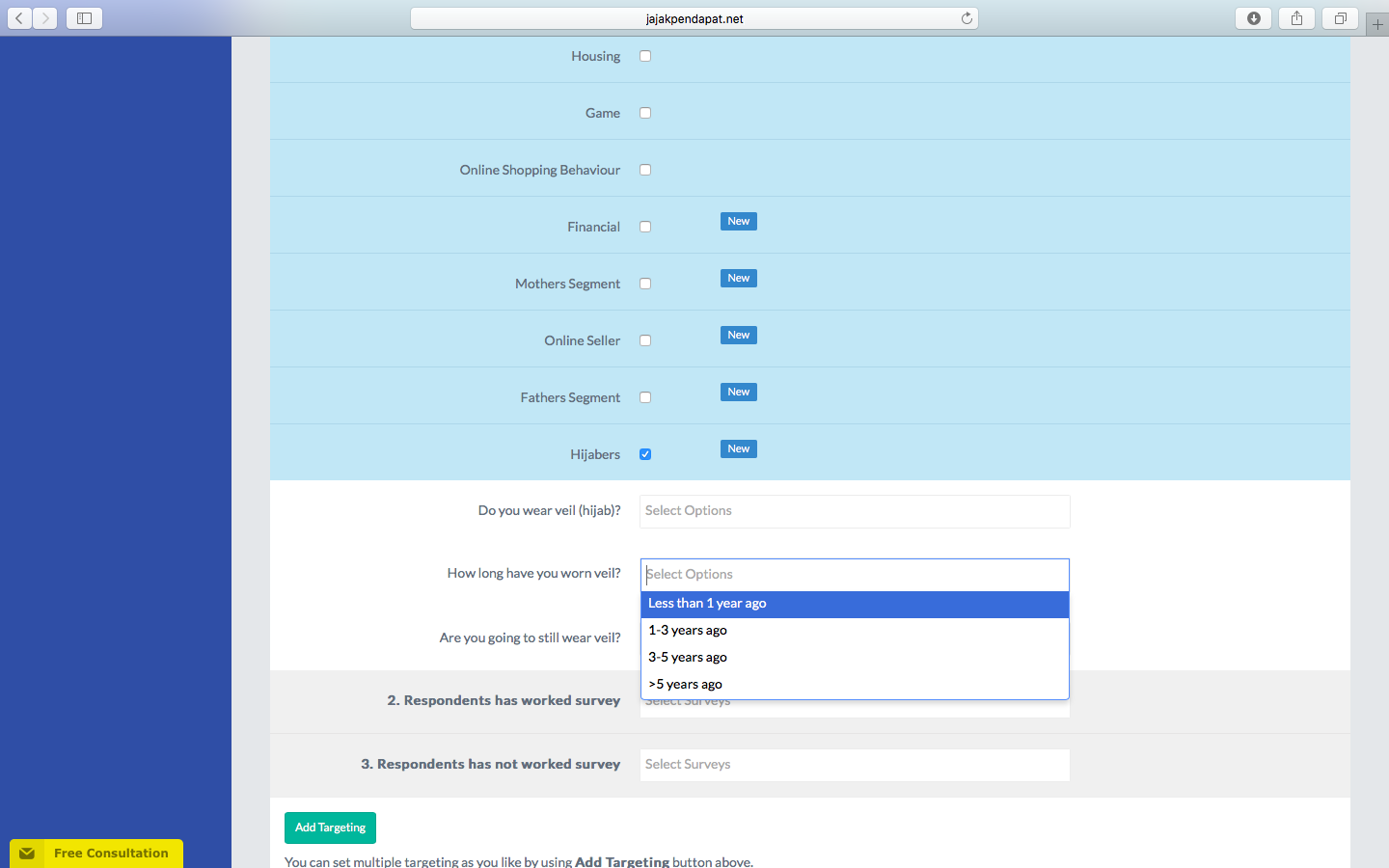
Select a range of time in years of how long your target respondents might have been wearing the veil
- Respondents Have Worked Survey
This point is helpful when you have done surveys in the past because if you would want to target the same respondents as from a certain other survey previously conducted, you could.
- Respondents Have Not Worked Survey
This point is helpful if you want to avoid a certain group of respondents that has been a target group from a certain survey previously conducted. In other words, you might not want to conduct a survey to the same people who have done a certain survey before.
Add Targeting
If you want to add another or more targeting, you can click on the button as above. You should repeat the same process as delivered with details above.
Save it!
If you have completed the process of targeting, you would want to click Save and Next.