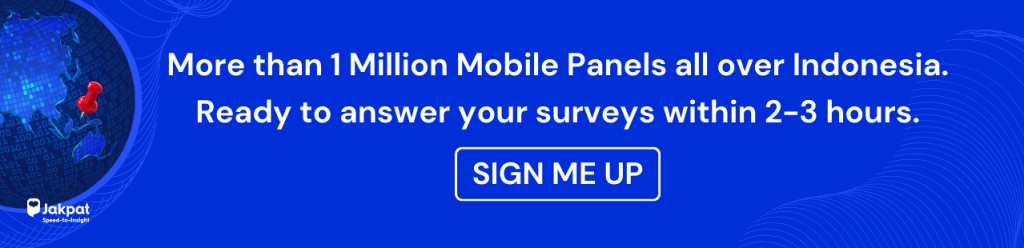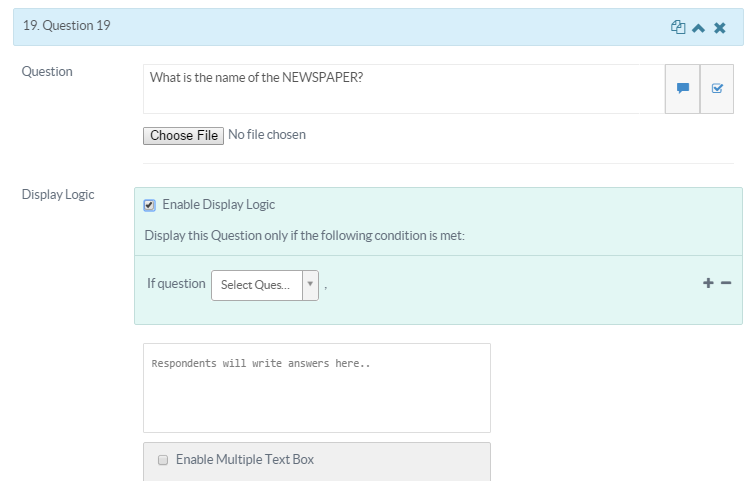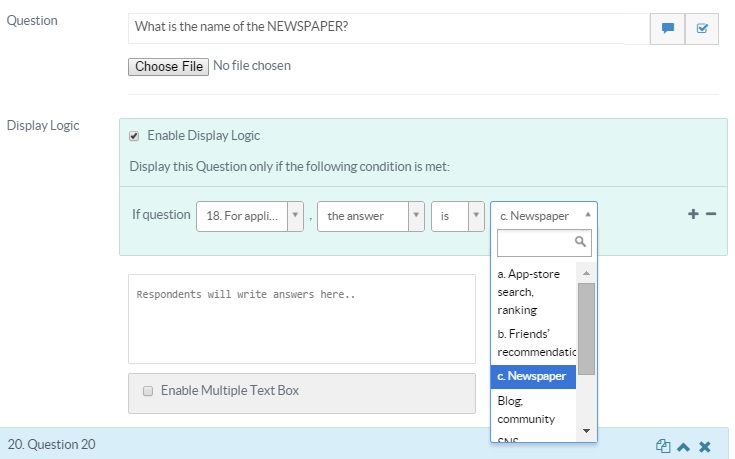JAKPAT just launch new feature in creating Survey sequence. Previously we have learnt about Skip Logic feature in which you can create flow for Single and Multiple Answer. In extend to that, we add more advance logic feature in our dashboard so called Display Logic.
Display logic would help you to send questions to respondent based on what more relevant to them. That would make respondent more comfortable in working our survey and hence minimize the invalid responses and data cleaning process.
This is how you can create a survey setting using Display Logic in JAKPAT.
1. After you upload your Questionnaire in JAKPAT, select the Question do you want to display with condition.
2. Then you can create Display Logic setting by clicking this Green button “Enable Display Logic”:
2. Then select the Question you’d want to set as condition and select the condition.
Example: Display Question no.19 IF Question no.18 – the answer is Newspaper.
3. And done! So within the setting , the Question displayed only to the condition applied in the setting.
The display logic available for all types of question condition as seen below
1. For condition from Single Answer Type of Question
- Based on the answer (is/is not)
2. For condition from Multiple Answer
- Based on the answer (is/is not)
- Based on the answer count ( How many no of answers are selected)
3. For condition from Open Ended Answer
- Based on the answer ( exact/equal to or contains or greather than/less than if numbers )
4. For condition from Scale Question
- Based on the answer ( exact/equal to or greather than/less than for numbers )
5. For condition from Priority Question
- Based on the answer ( exact/equal to or greather than/less than for rankings )
6. For condition from Grid Question
- Based on the answer ( is/is not) selected.
- Based on the answer count